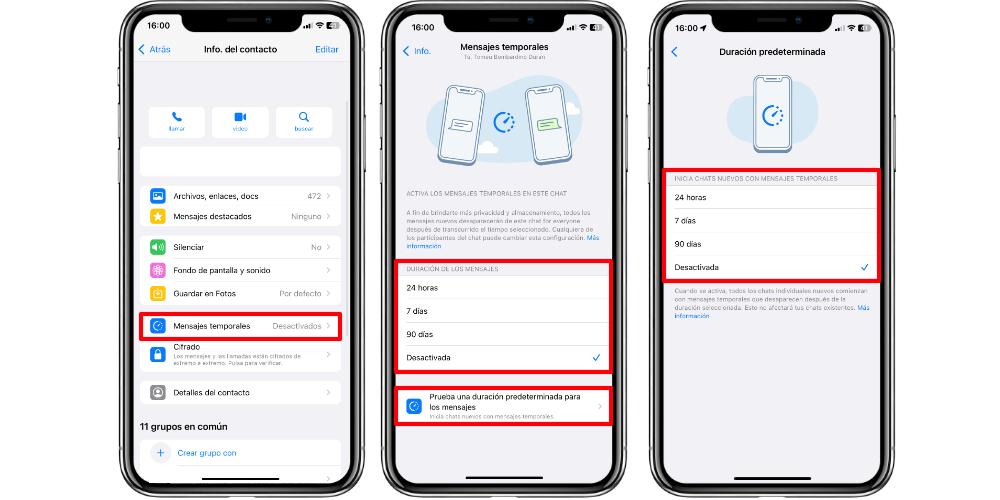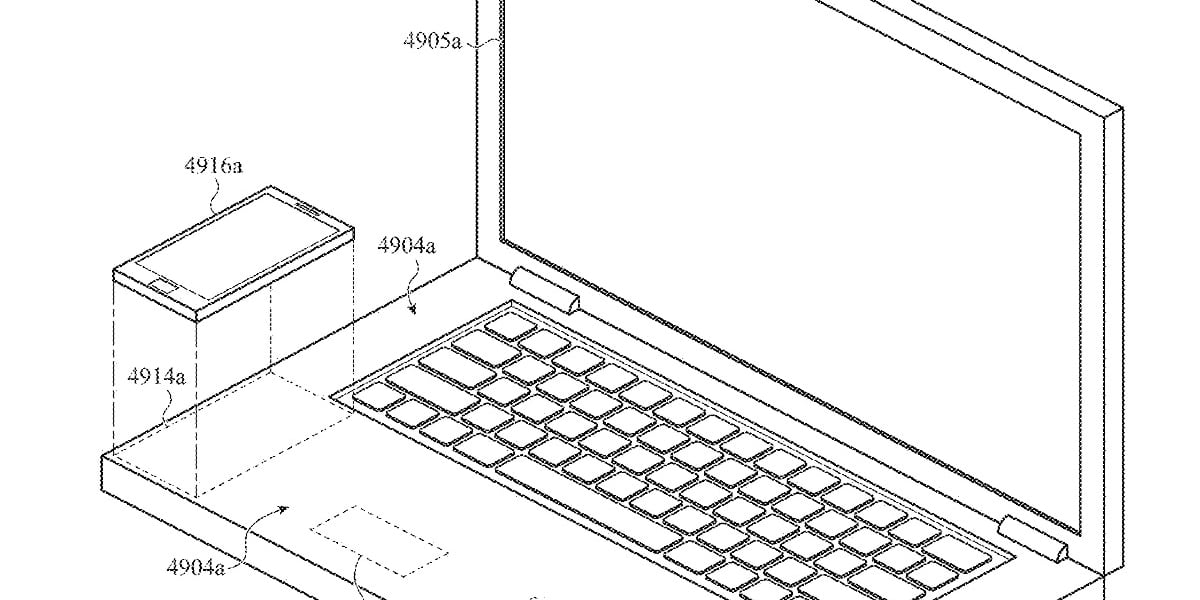Did you know that there is a WhatsApp function with which you can automatically delete your messages? Without you having to do anything to actively delete the chats, here we bring you the trick for iPhone, with which your WhatsApp messages can suddenly disappear. So if you want to know it, here we are going to explain it to you.
Self-destruct WhatsApp messages with an option
Privacy on the iPhone is one of the great flags of Apple. But WhatsApp has also been betting on privacy, at least for users. And as far as our conversations are concerned, a few years ago they implemented the end-to-end encryption system, so that our messages are encrypted.
But if we talk about our experience as users, when it comes to talking with friends and family, WhatsApp chats now allow us to create temporary content. That is to say, they are not saved, neither in the chat, nor within the memory of our iPhone. A clear example is the possibility of deleting messages. Although the notification balloon indicates that the message has been deleted, the text that we have removed is not visible.
There is also the option of being able to send videos, photos and screenshots that self-destruct. You can only see them once. And if you try to take a screenshot, WhatsApp blocks that capture and the image they have sent will not be saved temporarily. Having this function in terms of video and photos is very good. But what about text messages and voice notes? Well, WhatsApp has a somewhat more hidden option, which we will have to activate manually.
What are WhatsApp temporary messages
WhatsApp temporary messages are a series of settings that allow, after a time that we decide to establish, these are deleted from the conversation. Both text messages, voice notes, forwarded audios, videos and photos that do not self-destruct will be deleted. This configuration of messages has two dimensions that we are going to see next, but first, we must point out some important things:
- In an individual chat, either of the two participants can activate and deactivate this option. If we activate it, but the other person deactivates it, this function will be deactivated. And vice versa.
- It can be activated both in chats that we start for the first time, and in chats that we already have open.
- In group chats, Only administrators will be able to turn this feature on or off. And any of the admins can turn this setting on or off, regardless of which admin has turned it on.
For this option we have to go to any chat we have (in this case, we will do it for an individual chat) and we will have to click on the chat information (on the name of the person). Here we will see a series of options, and we will have to stay with the one that says Temporary messages. Here we will be asked to establish a maximum time for deleting messages: 24 hours, 7 days, 90 days or never delete messages.
The option that we have just below allows, by default, when we start a new WhatsApp conversation, This option is activated as soon as you open the session of chat. Of course, keep in mind that, despite the fact that it is activated with our conversation, the other person, if they follow the same steps, can deactivate this temporary component of the messages.