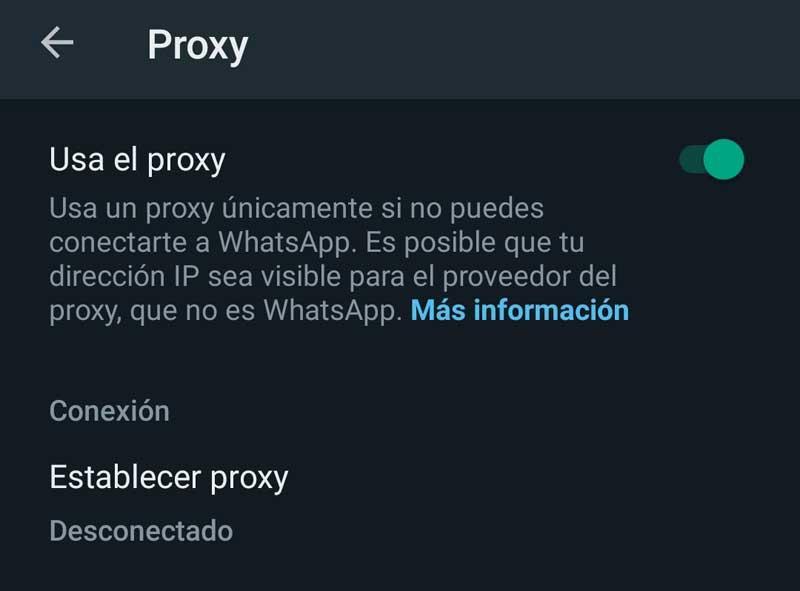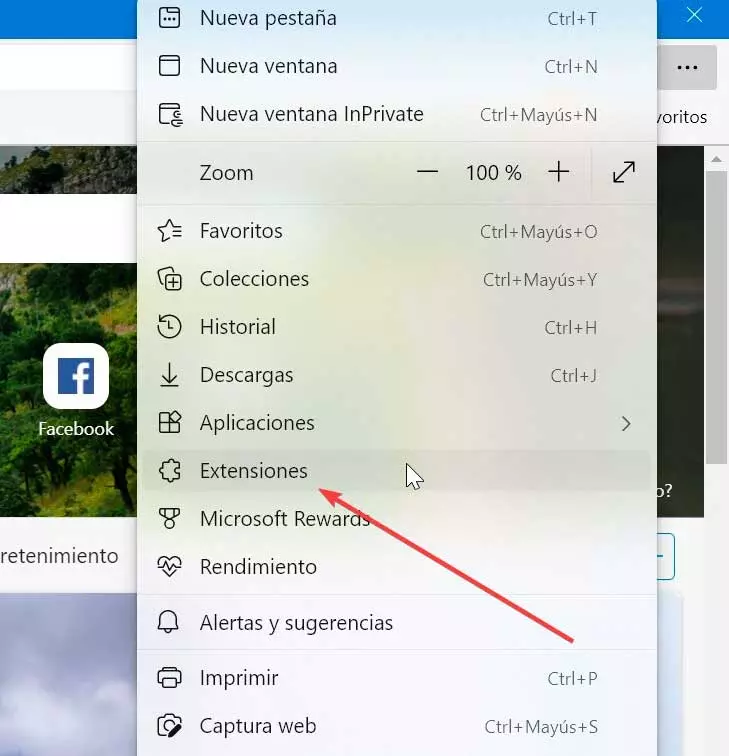In fact, we can affirm at this point that the aforementioned WhatsApp has become one of the Courier services More popular. Here different reasons come into play, among which we can highlight the large number of functions available that also do not stop growing. All this to adapt to the needs of users, who are also becoming more and more.
Messaging app is offline
Initially, these types of applications were designed for mobile devices, although over time and due to their success they have also spread to desktop computers. Obviously, the use of this type of tool is linked to a Internet connection, although sometimes we will be able to use it even if we do not have it. This is precisely what we want to focus on along these same lines. And it is necessary to take into account that in certain situations it may be that we do not have an internet connection to use WhatsApp.
In the same way, it may be the case that the instant messaging application is blocked, something that happens in some regions of the world, where there could be certain restrictions for the messaging app. That is precisely where one of the most recent functions that have been added to the application comes into play, we refer to whatsappproxy. Specifically, this is a feature that can be used when we do not have Internet or we are in a place where WhatsApp has some kind of restriction.
It is worth mentioning that this can occur in the event that we travel to certain countries where the use of this type of messaging is limited. It is probably more common for us to find ourselves in the situation that we do not have access to a Wi-Fi network or mobile data connection. For all this we can use this new functionality.
How to use WhatsApp proxy
We are talking about a function that basically allows us to connect to a proxy server to continue using the app without Internet. This means that if we are offline at the moment, for whatever reason, we can use this feature to use WhatsApp offline.
First of all, the first thing we must do is update the application as such to its latest version if we see that the feature still does not appear. Next, we will have to access the software from our mobile in a conventional way and go to the Settings menu through the button located in the upper right corner of the interface. Among the options that appear here in this specific case, we opted for Storage and data.
Once in the new window that appears in screen, we locate the section called Proxy where we precisely find Proxy settings, where we click. Here we find a selector called Use the proxy that is deactivated by default and that we can now put into operation. At that moment the option called Establish proxy will appear through which we already have the opportunity to enter a proxy address to which to connect.
Obviously this will be the one that from that moment on will be used by default to continue communicating with others through WhatsApp. This proxy may have been provided to us by someone who has created one, or established a connection of these characteristics in which we trust. This is important, we mean that we should only use proxy addresses totally reliablesince otherwise our personal data could be at risk.
Once we have entered the corresponding proxy address in the bar that appears, we can now click on the Save button. From that moment WhatsApp will connect through the proxy address entered. Also, we will do it even if WhatsApp is offline or blocked due to certain restrictions.