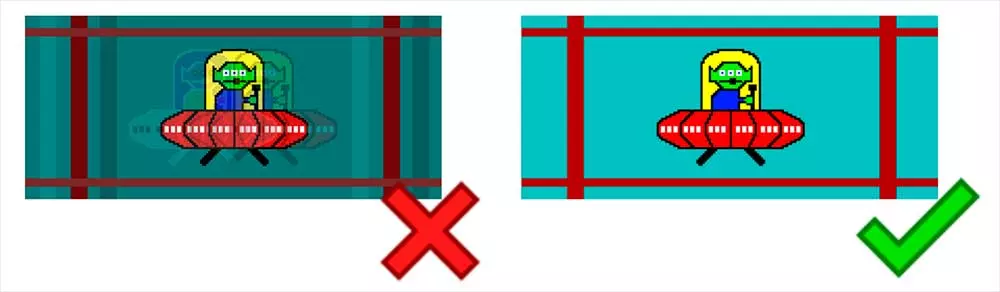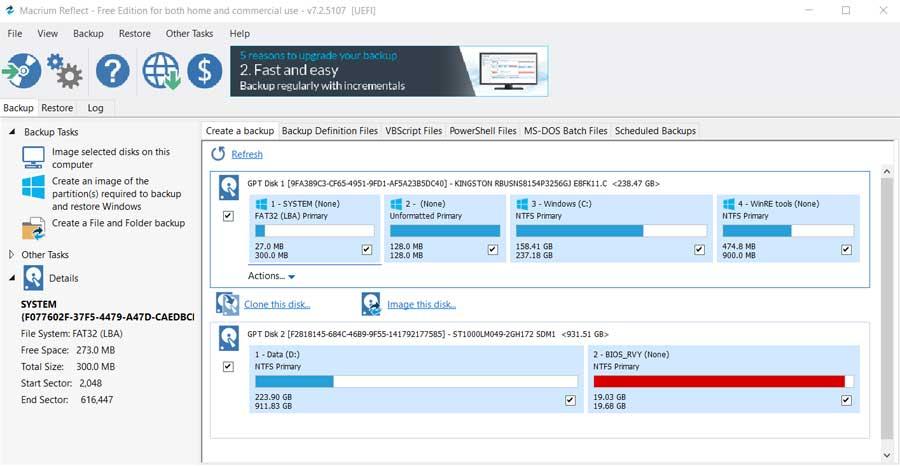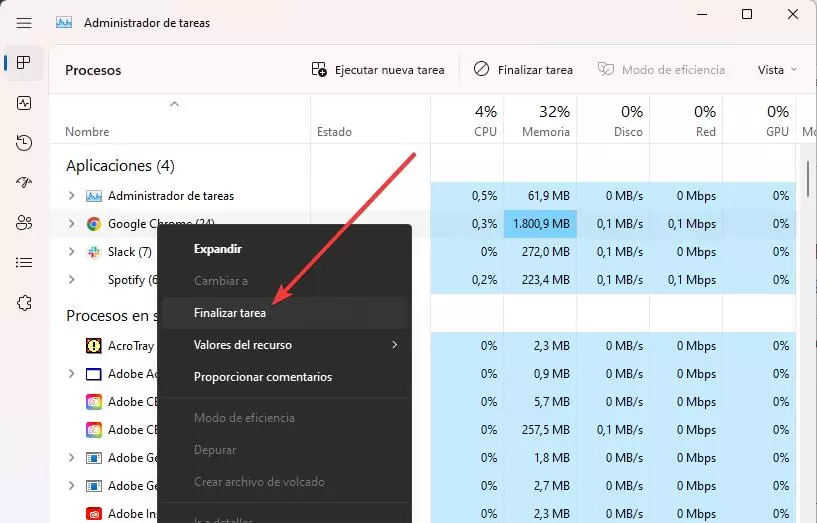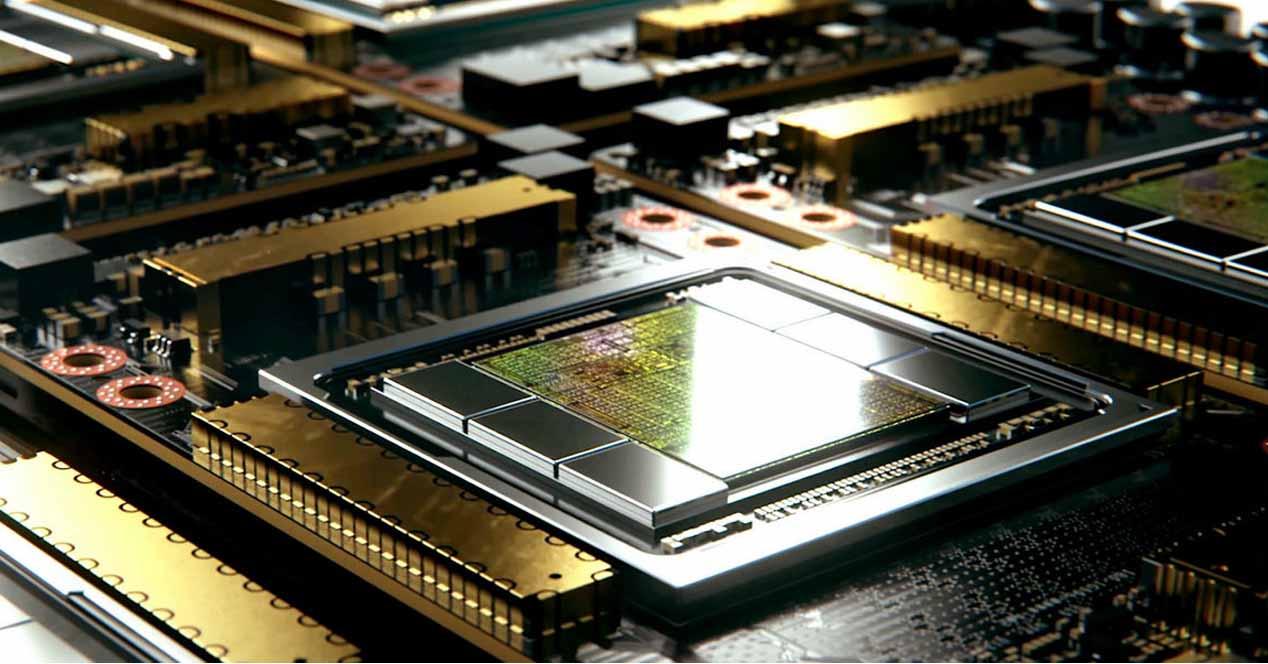The first mistake that the community and the least informed are going to make is precisely that, to compare this new standard with NVIDIA G-SYNC or AMD FreeSync, regardless of the version that is on the table and simply because it is a certificate of approval. And no, Blur Buster is not going to compete directly as VRR sync technology, but the focus and lens is different, but just as necessary.
At the moment no one can compete with NVIDIA and AMD in VRR
Unfortunately this is the case, as it takes the hardware and software of a giant to try and deploy a technology of this caliber. The only glimmer of light that we can see in the not too distant future is an Intel standard, either its own or based on A-SYNC such as AMD FreeSync or NVIDIA G-SYNC Compatible.
Developing a physical technology such as G-SYNC in a module within each monitor is only within the reach of the blue ones, so after commenting on this we must understand that Blur Busters it is not and does not intend to be a VRR technology.
So what exactly is it? Well, it is nothing more nor less than a new technology that tries to enter the market to do the work that some brands are already doing: reduce motion blur on gaming monitors.
Motion blur has nothing to do with monitor-to-GPU sync for smoother smoothness, as it is a palpable loss of sharpness that produces this effect. The higher the FPS we play, no matter how smooth the movement on the screen is, it is of no use to us if we do not have the necessary clarity in each movement.
This is where Blur Buster comes in and this is the effect it tries to alleviate. Motion blur is arguably more annoying than having a low FPS, mainly because it is a similar effect to constantly being myopia on the screen. Due to its technology, with the old CRT monitors we did not suffer these, but with LCD this has been a literal headache for many, causing among other things visual fatigue and discomfort, dizziness and the so-called headache.
How to reduce motion blur
Basically what it is about is to include a matrix with strobe backlights, which synchronized with the representation of each frame on the screen achieves a much greater sense of clarity than without it.
At first the technologies of VRR such as those named FreeSync or G-SYNC were not compatible with any of the standards to reduce this effect of Motion Blur (technical name for motion blur), but in the latest additions to the market they can be activated together.
At this point you have to take into account several things. The first is that there is not a single technique to reduce performance blur, but at least 9 without counting Blur Busters, which would be the 10th to play the game. Manufacturers are implementing their own technologies for this with their corresponding approaches and different resources, even NVIDIA was introduced in this section with ULMB.
Therefore, we must also be clear that not all techniques work as expected. The different implementations according to the panels and the matrices influence, so it is not the same nor does it work in the same way DyAc that ELMB, for instance. This means that the clarity that can be achieved with one and the other is different as well as the in-game result.
For this reason and although all the technologies to reduce Motion Blur work based on the synchronization of the strobe light with the update of the panel, this causes in some of them an input lag that no player wants.
So what is Blur Busters on a gaming monitor?
As we have slipped above, it is a motion blur reduction mode that comes as a standard that has to be certified in each gaming monitor that wants to implement it. In other words, it is a monitor certification program with a seal of approval on the quality of the peripheral mentioned to reduce motion blur under the premises that they stipulate.
The technology has nothing to do with G-SYNC or FreeSync, we repeat it again, but it seeks the reduction of movement in almost any device unlike the first two. Therefore, this certificate will arrive for gaming monitors, smartphones, TV, virtual reality glasses and any other screen that requires it due to the quality of the certificate.
What does Blur Busters measure to give its seal of approval?
There are several parameters that a screen has to pass to receive said certificate:
- Obtain improved color quality by reducing motion blur.
- Eliminate strobe crosstalk (we’ll cover this in an exclusive article shortly)
- An adjustable trade-off between brightness and clarity of movement on the panel.
- More refresh rates for Motion Blur.
- Ability to update through Firmware.
- Improved motion reduction in low Hz.
As we can see, they are not going to give away the Blur Busters certificate and whoever wants it is going to have to take out a panel and a monitor with it really incredible, so that said, we are going to know the monitors that to date have obtained this seal of quality.
How many Blur Buster certified monitors are there on the market?
Well, at the moment only one, the ViewSonic XG270, a 27-inch monitor with IPS panel and 1080p resolution with 240 Hz and 1 ms response time that obtains at the same time G-SYNC Compatible and FreeSync, in addition to the technology PureXP + Of the brand.
Therefore, the coexistence of all these technologies is possible and of great help for the gamer, so it is more than likely that this ViewSonic is the most complete gaming model that exists so far.