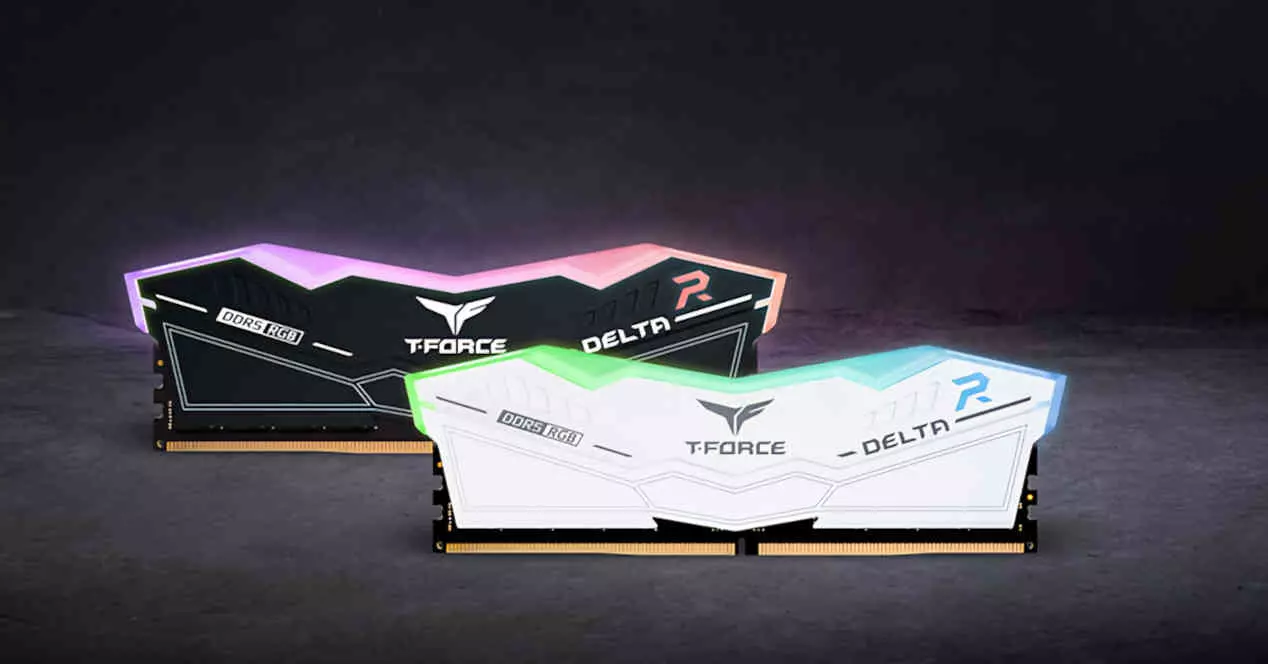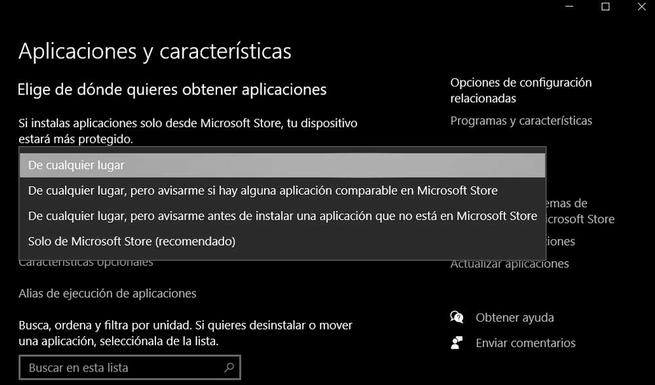
Besides of OS As such, all the programs that we install on our computer are key elements in our daily lives. Depending on our needs with the PC, we are going to need some titles or others and we always hope that everything goes well.
In most cases we are going to work with a computer based on the Microsoft operating system, we are referring to windows. From there, we download and install all the software we need for both work and leisure. (Xanax) Of course, based on the type of use that we are going to make of the equipment, we would have to opt for one type of software or another. The truth is that we have at our fingertips a huge number of applications to choose from belonging to all kinds of sectors.
There are free or paid, more or less powerful, independent developers or large companies, etc. In most cases we download the necessary software from the official websites of the developers. We then install those programs on our computer, usually without any problem. However, on certain occasions we can find that Windows does not let us install those programs we need in the computer.
As you can imagine, this can become a serious inconvenience that we should try to solve as soon as possible. That is precisely why we are going to talk about the most common errors that lead to this important failure. This will allow you to fix it right away so you can install and work with your favorite software no problem on windows. It should be noted that this is more common than we might initially imagine.
If you can’t install programs in Windows, fix it
It goes without saying that the software that we add to our computer’s operating system is key to making the equipment useful. Otherwise, its functionality will be seriously affected, so we are going to solve the bug that we mentioned with the applications.
- Do not limit installation sources: For security reasons, the Microsoft operating system allows us to limit the sources from which we can install software on the system. This means that we can block programs external to the official Windows store, or allow their installation. This is one of the most common reasons why we cannot install software in Windows. We customize the functionality from the Settings / Applications application.
- Make sure it’s compatible: When we download and install software on Windows, we must take into account the compatibility with the system we have installed. The architecture must match, 32 or 64 bits, something especially important if our Windows is 32 bits.
- Check the available space: it may also be the case that without realizing it we have run out of space on the computer. Hence, we cannot install new applications, so we will be forced to delete data of the disk drives.
- Run a security scan: if none of the above works, the computer may be infected by some kind of malicious code. Scan the same with Windows Defender or any other antivirus to fix the security issue.