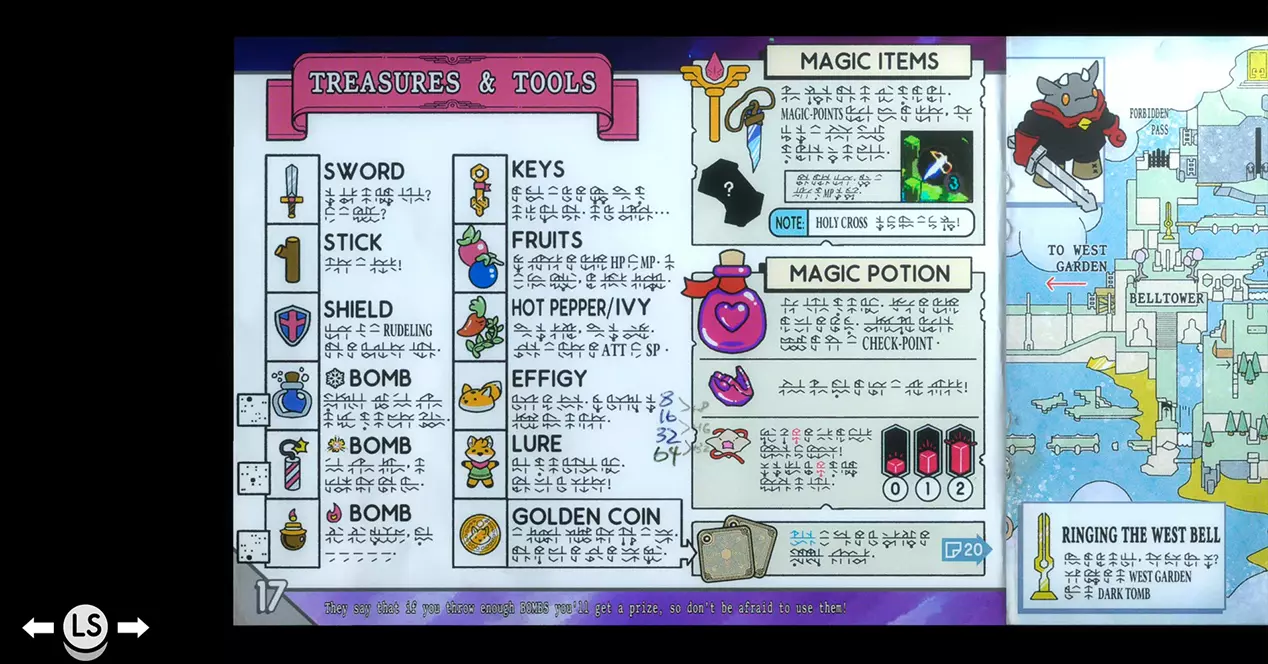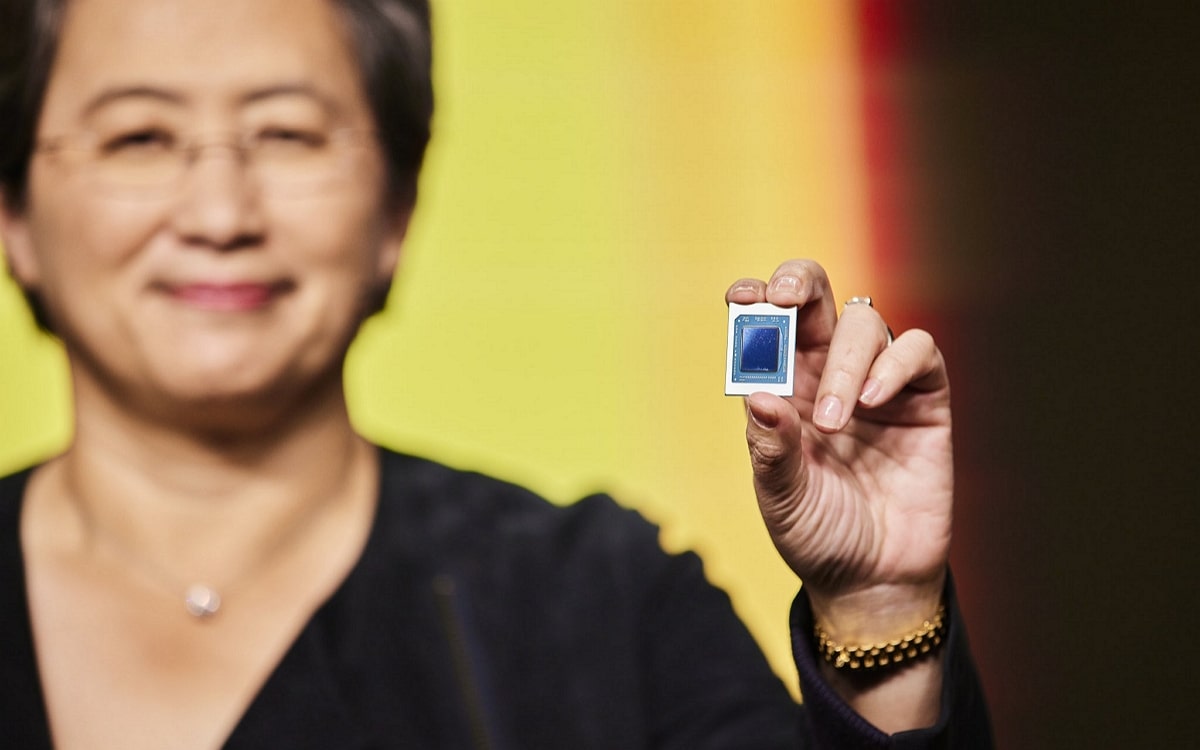Tricks and curiosities that you might not know about Alexa
Alexa is in continuous development. Every so often he improves in sections that are not always equally visible, such as his ability to understand questions that are formulated using a language more natural and less corseted, although there are also others that are easier to appreciate.
For all this, it is normal that even using Alexa continuously and for a long time, there is always the possibility of discovering a new trick. Here are the ones that we think you should know yes or yes.
Control Alexa from the browser
The Alexa application for mobile devices could be said to be almost essential, the easiest way to configure your smart speaker with Alexa and access advanced features such as routines, skills, etc.
The problem is that you do not always have your phone at hand and hence it is interesting to know that you can control Alexa and its settings from the browser. This is because Alexa is a web-based platform, hence by accessing alexa.amazon.com you can configure everything. In a less visual way, it is true, but at the end of the day you have access to all the settings.
Start the day with Alexa
More than a trick, it is a suggestion that Amazon’s voice assistant routinely gives to get more out of the speaker or Alexa-compatible devices. To do this, normally, all you have to do is go to the mobile app and click on Start to create a routine where the command “Alexa, start my day” will appear.
Equalize the music to your liking
An interesting detail of the Amazon Echo is that they allow the equalization, so each user can adapt the sound to their preferences. To change these settings you can use the mobile phone app or voice commands.
With a command like “Alexa, raise the treble +2” or “Alexa, lower the bass to -2” you can change the equalization and achieve a richer sound or, at least, more in line with your personal preferences.
Connect your smartphone to your Amazon Echo with Alexa
If you have an Amazon Echo speaker with Alexa, you should know that you will also have a bluetooth speaker for your mobile phonel. Ok, it may seem absurd to connect one of these smart speakers to a phone when, in the case of wanting to listen to music, you can use available services such as Amazon Music, Spotify, etc. But if you want to hear the sound that your mobile device reproduces with higher audio quality, go ahead.
To configure your Amazon Echo as an external speaker you just have to go to Settings> Bluetooth and there connect the device you want to send audio wirelessly. You can also do the opposite, take advantage of the speaker’s 3.5 mm audio output to connect it to a higher quality external sound system or even take advantage of its Bluetooth connection to make Alexa sound better on other speakers.
Control the TV with Alexa
If you have an Amazon Fire TV, you should know that thanks to it you will be able to control your TV with your voice. To do this, you only have to install the Alexa application on the Smart TV if it gives the option and then link both devices.
If not, you will only need to purchase a Fire TV, connect it to your television and from there enjoy the use of Alexa voice commands to control the Smart TV.
Change the Alexa wake word
When you have multiple smart devices with Alexa at home it can be a bit annoying to talk into one speaker and the one in another room answers. This happens because it has better microphones being a more modern generation or because there are certain configurations where you can specify which speaker should speak, if you are talking to or another.
To avoid this, an interesting trick is change the trigger word. Instead of using Alexa you can turn to Echo or Amazon. It is true that you will have to remember which one you use with each one, but it can be very practical and beneficial for your user experience.
Connect the calendar with Alexa
The great rival of Alexa is the mobile phone and its screen, for most users it is much easier to look at their smartphone than to consult their smart speaker. Even so, when you know that you can connect your calendar so that it is Alexa who tells you whether or not you have appointments, everything changes. Because it is very convenient to be able to continue doing other activities without having to look at a screen.
For connect your calendar with Alexa You just have to go to “Settings” and then to “Alexa Preferences” and “Calendar”. There, for example, if it is the Google calendar that you want to add, you just have to link both accounts following their instructions and that’s it.
Flip a random coin or number
Either because you are an indecisive person or because you live with other people, there are times when it is difficult to agree and the only solution to certain situations is to let chance decide.
Alexa is able to flip a coin so that it is luck that dictates sentence. To do it the trick is to ask them with a command like “Alexa, flip a coin” or “Alexa, heads or tails.” Amazon’s assistant will do a random virtual pitch and give you the result.
In the same way that you toss a coin you can also make Alexa of a random number.
Whisper mode
Without a doubt one of the most unknown and useful features of Alexa is the whisper mode. Speak whispering to Amazon’s voice assistant and it will answer you the same, ideal for not disturbing anyone at night or simply not to be startled if the volume is at maximum. Of course, you can also take advantage of automated routines to adjust the volume of your smart speaker.
Alexa and the shopping list
This is one of those little things that when you discover about Alexa it completely changes you. You can add anything to the Alexa shopping list. This way you will have the option of not forgetting anything if you buy through Amazon or in your traditional supermarket.
To do this you just have to say:
- “Alexa, create a list”
- Then give it a name when I ask you
- Ready
With these simple steps you already have your list created and you can add anything without having to complicate yourself beyond telling Alexa.
White noise
Ask Alexa to play white noise for you and Amazon’s voice assistant will do it without any problem. A good option when you need some kind of concentration to help you fall asleep.
Along with the possibility of reproducing white noise, you will also have the possibility of reproducing other types of sounds such as relaxing, etc.
Play Audible content
Alexa integrates seamlessly with services like Audible and even with Kindle and that allows you to use the voice assistant for audiobook playback. This will give you options to read some books that otherwise you would not end. It is true that reading is not the same as listening, but it is interesting to know that the option and even the synchronization are there so that you can continue reading from the point of view that you left listening or the other way around.
Squeeze Alexa
Alexa gives many options and, to this day, she has so many skills that it is worth investigating them to know how to get the most out of the assistant. Without forgetting the different hidden modes.
Did you know these tricks? Do you usually use them with your device with Alexa?