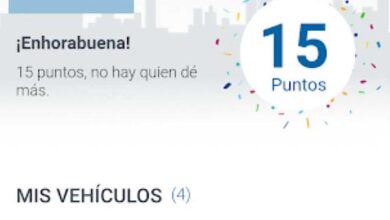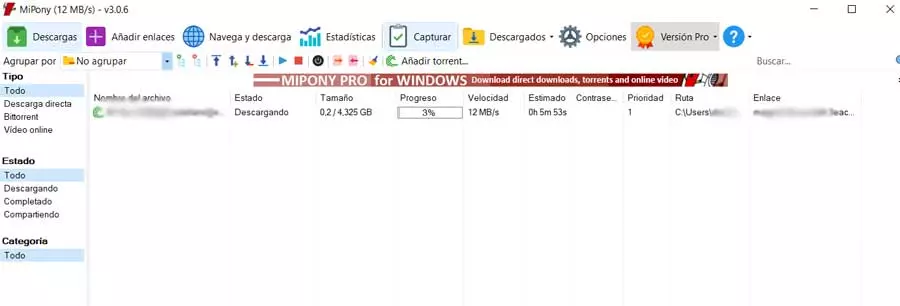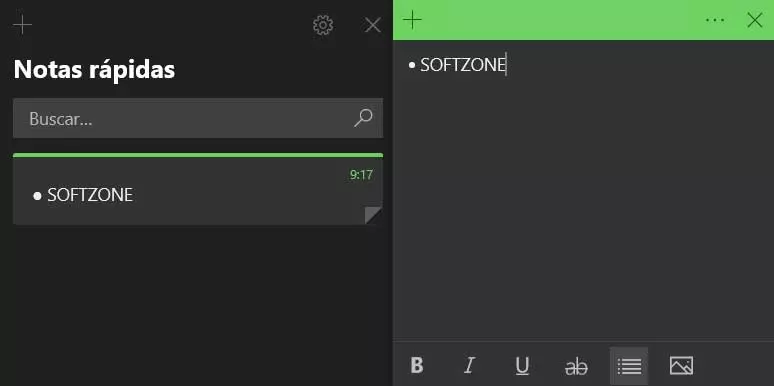
Along with the installation of the operating system itself, Microsoft offers us some interesting pre-installed applications. This is something that has always generated a lot of controversy among Windows users, among which we find the so-called Fast notes.
But that’s not all, since at the same time we find some well-known software solutions such as Paint 3Dthe memo pad, the Mail app, Weather, and more. Many users consider that this software is not very useful and does nothing more than take up unnecessary space on the disk drives. On the contrary, Microsoft considers that these programs are very useful to start working with the system from the first minute. (Valium)
Next, we want to focus on the aforementioned Quick Notes that, as its name suggests, allows us to take digital notes and save them. We could say that this is the digital replacement for Post It that years ago we glued to our computer screen. The notes that we create here will be very useful as a reminder, to create task lists, etc. It is worth mentioning that to access it we only have to write its name in the search bar microsoft operating system.
At first it can be considered as a fairly simple application but it has functions that can help us a lot. In addition, since it is integrated directly into Windows, we will not have to pay for it. Next, we are going to talk about some of the features built into this app that perhaps you did not know that they can convince you to start using it.
Interesting features of Quick Note in Windows
Once we have the screen on the screen and we have started the application as such, let’s take a look at some of the features that will end up convincing us.
- Synchronization between devices: one of the advantages that this application offers us is that we will be able to synchronize all our notes created between different computers. So we can have these elements within reach wherever we are. Obviously for this to work we need the devices we want to synchronize to use the same Microsoft account in Windows.
- The automatic use of bullets: one of the most common uses of these notes that we are talking about are lists. Therefore, we have a button when creating a new note so that bullet points appear directly or also known as separator dots and thus better distinguish the components of these lists.
- add photos: generally here we will create our own personal notes based on texts. However, over time this is an application that has improved thanks to the updates sent by Microsoft. This means that right now we have the ability to use images to add to our notes and increase their usefulness, all at the touch of a button.
- Colors and text features: It may be the case that we use the program constantly and we find a good number of these elements. Therefore, in order to distinguish them we can use different colors that we establish for each of the notes. The same thing happens with the content that we create within them, where we can use elements that are so common in text editors such as italics, bold, underlined or crossed out.