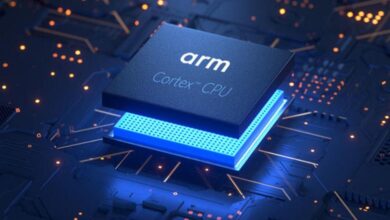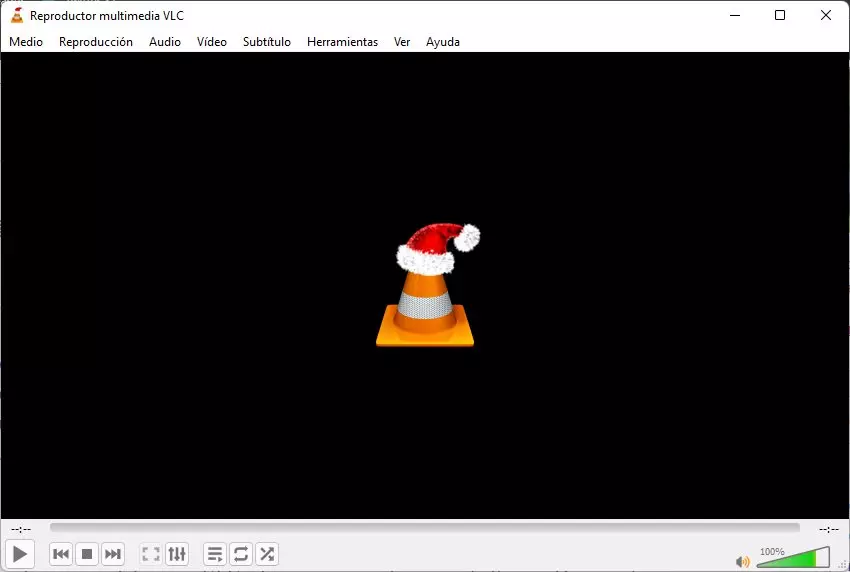
For many years, VLC It has been, without a doubt, one of the best multimedia players that we could install on Windows, macOS or Linux. Its main virtue was to include as standard all the necessary codecs to open and play all kinds of multimedia files on the PC without strange configurations and without the need to install a codec pack. However, times change, and while all other programs have evolved, the VideoLAN player has lagged a bit behind. Is it time to change it for another?
First of all, we want to make it clear that VLC has always been, is, and will be, a great player. And, above all, when the new version arrives with the new interface, it will surely get a second life. However, despite the fact that we can already test the preliminary versions of the new VLC, the program does not finish arriving. It’s been almost a year since we were able to test VLC 4.0 for the first time, and nothing has been heard from it since. What about VideoLAN?
Quit VLC and try another player
Today this media player continues to function flawlessly: it is capable of opening virtually any type of media file without any problems. But the truth is that some videos, especially those of higher quality (4K, HDR, Atmos, etc.) have serious performance issues. Surely, if we have seen any of these videos, we will have noticed that the sound is not as faithful as it should be, and that the video is not completely fluid either. We can also meet with problems with some colorsespecially with blacks. Problems that, if we use another player, we will not encounter.
We also miss some specific functions in this player. For example, the possibility of see a thumbnail of the video moment when we scroll through the play bar. A function that, although it seems unnecessary, when we try it in other alternatives we cannot live without it.
Lastly, getting back to the topic that the player is getting obsolete, the VLC interface it is sloppy, and does not match anything with the interfaces of the main operating systems. What’s more, the version of VLC from the Microsoft Store It also leaves much to be desired, and it seems more like a cheap player created by junior developers than one created by a company with a track record like VideoLAN.
What other media players can I use?
If we are Windows users, the native player of the operating system is an excellent option that we can take into account when deciding on a multimedia player. This player is capable of seamlessly opening almost any video format without the need to install or configure codecs. And, if we need a special format that does not play by default, in the Microsoft Store we can find the codecs to download.
If we want a standalone program, then one of the best options we can choose from is Media Player Classic – Black Edition. This fork of the classic MPC continues with development independently, improving its performance and adding very useful functions that we cannot find in other players, such as VideoLAN. And, if we do not mind paying a license, we can opt for a much more complete program, such as Corel WinDVD Pro, with which we are sure that we will no longer have any problem.