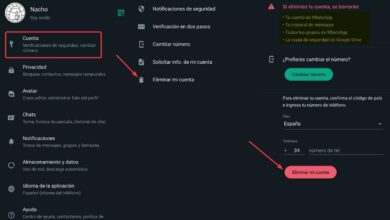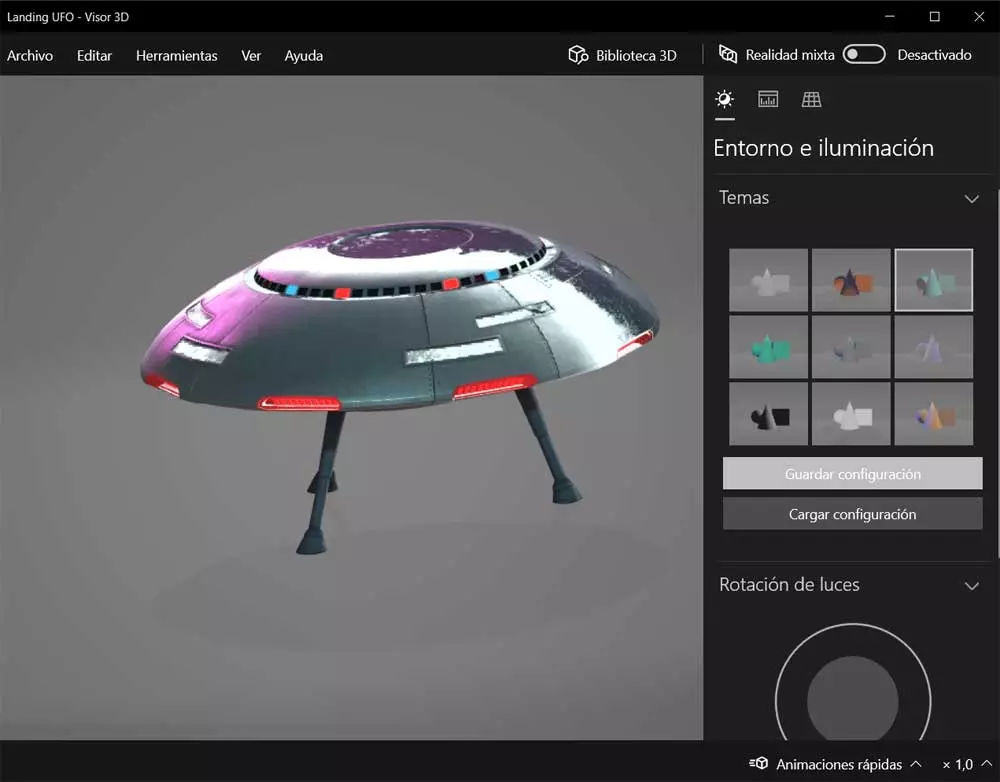As most of you already know, all SSDs have a limited life expectancy, since unlike traditional mechanical hard drives, memory cells have a limited number of writes. For this reason, and especially if you have been using the same SSD for a while, it is always good to know how much life is left to be able to react in time before the SSD becomes unusable. In this article, we talk about 5 programs to know this information.
Actually, a modern SSD can last you a lifetime, but by knowing how much life is left in the SSD, you can always prevent it from going into read-only mode and having to react late to problems. By being proactive, or as they say, “better safe than sorry”, you can avoid disaster and swap out your SSD for a new one before it happens. Let’s see what options we have for it.
Aida64, the best to know the life of your SSD
Aida64 is the successor software to the famous Everest, and it is surely the most complete program to know the status of our hardware since it incorporates a myriad of options for it. Of course, among these options we find that of knowing the useful life that the SSD has left, at least in terms of percentage. To do this, you simply have to open the program and go to Storage -> SMART, where you will find all the data you need.
As you can see in the screenshot that we have given you above, our SSD has been on for a total of 243 days (this is a sum of the hours that the unit has been on, the reality is that it has been used for a little over 2 years), and in that time almost 15 and a half TB of information have been written to it. According to data from the drive itself, it still has 96% life left, so nothing to worry about for now.
With CrystalDisk Info you will have to calculate it
CrystalDisk Info is a well-known tool to find out the status of any storage unit, but the downside is that it doesn’t specifically tell us how long an SSD has left to live, although it is true that we can calculate it ourselves.
As you can see, here the software is telling us that 15,860 GB have been written to our SSD. What we must know is the unit’s TBW data, and with this we can make the calculation to find out how much we have left. In our example, this drive has 1,400 TBW of durability, and since about 16 TB has been written we can tell that we have about 90% writes left. As you can see, different tools can give us different data… in this case, CrystalDisk Info is theoretical because the calculation is based on the SSD specifications, not on the actual data read by the software.
SSDLife Pro gives you an approximate data
The name of this software says it all, and in this case it will indicate an approximate (or rather estimated) figure of how much life the unit has left. This calculation is based on the time it has been on and the wear it has at the time of making the query, so it is quite accurate.
As you can see in the screenshot on the left, it is telling us that the unit has practically 10 years of life left (in this case the example is another, different from the previous ones).
HWiNFO also tells you the remaining life of the SSD
HWiNFO is another of the programs that has been accompanying us hardware enthusiasts for years, especially because it is capable of obtaining reports of all the PC’s hardware, as well as measuring all the sensors of the equipment in real time. But for what interests us in this article, it will also help us to know how much life the SSD has left.
To do this, you will have to display the Disk drives section and then search for your SSD depending on its type (in our case it is NVMe). There you can see in the “Device Status” section the remaining life time, calculated in a similar way as Aida64 does.
Hard Disk Sentinel, the “other option”
Finally, HD Sentinel is a program with a slightly old interface, just like the program itself, but it works quite well to find out how much useful life our SSD has left.
In this case, this program will tell us the state of health of the unit in terms of percentage, but it will also give us an estimate of the remaining life time that the unit has left (where it says “Estimated remaining lifetime”).