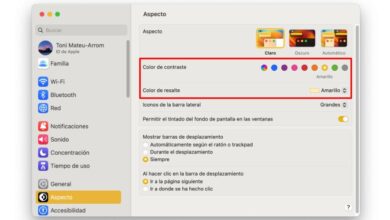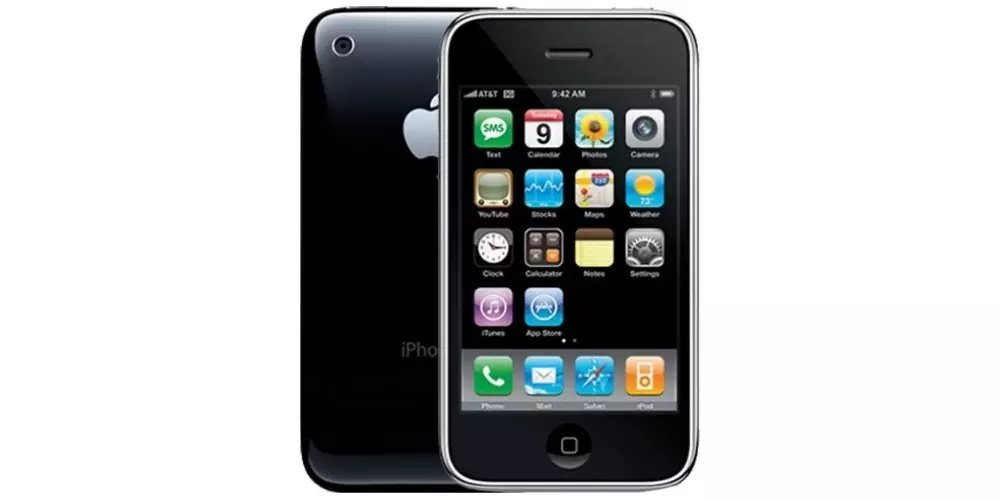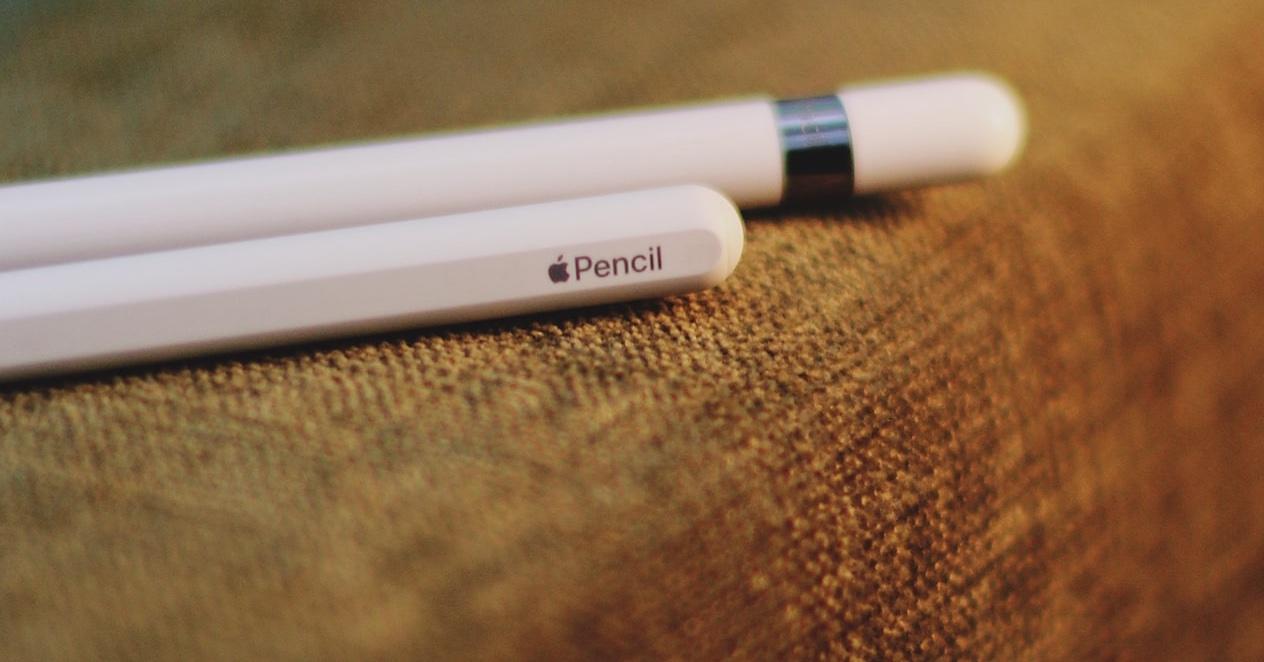
The Apple Pencil is an accessory designed by Apple specifically for use with iPad. This technological tool writing and drawing has revolutionized the way we interact with our devices, providing a more precise and natural writing and drawing experience. In this article, we are going to see the five main advantages of using the Apple Pencil on iPad, from taking notes by hand and underlining, to editing photos, drawing and making digital signatures.
Differences between the 1st generation Apple Pencil and the 2nd generation Apple Pencil
Before going into detail with the advantages, it is important to mention the differences between the Apple Pencil 1 and 2.
Apple Pencil 1 is compatible with the following iPad models:
- ipadmini 5
- iPad 6, 7, 8
- iPad 10 with USB-C adapter to pair and charge Apple Pencil
- 12.9-inch iPad Pro (1 and 2)
- 10.5-inch iPad Pro
- 9.7-inch iPad Pro
Apple Pencil 2 is compatible with the following iPad models:
- ipadmini 6
- iPad Air 4 and earlier
- iPad Pro 12.9-inch (3 and later)
- iPad Pro 11-inch (1 and later)
The Apple Pencil 2 has some improvements, such as a more ergonomic design, wireless charging and additional touch capabilities. However, both versions share many of the advantages that we will mention below.
Reason 1: Take notes by hand on iPad
One of the main benefits of using Apple Pencil on iPad is the ability to take notes by hand directly on the screen. With Apple Pencil, you can write and draw fluently and naturally, which provides an experience similar to writing on paper. Also, many note-taking apps, such as Notability or GoodNotes, take advantage of the capabilities of Apple Pencil by letting you highlight, underline, and organize your notes quickly and easily, as well as intuitively.
Reason 2: Underline
Apple Pencil is also a great tool for underline and highlight information in digital documents and books or electronic on your iPad. You can highlight important words or paragraphs with custom colors and adjust the opacity of the highlight to suit your needs. You will find this functionality especially useful if you are a student or someone who wants to highlight and review key information in their reading.
Reason 3: Edit photos
Whether you’re a photography enthusiast or a creative professional, Apple Pencil helps you have a greater precision and control when editing images on your iPad. With apps like Affinity Photo or Adobe Photoshop, you can use Apple Pencil to adjust exposure levels, adjust contrast, fine-tune images, or draw more precisely. Apple Pencil’s pressure sensitivity lets you apply bold or subtle brush strokes, giving you exceptional artistic control over your photo edits.
Reason 4: Draw
If you like to draw and you have an iPad, then you need an Apple Pencil, for sure. The Apple Pencil has revolutionized the way that digital artists create with the iPad. Whether you’re an illustrator, graphic designer, or just enjoy drawing as a hobby, Apple Pencil lets you draw with incredible precision and fluidity. For this there are applications such as Procreate, Tayasui Sketches, or Adobe Fresco. You can also explore more apps in the App Store and find the one that best suits the way you work.
Reason 5: Digital signature
Another major benefit of the Apple Pencil is its utility for making digital signatures. Instead of printing a document, signing it by hand, and then scanning it, you can use Apple Pencil to sign documents right from your iPad. Apps like Adobe Acrobat Reader, Notability or Goodreads they will allow you import PDF documents and add your signature instantly. This will be especially useful when you need to sign contracts, legal forms or any other type of document quickly and efficiently.
Apple Pencil has transformed the experience of using an iPad by providing exceptional precision and control for note taking, highlighting, photo editing, drawing, and digital signing. Whether you’re a student, a creative professional, or just someone who enjoys the versatility of iPad, Apple Pencil gives you a powerful and fluid tool to get the most out of your device. Explore available apps and unlock your creativity and productivity with Apple Pencil on your iPad.