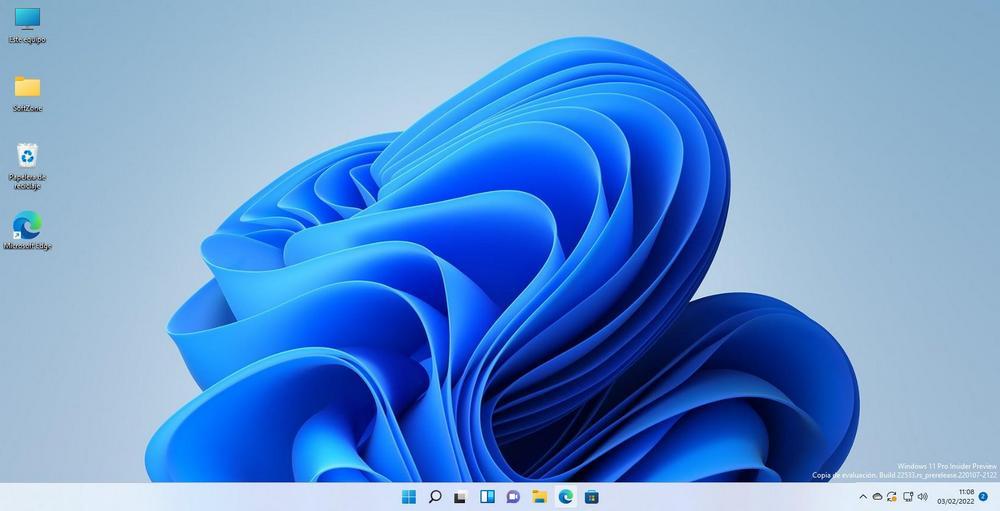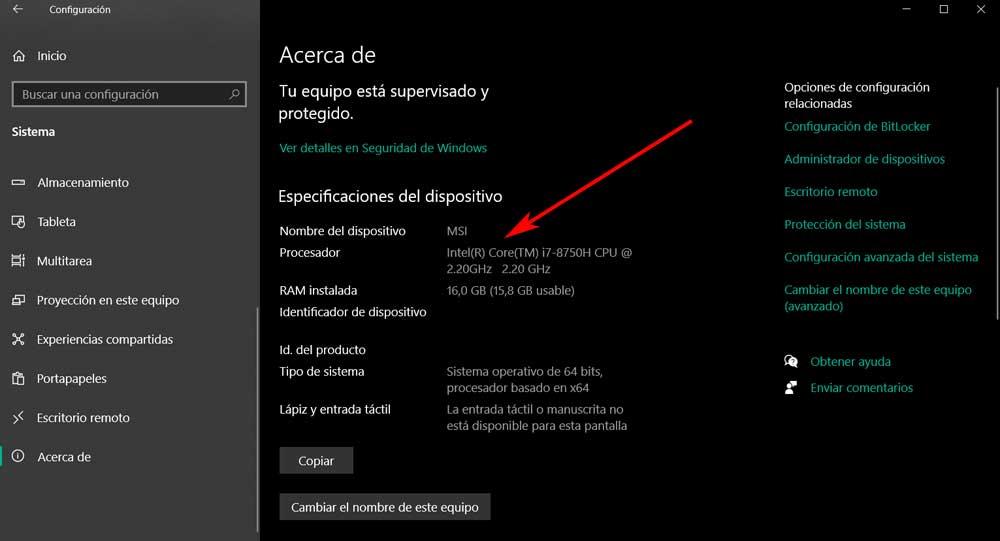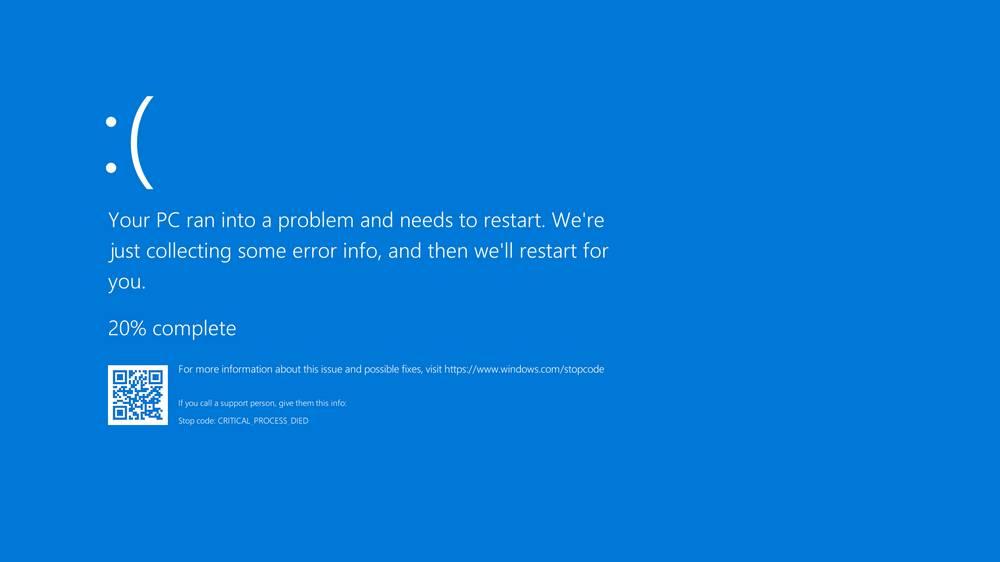The next Windows 11 feature update is coming up: Moment 3. This will be the third update with news and improvements since the launch of 22H2, and little by little Windows 11 is turning into what it should have been at the beginning, a system where, this time, the opinions of the users have been taken into account. users. Users of the Insider branch of Windows 11 They have already been able to test little by little what will be the novelties of this new version. And, today, we collect them for you.
Unlike Windows 11 releases like the current 22H2, “Moment” updates are feature updates focused on bringing users some minor new features and improvements. At the moment we do not know what big changes Microsoft is preparing for its 23H2, the great update that will reach all users next fall. But, for now, we do know what the news of this imminent Moment 3 will be.
What’s new in Windows 11 Moment 3
Users who have had the Insider versions of Windows 11 installed have already been able to test the upcoming news that will come to this operating system. And, in addition to an infinity of corrections and optimizations, the most important changes that we are going to find in the system are the following:
- live subtitles They reach more languages, including Spanish. In this way, Windows will show everything that sounds on the computer in writing, ideal when watching movies or listening to music if we want to follow the text.
- A new VPN icon that will allow us to know, from the taskbar, when we are connected to a recognized secure network.
- The Print Screen key now it doesn’t capture the entire screen to the clipboard, but instead opens the Snipping tool.
- Presence sensor that knows when we are in front of the PC or when we move away to automatically block itself (or leak information in work chats).
- Easy to copy double authentication codes when these are displayed in our system through a notification.
- New keyboard shortcuts in the file explorer that allow us to execute commands with just one key.
- The seconds arrive at the Windows clock. This function, which we can already activate with a change in the registry, will allow us to add a second hand to the system clock, although in exchange for a greater use of resources.
- Ability to create a memory dump live from the task manager, without forcing an error or blue screen.
- New options for touch keyboardsbeing able to choose its behavior when it is connected or not.
- Adaptive Brightness Control, CABCto extend the battery life of laptops.
- USB 4new information panel in the configuration panel to know the data of these devices.
- Alt+Tab now shows the last 20 recent tabs.
- The account section now shows information about our OneDrive space.
When will it arrive?
At the moment, Microsoft has not confirmed the arrival of this new update for all users. Of course, it is most likely that it will do so this month, or, at most, throughout June. Some of the new features, such as the ability to add seconds to the Windows clock, have already been implemented since the latest cumulative patches, although it is disabled by default and you have to modify the registry to enable it.
As soon as Moment 3 is available, we will be able to update to this new version from Windows Update, as one more monthly patch. And, after restarting, all functions will be available to us.