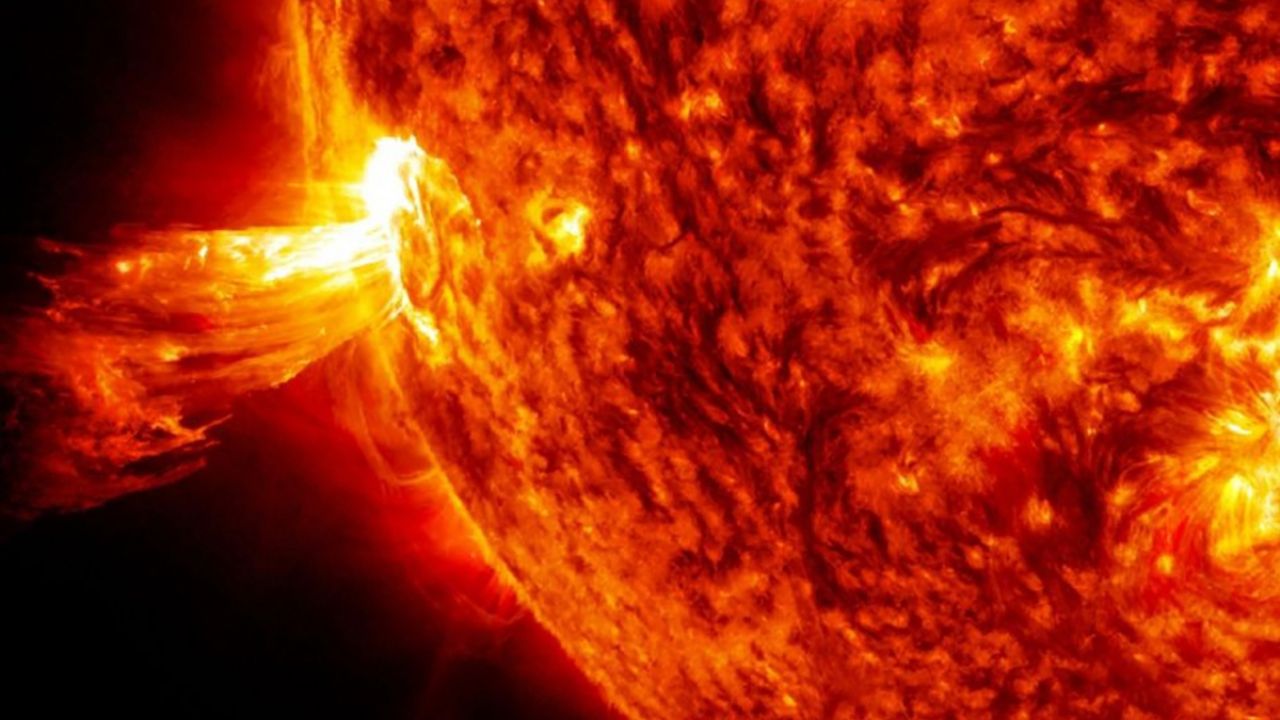Google tries to make its anti-spam filter as efficient as possible for its messaging system: Gmail. At the risk of overdoing it.
Google’s email service, Gmail, has just put new anti-spam rules in place. But they do their job a little too well. Indeed, many users of this service have recently complained on the official page of Google. They explain that Gmail’s spam filter was recently reviewed by Google teams, which resulted in blocking e-mails that were nevertheless completely legitimate.
Users affected by this annoyance say they missed several important emails because of this change in spam filter rules. Even more disturbing, the comments on the Google community page do not allow us to deduce the reason for this blocking of emails. Some had an original address which can be confusing, others not. Some had attachments, and some didn’t.
Google’s anti-spam filter settings therefore do not seem to take this information into account, or in a very isolated way. It is currently difficult to draw conclusions, and the filter code being private, there is little chance that we will ever know what can cause an e-mail to slip through the cracks and not another.
Settings and protocols to modify
In order to address this issue, and until Google fixes it itself, Kirk McElhearn of the Mac Security Blog has suggested a few tweaks that might fix the problem. It is indeed possible to configure in detail his Gmail account, in particular the part on the anti-spam filter. It includes the advice given by Google in its support document.
Note that these are advanced features within Gmail, and it is not necessarily necessary for someone who is not very comfortable with computers to venture into this world. For people who would nevertheless like to take the plunge, Google advises to look at the SPF protocol or the DMARC protocol.
Watching your spam, a reflex to keep
Finally, the easiest way if you have the impression of not receiving all your e-mails in your inbox is always to take a look at spam. If this advice may seem too simplistic, it is ultimately the best remedy against this Google protection which seems to be doing quite a bit of damage, given the number of posts about this subject on the Google community page.