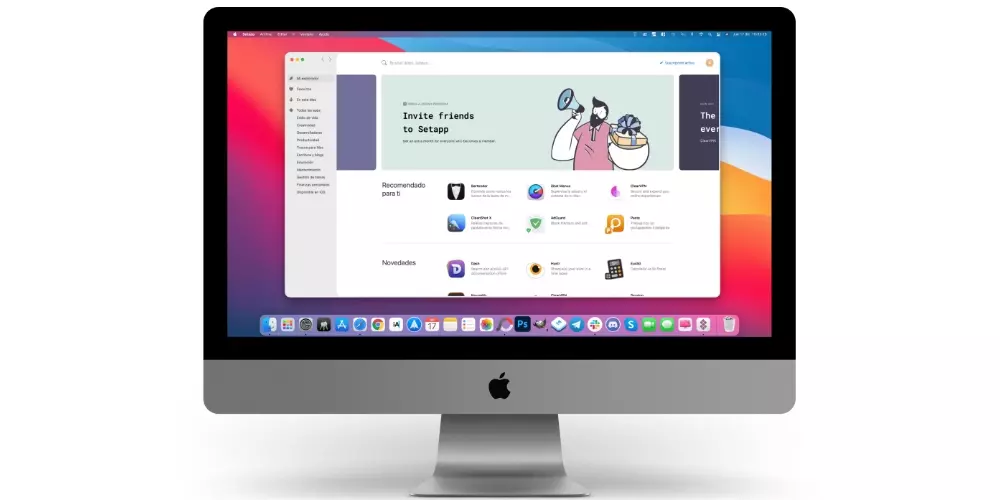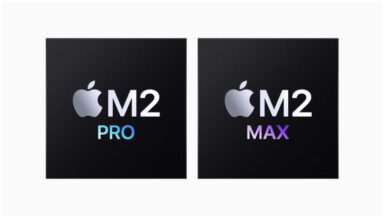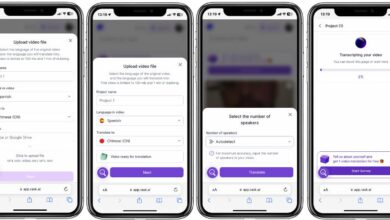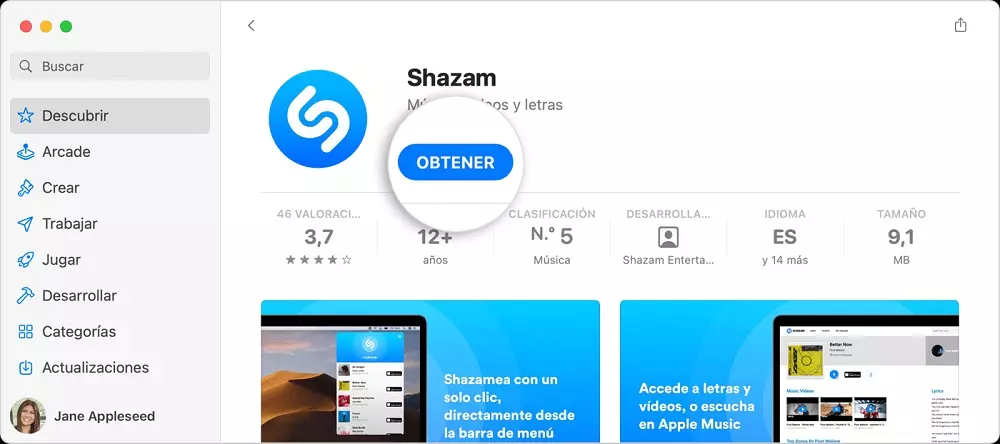
Make use of app stores
Currently, any smart device has an application store or even several. This can be considered a large drawer with several options available to users to be able to have access to different applications organized, generally, by their category precise. This may be the most recommended method to be able to download any type of application thanks to the security barriers that are being imposed.
The legendary Mac App Store
Everyone knows that Apple has its own application stores. It is installed by default on all the company’s devices, such as the iPhone or the iPad, and the Mac is no exception. In this, Apple groups all the developers with their applications. Although, you have to pass a series of requirements and that is why in this store you will be able to find applications that are mostly safe. They will not be developed in order to directly affect the device or to affect the security of the users who use it.
The Mac App Store has sections that are well differentiated so you can find all the applications you need. Can be found social, organization, productivity or study apps, among many others. That is why, in order to download the applications on a Mac, you simply have to perform the following steps:
- Open the App Store app.
- Browse or search for the app you want to download.
- Click on the price or on the Get button. If you see an Open button instead of a price or a Get button, it means you’ve already purchased or downloaded that app.
Keep in mind that if an app displays a Get button instead of a price, then the app is completely free. This way, when you go to download the app no charge will be applied to the associated card. Although, we must bear in mind that some of these apps have integrated purchases, although this is something that will end up being controlled. Although, in the event that the price of this appears, it will have to be paid at that time by confirming with a password or with Touch ID.
Are there other alternatives?
But the Mac App Store is not the only application store that can be used on the Mac. Although, access to these is quite restricted, since Apple imposes numerous requirements when it comes to introducing third-party applications on their devices. The best known third party store is SetApp. This is really interesting, since in exchange for a monthly or annual subscription you will be able to download hundreds of applications on your Mac that individually have a single price. That is why for a really low price you will have access to many apps that as a whole have a much higher price.
This is a service that is fully authorized by Apple and has all the security guarantees. The apps included in this case are from developers who are authorized and highly trusted. Likewise, it should be noted that these apps can also be installed on the iPhone at any time if they are selected.
The operation is very similar, since you will simply have to install the alternative from the application store. When searching for an application, you must click on the corresponding install button. This will download and install the necessary files for everything to work properly. But in addition to this alternative, few more can be found due to the requirements that are imposed for its use on a day-to-day basis.
Direct download from the browser
There are many developers who do not directly access the app store. One of the clearest examples are the applications of the State Administration itself, although there are also many others that do not want to pay the fees imposed by Apple. That is why for To install your applications you have to access a web page through one of the browsers that you have installed on your Mac. In this case it will be possible to directly download a file with .dmg or .pkg extension. In this case, when you run it you will see a normal installer where you can choose the location of the program files, as well as the direct access to access it.
Note that by default, your Mac’s security and privacy preferences are set to only install apps from the App Store. But to be able to access any type of application, you will have to go to the Security and privacy options and check the option “App Store and Identified Developers”. Likewise, when it comes to running an external application, you will have to confirm its opening if it is not an identified developer. Obviously, in this situation you will have to verify with a password or Touch ID.
The danger of installing unknown applications
As we have mentioned before, there are many barriers to being able to install applications that are unknown. Apple only recommends the installation of apps from developers that are authorized and above all that are viable. This has a compelling reason: the security of your personal information. Installing rogue files is one of the ways for hackers to access your personal information quickly. But beyond the data on the storage unit, you can also install malware that affects different areas of the operating system, such as access to the webcam or also the microphone. That is why we are facing an infection system that is really effective.
There are many lures on the internet to quickly install an application that legally can have a high price. But you should always be wary of any website that is not official in this regard. You should know that no one is going to offer software that is priced completely free of charge. When something is free, it is always said that the product is you. And installing a virus on your Mac is not something very pleasant, since this will force you to suffer from different relevant problems such as the slowdown of the device or all the security problems that we have previously mentioned.
It is for all this that The most recommended way to install any app is through the Mac App Store itself. In this you will not find, with some exceptions, any security problem that is serious for your Mac. Whenever you can, opt for the system and, above all, avoid those web pages that are not at all reliable.