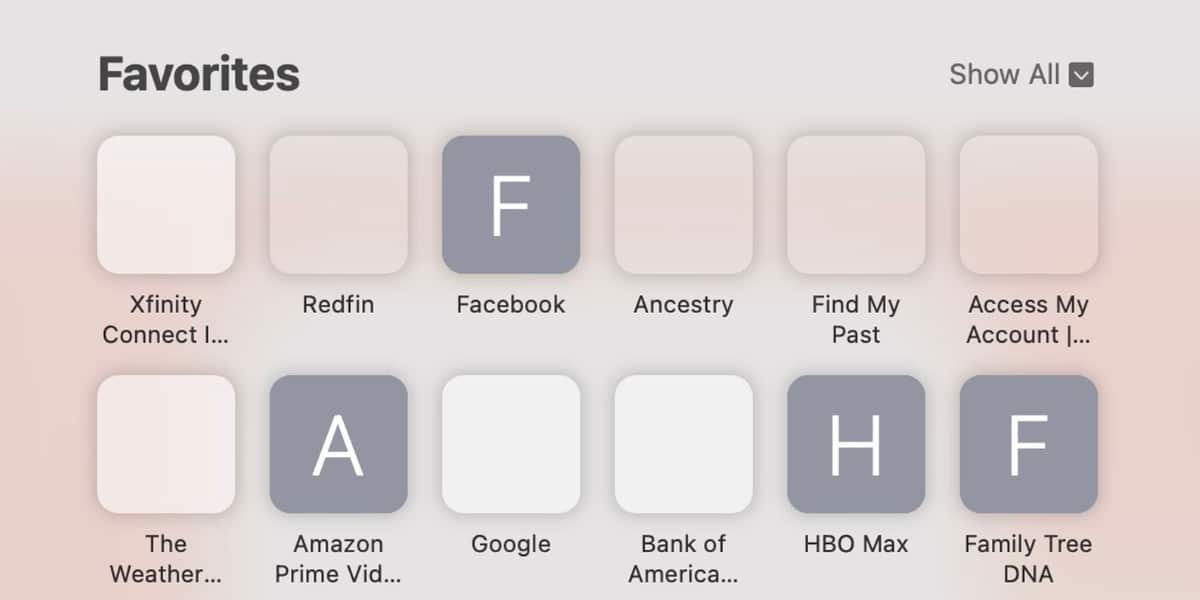
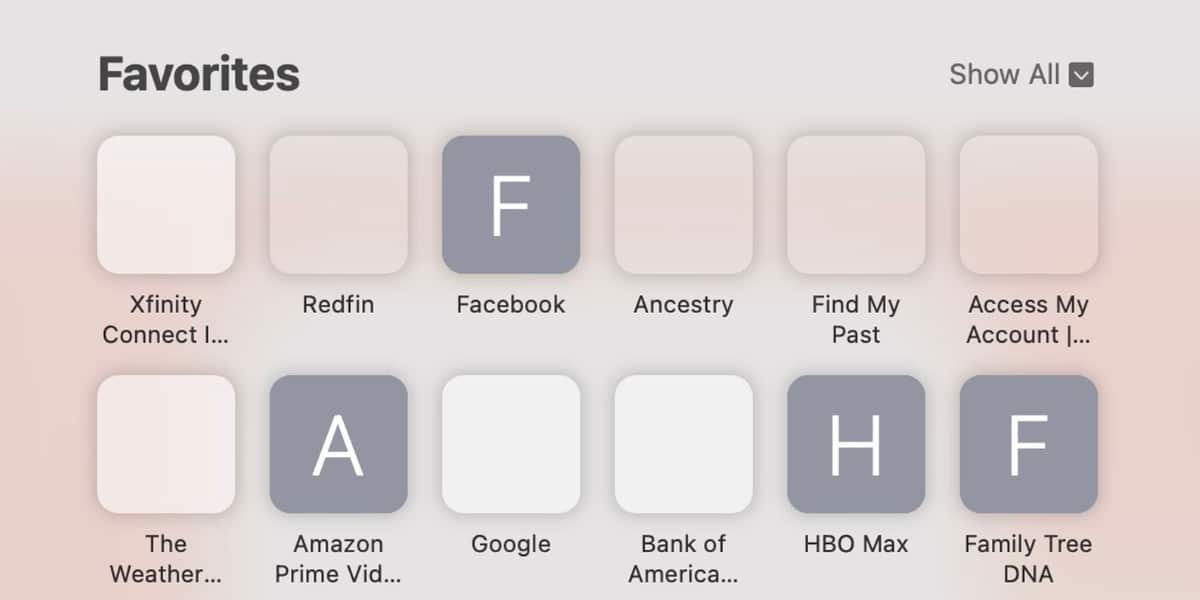
Nobody is perfect. Much less Apple, although for some fanboys of the Cupertino company it is. And from time to time it demonstrates it with a programming “bug” that sneaks into some of its constant updates to its operating systems. But luckily, in Apple Park they never rest and when one of those errors is located, they fix it quickly.
This is what happened a couple of weeks ago. In the macOS Big Sur 11.7.3 update, one of those happy “bugs” slipped in that made the Safari favorites icons disappear. Yesterday Apple released a new version, 11.7.4, to fix the problem.
Yesterday version 11.7.4 of macOS Big Sur was released, for all those Macs that are already a few years old and that are no longer compatible with the current one. macOS Ventura. This new update has only been released two weeks after macOS Big Sur 11.7.3 to fix a bug that was visible to the naked eye in the previous version.
The bug was that once you had upgraded your Mac to version macOS Big Sur 11.7.3 released at the end of last month, by magic the icons of the websites that you had in the favorites of Safari.
A failure that users immediately detected and quickly reported on social networks and forums dedicated to the sector. Apple took note and we already have the solution in the form (of course) of a new update.
Apple has notified that the new update macOS Big Sur 11.7.4 it also contains various security fixes. But the fact is that nothing about it has appeared on the company’s security support website. So most likely, this update will only fix the commented “bug” of the Safari icons.
To update your Mac to the new version, do it as usual. Enter System Settings, go to the General section, and click on Software Update.



