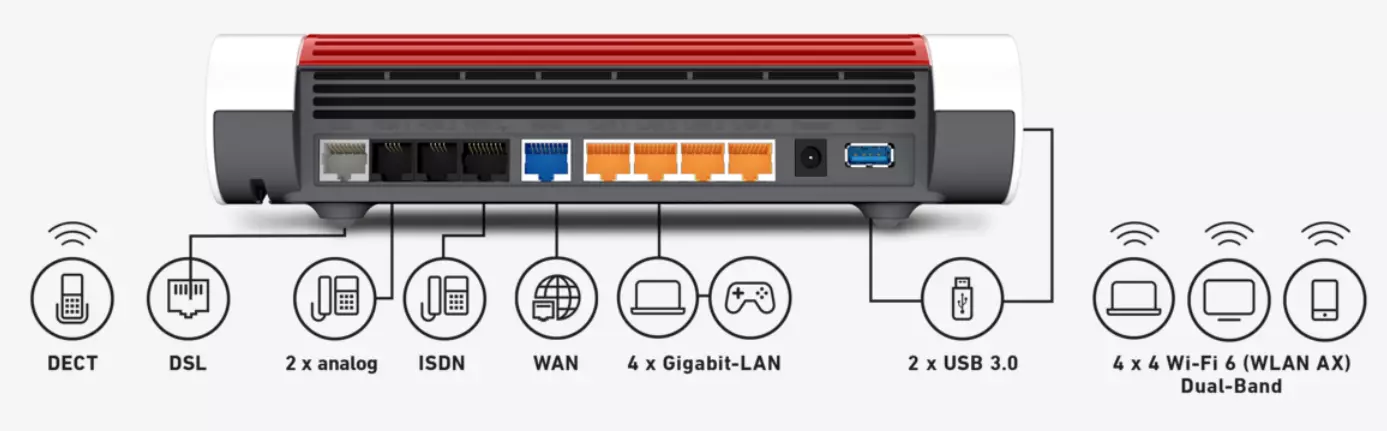What to do if Wi-Fi disconnects
The causes can be many. The normal thing is that it is a coverage problem, which we can always try to improve. It could also happen that the equipment we are using, for example a computer, is not properly configured or has a software failure.
Try to improve coverage
The most important thing is to check that the coverage be good. If the Wi-Fi is disconnected, it is most likely because the signal is very weak. We may be connected to a repeater and the signal with this device is correct, but from this access point to the router there is a great distance and problems arise.
Our advice is to verify this point and, if necessary, use some device to improve Wi-Fi. For example, we can configure a repeater, a Mesh system or PLC devices that allow us to connect from a greater distance.
Restart the router and devices
Sometimes Wi-Fi outage issues are solved as simply as restarting the router or the computer that we are using, such as a computer, a mobile, etc. It is possible that there is a conflict, that something has been caught and simply by turning it off we can solve it.
In the case of the router, it must be restarted correctly. We must keep it off for at least half a minute and then turn it on. Only then will it restart correctly and take effect.
Keep your drivers and system up-to-date
Of course, for the Wi-Fi to work well it is necessary have the drivers updated both the router and any network adapter, as well as the system itself. This will avoid problems also related to security, beyond optimizing performance.
We must update the firmware of the router and, at the system level, verify that the Wi-Fi or Ethernet adapter also has the latest version of the driver.
Is there something absorbing the connection?
Another cause that can cause the Wi-Fi to cut off is that there is something that may be consuming too many resources. By this we mean programs on our computer, such as applications to download torrent files, but also that there are other devices connected to the network and that are monopolizing the connection.
If we have a limited connection or if the signal is not very strong, this we mentioned may be what triggers the dreaded outages in the wireless network. It is something that we must control and prevent it from happening.
Be careful with the Wi-Fi band you connect to
One last step you can do if you see that Wi-Fi is disconnected is to check what band of Wi-Fi are you using. Normally we will have the option of connecting to the 5 GHz band or the 2.4 GHz band. Which is better? The truth is that each of them can be more interesting depending on the circumstances.
The first, the 5 GHz, is the one that will offer the highest speed. On the other hand, it is the one that has the most problems connecting us away from the router. The other option is more stable, although slower. Therefore, we must choose well which one we are going to use and avoid having problems.