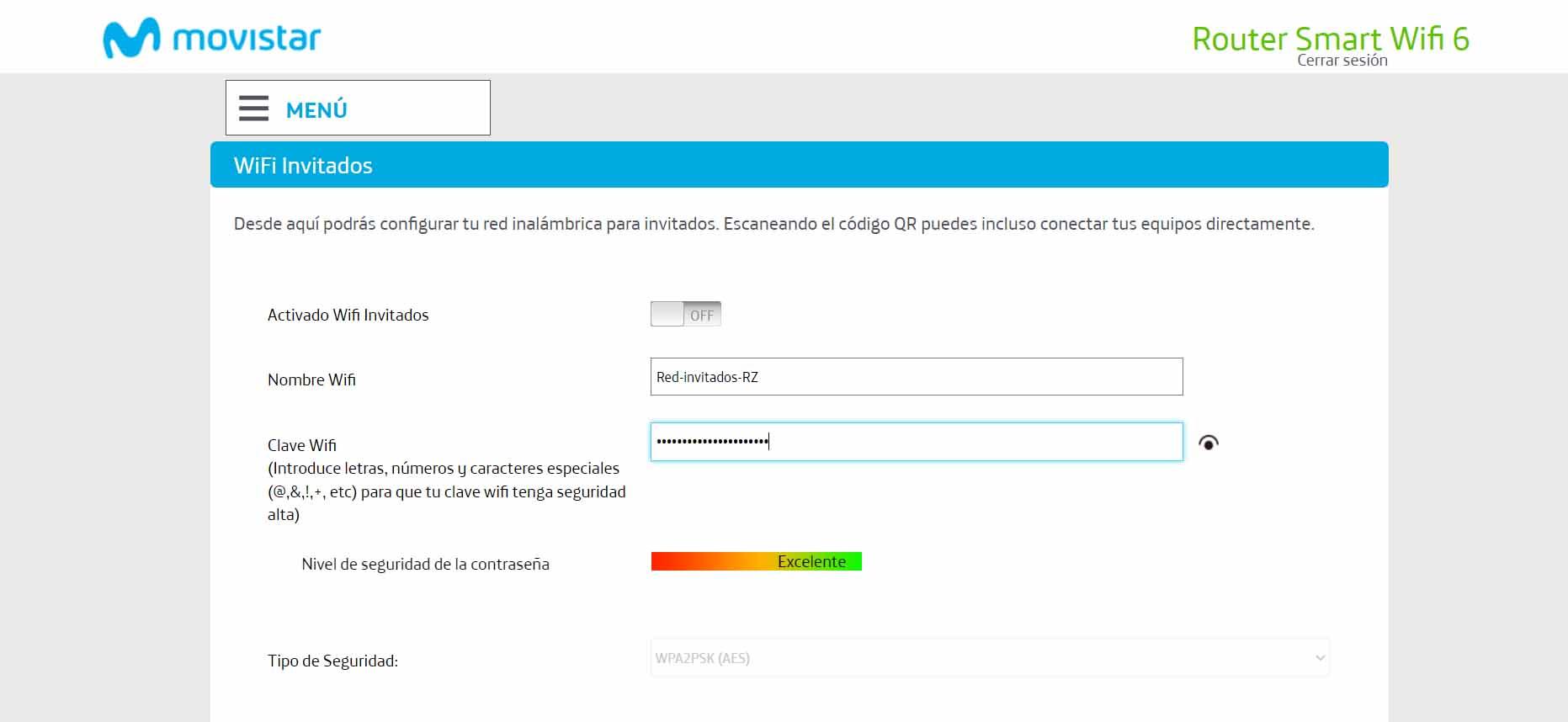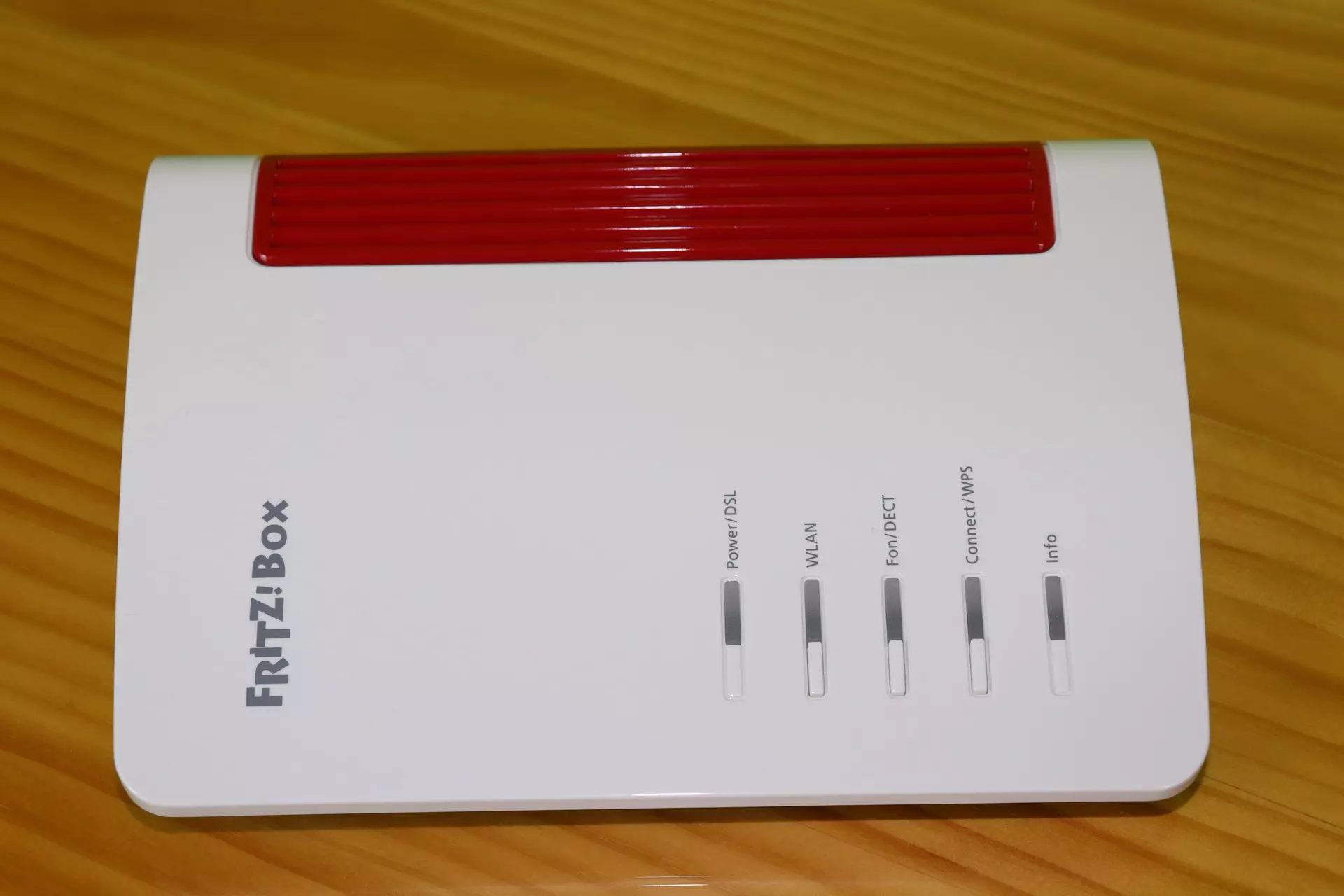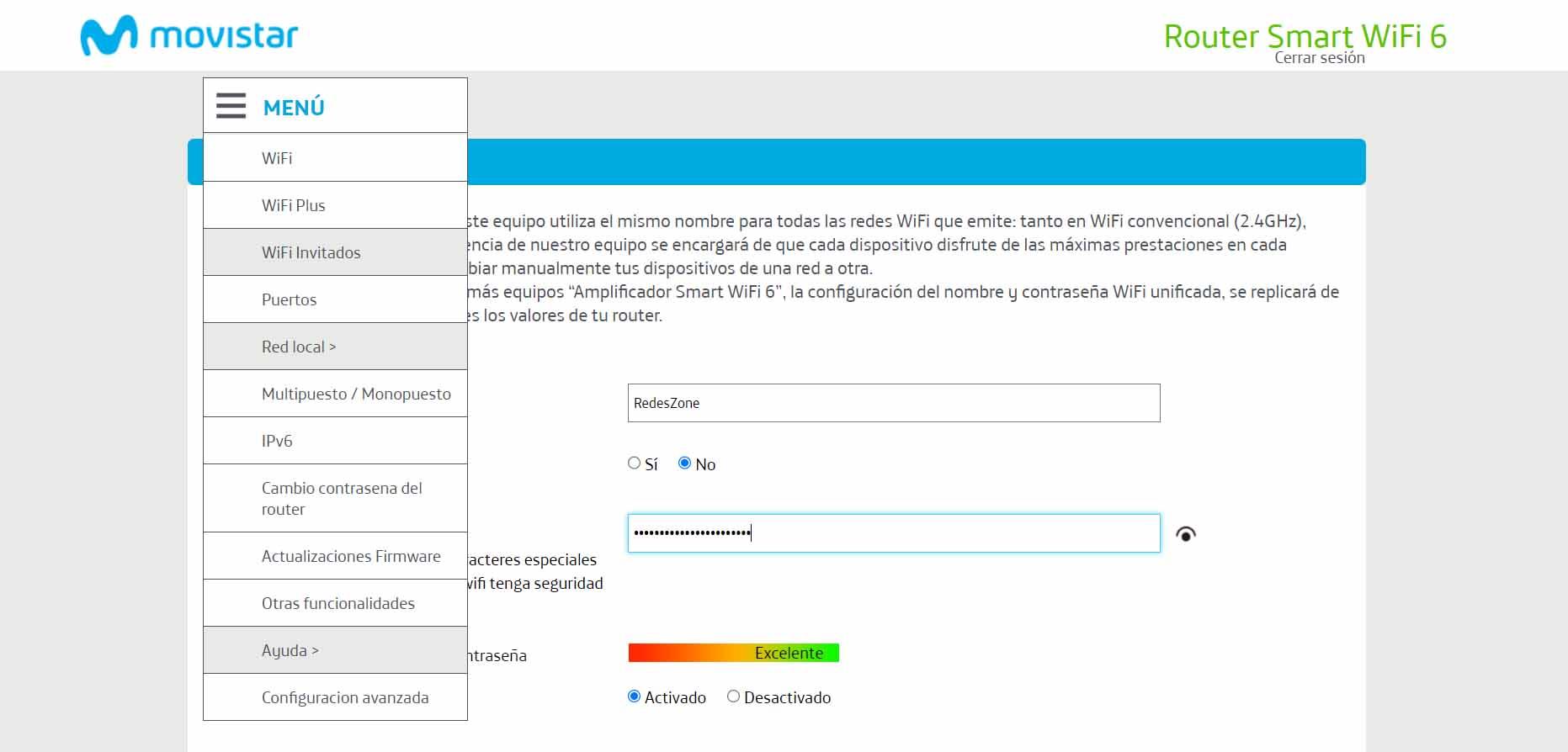
Today we can connect to Wi-Fi networks almost anywhere. If we receive visitors at home, it is likely that they will connect to the network. A way to save mobile data or even have better speed. Now, maybe you want to protect your home network as much as possible and avoid any problems. In this article we are going to explain what you should do if you are going to receive guests at home, they are going to connect to your Wi-Fi network and you want everything to work fine.
Creating a guest network is a good idea
What you can do is something as simple as create a guest Wi-Fi network. It is basically a parallel network that you are going to create on your router. You will have the main one, the one you use in your day to day, but also an additional one that is the one your guests will connect to. That network is going to have a different name and may have a different password. In fact, the latter is recommended.
The steps to create the guest Wi-Fi network are very simple, although it will depend on the router model you have. In some cases you will even be able to use a mobile application to configure it. However, the normal thing is that you have to enter the router configuration Web way. Usually it is through 192.168.1.1. If it’s not that, you can always find out what the IP is to get into the router.
Once you are inside, you will have to look for the option to create guest Wi-Fi network. In the Movistar router, both in the HGU and in the new Smart WiFi 6, you simply have to go to the menu on the top left and click on Guest WiFi.
In the guest WiFi section you will see a screen where you can assign a name to that network, a password and also a button to easily activate or deactivate that wireless network. It will even show you a QR code so you can easily save that data and the other person can connect quickly.
Protect your main network
The idea of creating a guest network for them to connect to your Wi-Fi is to protect the main network. If you are going to receive visitors, they simply connect to that network and later you return to disable it. You do not expose your main Wi-Fi key at any time, nor are you going to take any risk.
But another advantage is that in some routers you will be able to manage the bandwidth available to that guest network. For example, your family may go home and there are children who connect with a Tablet or mobile. Maybe they consume a lot of bandwidth if they are downloading things, playing games, etc. What you can do is limit the available bandwidth so that the main network does not have problems if you need to watch a streaming platform on television, for example.
As you can see, creating a guest network for visitors to connect to your Wi-Fi is an interesting and also simple option. You can easily configure it and it will come in handy both for security and also to avoid problems by consuming more bandwidth.