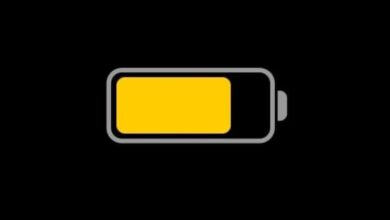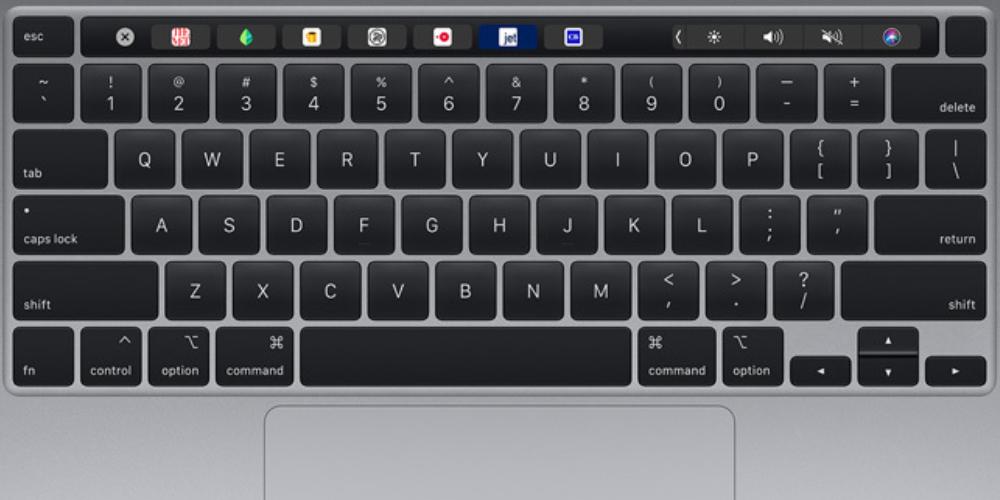
If you are thinking of buying a MacBook with a keyboard layout that is different from that of your country, in this post we are going to see what options there are. In the same way, if you already have a MacBook and want to use a different keyboard layout (physically), we will teach you the alternatives that are available.
Buy a MacBook with a foreign keyboard
Apple sells its computers in many different countries and territories. And each zone has one (or several) different keyboard layouts. However, not all of these distributions are available in all countries. The most usual thing is that we can buy a MacBook with the keyboard layout of the country / region in which it is sold. To do this, the first alternative to buying a MacBook with a foreign keyboard is through products imported from other places. In this way, we are going to make sure that, if we buy the equipment in another country, and we want that specific keyboard layout, we will have it.
Now, if in your case you want or need to use a different keyboard layout, as far as the physical section is concerned, then the alternative is to buy an external keyboard, to connect it to the MacBook and use that different key layout.
The solutions that Apple proposes
If we look at the situation from the following point of view, we are going to find a rather curious picture. On the one hand, we cannot buy a MacBook model with a keyboard layout (at least, officially), different from that of the country where we bought it. In the case of Spain, for example, this situation occurs.
Now, Magic Keyboards have a completely different situation than computers. And it is that, despite the fact that they are sold in a specific country or region, we can buy different keyboard layouts, which are associated with the language in which we are going to buy the keyboard. Officially, on the website of Apple Store in Spain, offers these distributions (associated with languages) keyboard:
- Arabic: ISO Layout
- British English: ISO Distribution
- Chinese (pinyin): ANSI layout
- Danish: ISO Layout
- Dutch: ISO Layout
- French: ISO Distribution
- German: ISO Layout
- International English: ISO Distribution
- Italian: ISO Layout
- Norwegian: ISO Layout
- Portuguese: ISO Distribution
- Russian: ISO distribution
- Spanish: ISO distribution
- Swiss: ISO Distribution
- Swedish: ISO Distribution
- Q Turkish: ISO distribution
- Ukrainian: ISO Layout
- American English: ANSI Layout
Within the ISO and ANSI distributions, these will experience variations depending on how the language keys are represented. An example is the sizes of the buttons, and where the different special characters are located. Similarly, the Apple Magic Keyboards that can be purchased in different languages and layouts are as follows:
- Magic Keyboard (no numeric keypad and no Touch ID): Compatible with all MacBook models.
- Magic Keyboard with Numeric Keypad (no Touch ID): Compatible with all MacBook models.
- Magic Keyboard with Touch ID (no numeric keypad): Only compatible with Macs with Apple Silicon processors.
- Magic Keyboard with numeric keypad and Touch ID: Only compatible with Macs with Apple Silicon processors.