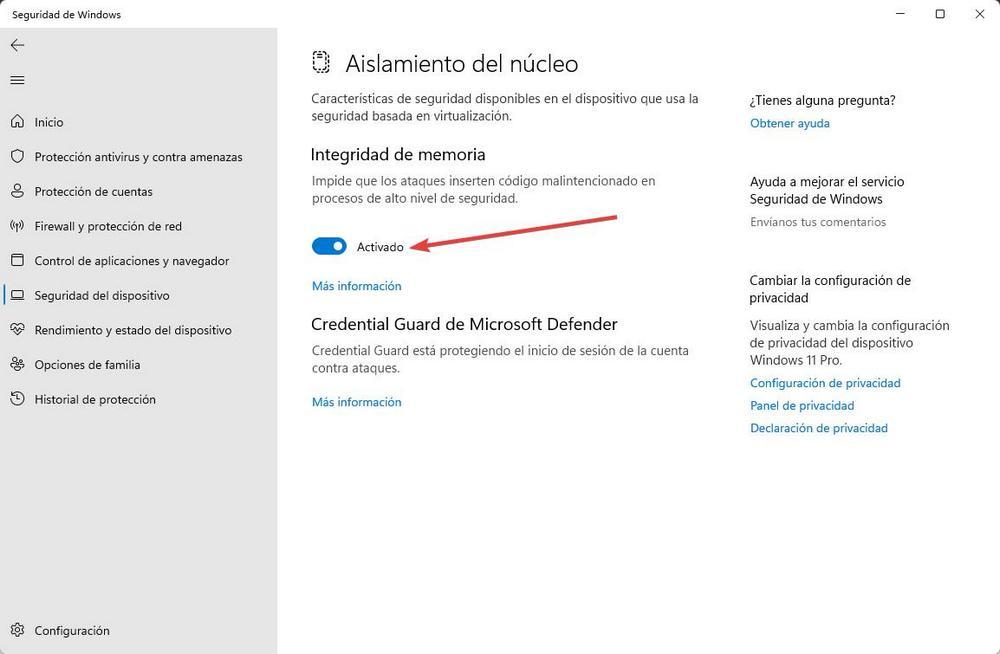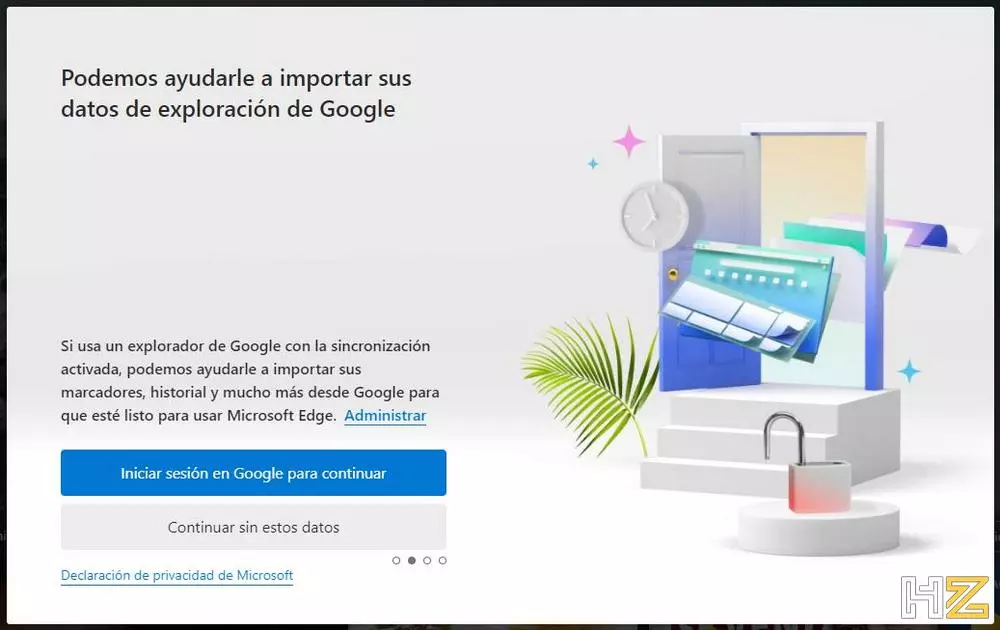In these times, having an antivirus like the one proposed AVG installed our PC, it has become almost mandatory. Every time we work with more personal and sensitive data on the computer, so we must take some unavoidable security measures.
One of the most effective solutions as well as simple to use are the aforementioned antivirus. We usually download and install these programs related to the security on our computer from its official website. But we must also bear in mind that the most used desktop operating system also has its own software of this type by default, Windows Defender. So much so that it comes pre-installed and configured to be protected from the first minute.
But if, for whatever reason, this is not the solution that most interests us, when installing a third-party antivirus, Defender is automatically disabled. For example, this is the case of one of the best known suites for years AVG Internet Security. It is worth mentioning that we can usually use both paid and free solutions from our favorite security provider. In fact, many companies provide us with a free solution limited in features, in addition to several paid ones.
Precisely this is the case that concerns us now with AVG. In addition, the subscriptions Paid antiviruses are usually accompanied by offers to be able to use them on one or more computers simultaneously. Obviously the final price of the product will vary depending on the number of computers on which we are going to use the software. An end user possibly in most cases subscribes to a antivirus such as AVG Internet Security for a single computer.
How to move my AVG Internet Security subscription to another PC
That is why, after paying for our subscription for a team, we ask ourselves if we can migrate it to another without spending a single euro. And it is that it may be the case that throughout that subscription time let’s switch computers. When that circumstance arrives, it is more than likely that we will not be interested in paying again to continue using the AVG Internet Security antivirus.
Well, it’s nice to know that we have the ability to use our AVG security software subscription again on the new PC. Obviously all this without having to pay again for that subscription to the product. To achieve this that we are telling you about, the first thing we do, in a mandatory way, is uninstall the program itself from the computer that we are going to stop using or that we are no longer interested in. Then, install AVG Internet Security conventionally on the new computer.
To finish we have nothing left but activate the antivirus again here with the original key that at the time we used in the other PC. Keep in mind that this key is personal and unique, but valid for only one system. Therefore, when making the change that we have explained to you, AVG Internet Security will no longer be operational on the first computer to pass the subscription to the second.