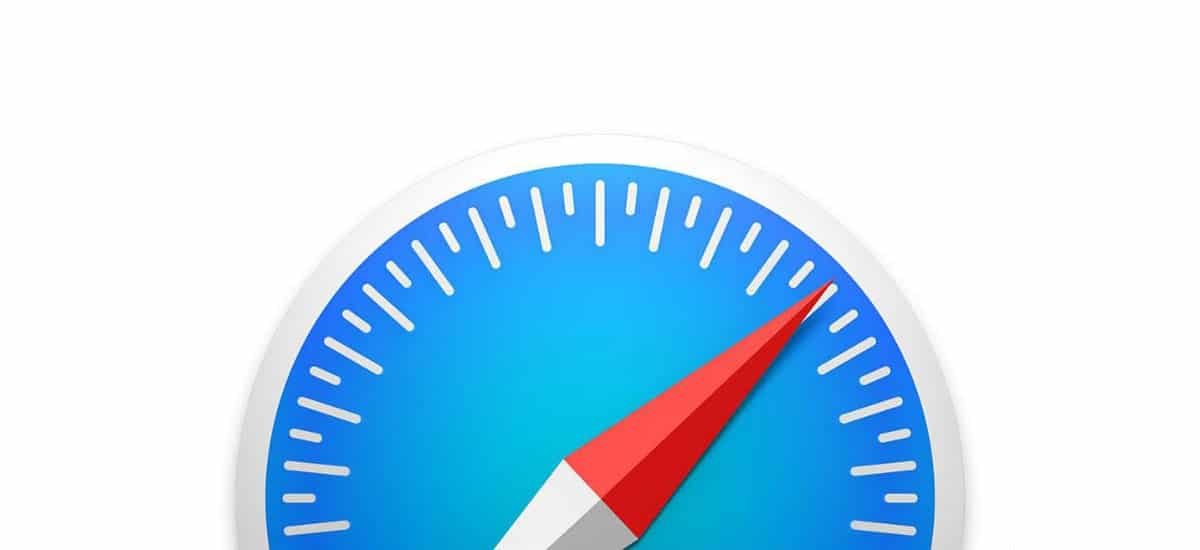With the arrival of iOS 16 and its corresponding new features, many users have launched faster than usual to update their different iPhones. However, although the vast majority have been able to do it without problems, others have not been able to because the update simply does not appear. Well, that is exactly what we are going to solve in this post. (Xanax)
Tips to be able to update to iOS 16
It cannot be denied that iOS 16 has included really visual and attractive news for the vast majority of people who have an iPhone, which has caused many more users to have updated to this new operating system during its first days or weeks of use. life. However, many others do not have that possibility because iOS 16 does not appear to be able to download and install it. Here are some of the actions you can take to solve this problem.
- Compatibility. One of the main problems for which there are people who cannot update their iPhone to iOS 16 is because their equipment is not compatible and we are sorry to tell you that there is no solution for that. However, so that you know if your iPhone can update or not, here is the list of models that are compatible.
- iPhone SE 2nd generation
- iPhone 8
- iPhone 8Plus
- iPhone X
- iPhone XR
- iPhone XS
- iPhone XSMax
- iPhone 11
- iPhone 11Pro
- iPhone 11 ProMax
- iPhone 12
- iPhone 12mini
- iPhone 12 Pro
- iPhone 12 ProMax
- iPhone SE 3rd generation
- iPhone 13
- iPhone 13mini
- iPhone 13 Pro
- iPhone 13 ProMax
- Restart the iPhone. If you’re trying to update from your iPhone and you don’t see the iOS 16 version, restart your device and try again.
- Be careful with storage. New versions of operating systems always tend to take up a lot of space, so if you don’t have enough storage on your iPhone to download and update it, it may be the reason why it doesn’t appear. In this case, it is between 5 and 6 GB that you will need to free up to be able to update.
- Check your internet connection. For your iPhone to have access to Apple servers, it is very important that you have a good internet connection, therefore, if it is not of very good quality, try to find one that is to check if this was the reason why. that iOS 16 did not appear on your iPhone.
- Connect your iPhone to the computer. Whether you have a Mac or a Windows computer, if iOS 16 does not appear on your iPhone to be able to update it, try connecting it to a computer to do it through it. In addition, these types of updates are much more recommended to install them this way.
- Contact Apple. If after applying each and every one of the solutions that we have proposed in this post, you are still unable to update your iPhone to iOS 16, it is best to contact Apple so that they can find the reason why this is happening and, later, they offer you a solution to your problem so that you can enjoy iOS 16 on your iPhone as soon as possible.