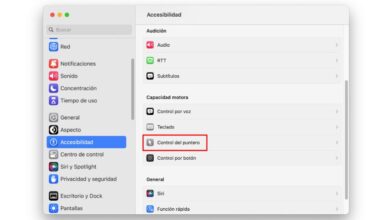The mobile is increasingly present in the lives of all of us, since it is our open door to the internet at our fingertips. And to be able to have that extension while driving, there is CarPlay: the perfect solution to integrate your iPhone with your car.
Do you want to know more about CarPlay and how to use it? If the answer is a resounding YES, continue reading this article.
What is CarPlay?

CarPlay is the system that Apple has developed to be able to integrate your portable devices into a car’s entertainment systemsimilar to Android Auto.
When we connect an iPhone to our car via USB cable or through wireless transmission, it opens an interface similar to the iPhone in the car itself that It will allow us to access several of the features of our phone and some compatible applicationssuch as phone calls, text messages, maps, Siri or podcast, for example.
In addition, there are third-party applications such as Google Maps, Spotify, WhatsApp or Audible that are fully compatible with CarPlay, so you can use them without having to interact with your phone if you’re in the car.
Why use Apple CarPlay?
Although there are many reasons to use CarPlay, I think the most important of all is safetyundoubtedly.
By connecting your phone to your car’s entertainment system, what you’re doing is minimizing off-the-wheel interactions and minimizing the distractions that can occur behind the wheel.
According to the latest data from the DGT in Spain, approximately 390 people die from accidents caused directly or indirectly by mobile phones, being these 20% of the total deaths that occur due to traffic accidents. If using CarPlay we can reduce this figure, it is undoubtedly a great success.
Outside of security, another reason may be the user’s own comfort: This perfect integration between CarPlay and the applications specially designed for it are very practical, facilitating navigation and access to these apps.
Being able to answer calls using your voice, with little interaction with the phone, have your favorite content available or use the Siri assistant is a great improvement over the base entertainment systems that each individual car manufacturer usually includes and a great incentive for all users of Apple products.
How to activate CarPlay?

The first thing you have to take into account to be able to connect your iPhone to CarPlay is that this functionality be compatible with your car. Many of the vehicles that have been manufactured after 2016 are compatible, although there are some previous ones that are also compatible through software updates.
If you have doubts about compatibility, it is advisable that you check with your manufacturer to see if it really is or if it could be implemented.
Once we know that it is compatible, connect your iPhone to the vehicle’s USB port for these purposes, which is usually located on the center console, armrest, or front panel, depending on the car.
When we connect the phone, a brief assistant will appear with instructions to activate CarPlay in the car. Follow the instructions that mark you until the end, customizing the settings that may come out. If at any time they ask you to authorize the connection, say yes without problems.
Another possibility is that you can connect via wireless CarPlay, without using cables. For this you can use the bluetooth connection of the iPhone. The operation is exactly the same, only without using cables: the same wizard will open and let you configure the wizard to use Carplay.
Of course, this is reserved only for the most current models, since the first implementation of this feature was done via cable.
What if my car is not compatible?

If your car does not support CarPlay, don’t worry that there are still possible alternatives. There are certain additions that can be installed without having to be a professional and that will give you these characteristics for your car.
If you are a bit of a handyman, and you have a somewhat old car, one of the options you have is install a new radio in the car that has a screen and that it is fully compatible with both CarPlay and Android Auto.
Specifically, one of the options at the best price is this Car Radio 2 from the Huuimy brand, which is sold on Amazon. That in addition to providing us with this functionality, it also gives us a rear camera to control parking at a low cost.
If you don’t want to complicate, you also have a Plug and Play display that works exactly the samebut that we can remove from our car without any problem, like this one from the AWESAFE brand that will give you more than correct functionality.
As a last alternative, if you only have CarPlay via USB but not without cables and you would like to have this functionality, you do not need to buy a new car: there are adapters that connect to the USB and make us “converter” between Bluetooth and wired CarPlaywhich will provide us with this compatibility without having to do any complicated installation.
You can simply buy this MASAYA brand device that has a lot of positive reviews and that gives us compatibility with the vast majority of car manufacturers that exist.
In short, Apple CarPlay has revolutionized the way we interact with the technology in our vehicles, providing a safer, more convenient and connected driving experience.
Its great ability to integrate our iPhone in the car makes it a more than desirable feature to take into account, not only for the part of the maps (which is much more accurate than any traditional GPS), but also because it opens up a range of entertainment for us. the letter in the safest way.
Without a doubt, we advise you to use CarPlay for all those who use the car a lot, whether for work or pleasure. I don’t know if it will change your life, but at least they will make your hours on the road more enjoyable and safer.