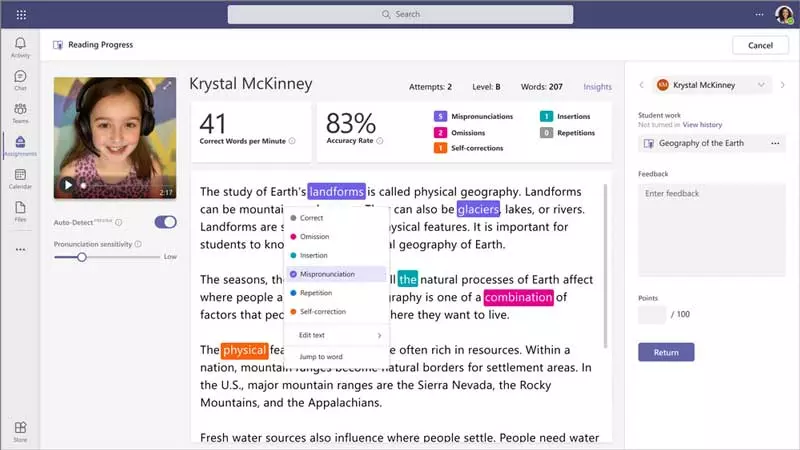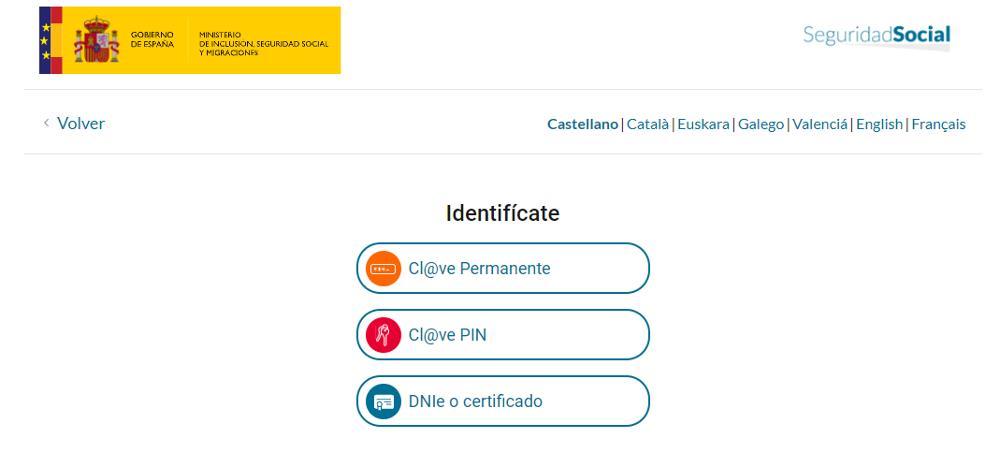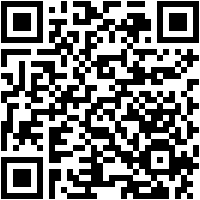
In recent years, everything related to digital assistants that we find in all types of devices and platforms has not stopped growing. Perhaps the most widely used and well-known are those offered by technological giants such as Amazon or Google.
Surely many of you know these interesting alternatives that we find in various devices that we can buy right now. In fact, it is more than likely that many of you interact directly with speakers that implement alexa or the search giant’s assistant. You can even control the television, the light bulbs at home, the sockets or the console through these wizards.
Largely due to the enormous growth and use of all this that we are telling you about, Microsoft did not want to be left behind at the time. Hence, it made available to all users of its Windows system, the firm’s own assistant called Cortana. However, despite Microsoft’s efforts for its proposal to have the same success, in reality it did not succeed at any time.
Hence, at this moment we can consider Microsoft’s digital assistant as an almost finished project due to its low acceptance in general. It is for all this that we will talk about some interesting alternatives that you can use both in Windows 10 as in Windows 11since Cortana is practically useless to us.
Initially, the software giant wanted this assistant to be extremely useful for users both locally and online. In this way, it would answer all our queries so that the assistant would give us an answer from the Internet, or we could even manage Windows through voice commands. But in the end all those objectives have come to practically nothing.
Forget Cortana in Windows use these assistants
There are various software proposals that we can install on the OS from Microsoft to ditch Cortana as a digital assistant and opt for more useful alternatives.
- Alexa: we have already told you before that Amazon offers us its own assistant, which is often included today in smart speakers from the same firm. But we must bear in mind that we also have an application that we can install on Windows from the official system store to interact with this virtual assistant. In this way we can make the purchase, book tickets to go on a trip, listen to musicand much more.

- Bing Chat: surely many of you know the veteran search engine owned by Microsoft. Well, it can also be converted with which we can interact to find all kinds of online content. In addition, we have the possibility of making all kinds of consultations and we will obtain spectacular results thanks to its Artificial intelligence. At the same time, we can carry out tasks such as generating texts automatically, responses to emails in Outlook, and much more.
- DataBot: in this case we are faced with an alternative proposal to the aforementioned Cortana that we can use on multiple devices, including the Windows PC. This is an assistant that we can also take advantage of on mobile devices and that allows us to read the newslocate content, chat with other users, and many other interesting features.