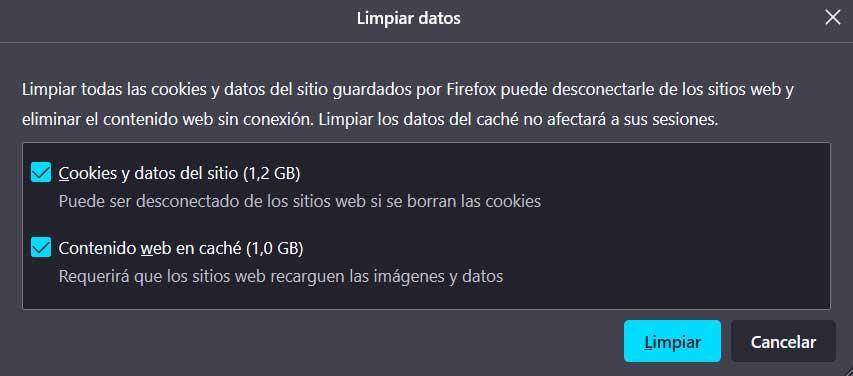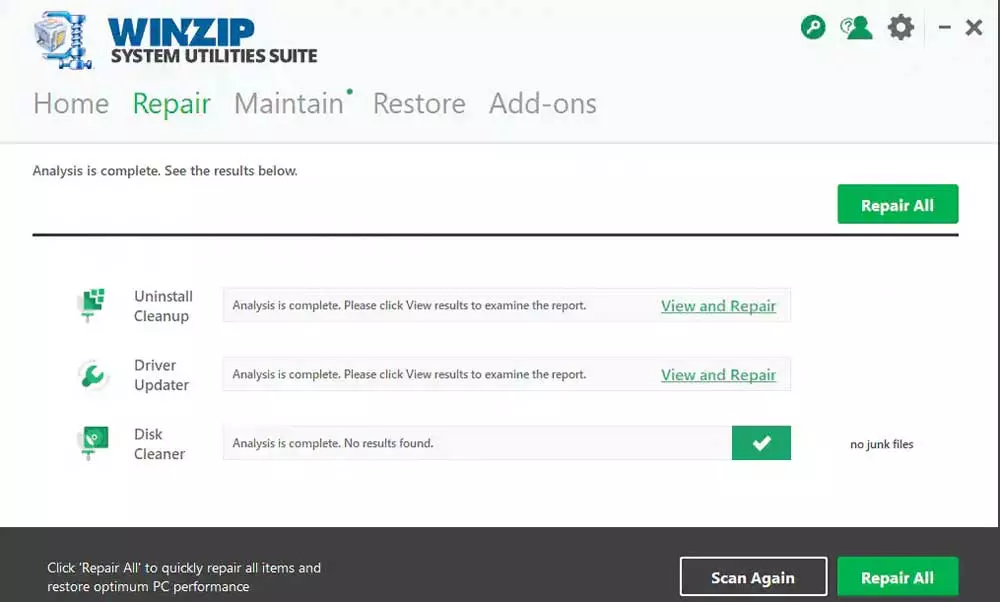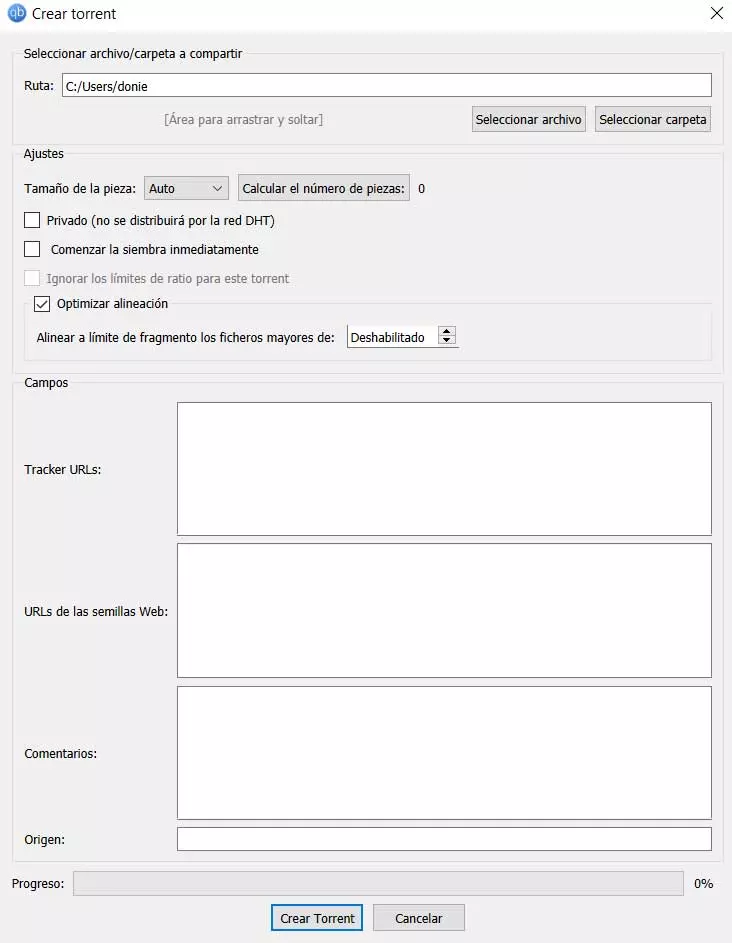The Internet has become a key element in most of the desktop computers and mobile devices that we use today. Just as important is choosing the web browser that best suits our needs. Here we can choose between options as well known as firefoxedges, chromeOpera, Chrome, and many more.
Although its basic operation is practically the same, there are important differences between one proposal or another. There are browsers that focus on the proposed functionality, others without being lighter, on the security, etc. Among the wide variety of browsers that we can choose at the moment, in these lines we are going to focus on two well-known ones. Specifically, we refer to Mozilla Firefox and Chromiumtwo proposals of this type that are sure to be familiar to most of you.
We must bear in mind that each user has their preferences when choosing one browser or another. It is true that the most widely used in the world and by far is Google Chrome, which has a market penetration of over 70%. But that does not mean that it is the best or the most suitable for everyone. As we mentioned before, here we are going to talk about Firefox and Chromium, two very interesting proposals, each with its pros and cons.
Differences between Chromium and Mozilla Firefox
- web engine: The main difference between these browsers is the engine they use. Keep in mind that most browsers are based precisely on Chromium as the main engine. Being an open source proposal, other developers use precisely this software to customize their own projects. We refer to VivaldiChrome itself, Opera, brave, etc. On the contrary, Firefox uses another rendering engine of its own and much less used by other similar software solutions.
- Firefox is built on privacy: one of the main premises of the developer in Firefox, Mozilla, is to take maximum care of the privacy of its users. To do this, it implements a series of specific functions that allow us to configure the browser to take maximum care of this section. On the other hand, Chromium is a more generic open source browser that has features related to security and privacybut without reaching the level of Firefox.
- Available extensions: As with Google Chrome, the Chromium browser has a much higher number of extensions that we can install. The main reason for this is that most of the programs of this type are based on this web engine precisely. In contrast, Firefox development is less widespread, so extension developers focus less on this proposal. Despite the drawbacks that we can find here, in terms of privacy and security, the Mozilla program comes out on top. These plugins in this case are more controlled and their reliability is higher than in the other case.
Which browser is more secure and private of the two
Contrary to what happens with the popular Google Chrome that we have mentioned before, these two important alternatives are more private and secure. In fact, aside from performance, this is one of the main criticisms that Google’s browser receives. On the contrary, Chromium dispenses with all the tracking and data sending functions that the search giant implements in its program.
But with everything and with it, it does not reach the levels of privacy and security proposed by those responsible for Firefox, who focus their proposal on all of this. With this, what we want to tell you is that, despite not going through its best moment, the Mozilla alternative is the most suitable for those seeking security and privacy. Moreover, to give you an idea, the popular Tor Browser is based on Firefox.