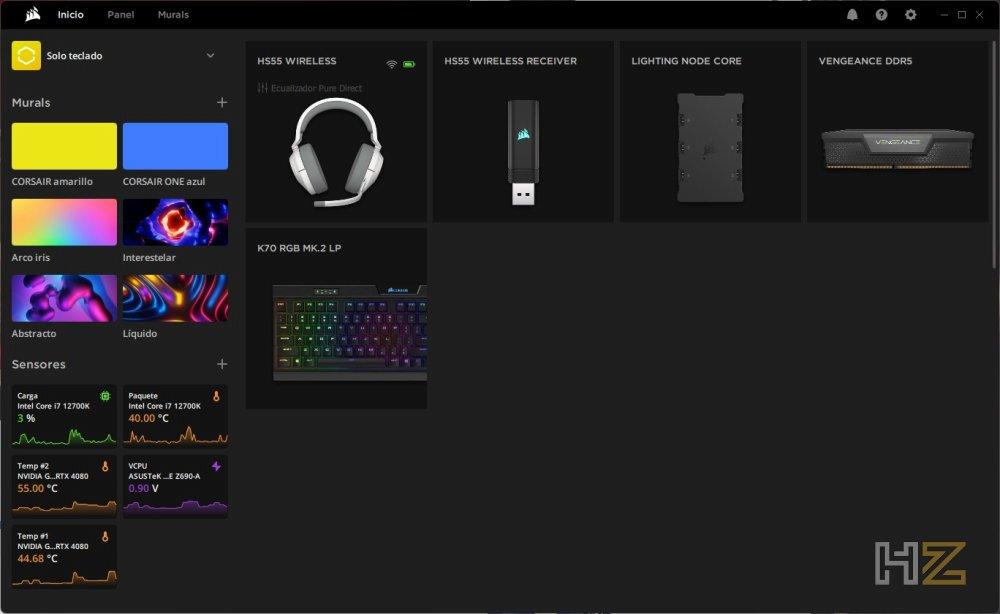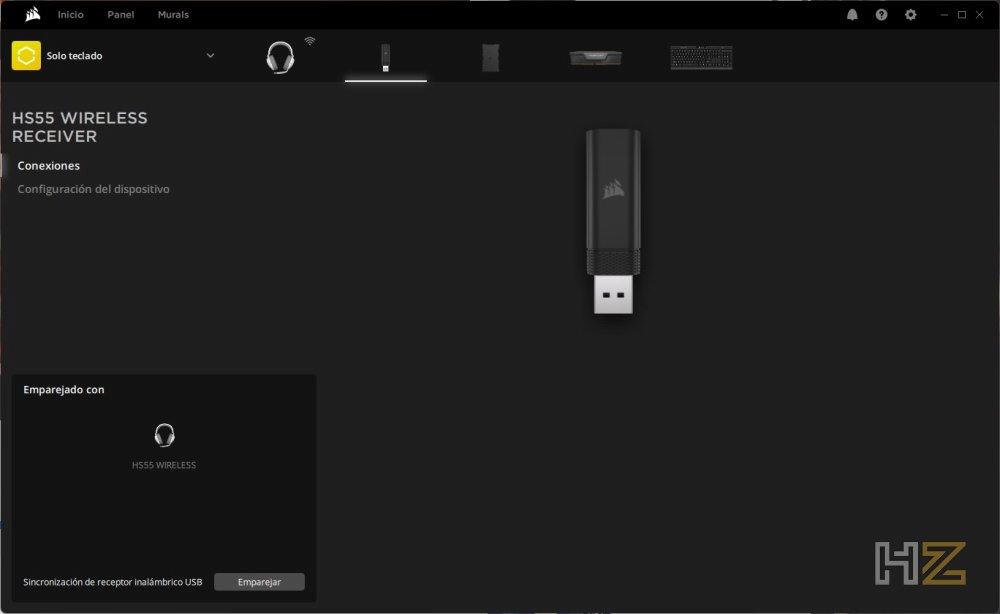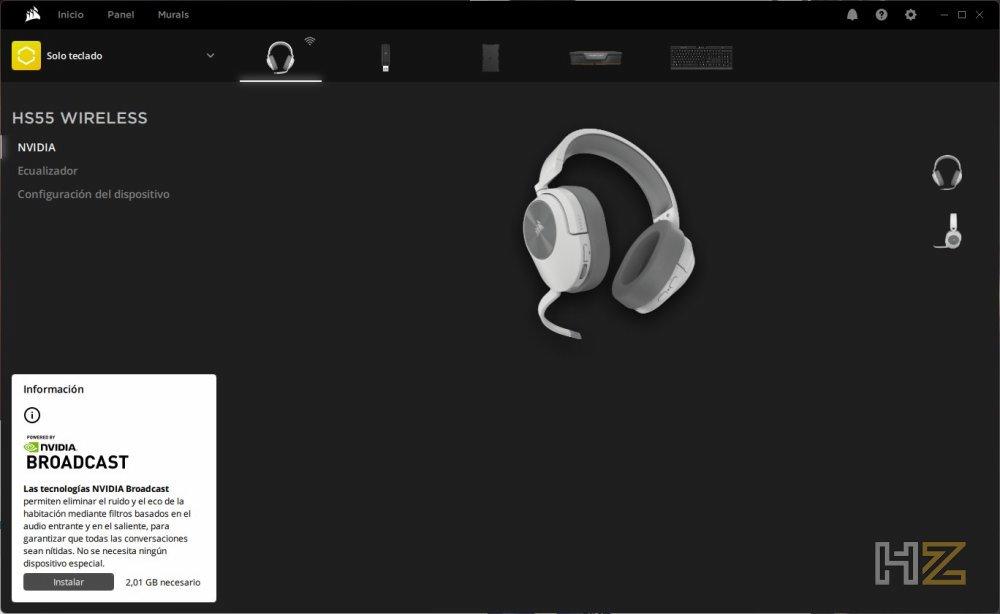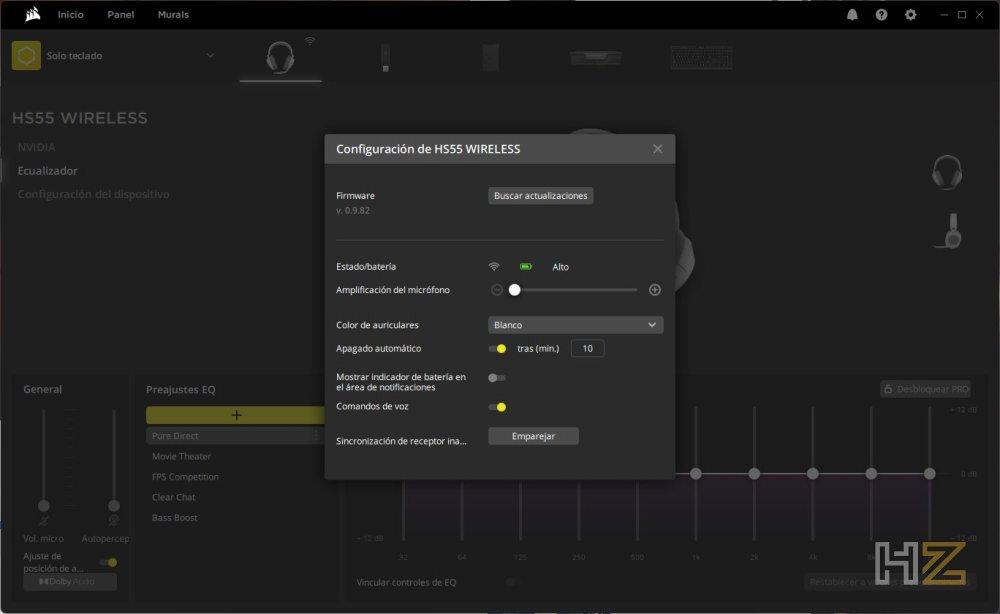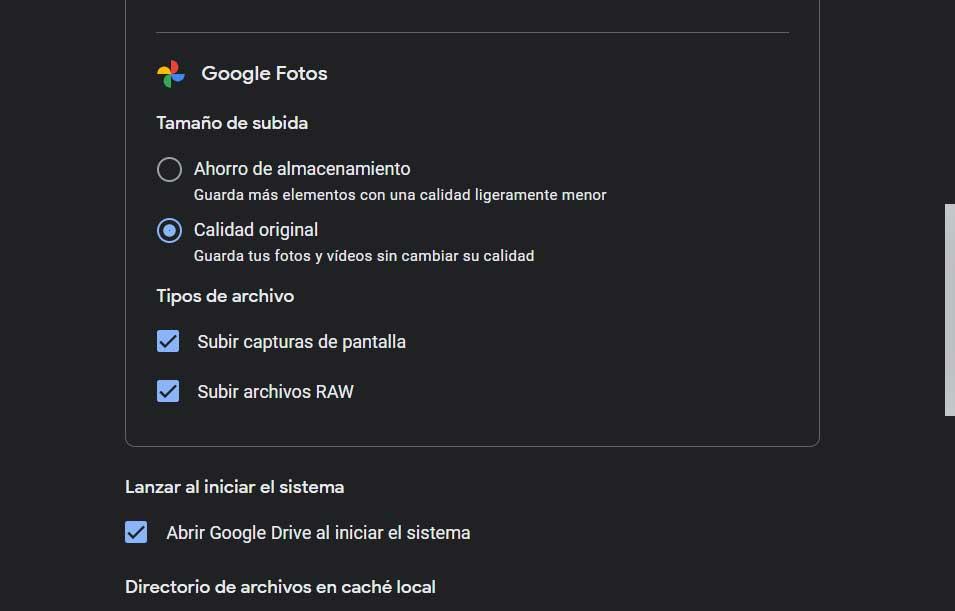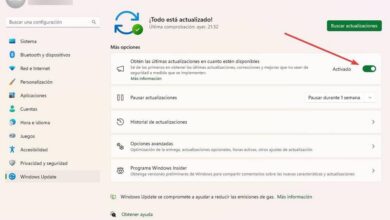Finally, it should be mentioned that its technology is maintained Dolby Surround 7.1 virtual that we can activate and deactivate at will, although it is true that natively we are facing headphones whose sound is stereo.
Unboxing and external analysis
As usual, these headphones come packed in a soft cardboard box adorned in the manufacturer’s usual black and yellow colours. On the front face we can see an image of the device, which in this case has come to us in white and gray, where its fundamental characteristics are also highlighted, especially its weight.
On the back of the packaging we have the usual sketch that shows us the most important parts of the product and that is accompanied by a description in several languages. On the sides we find a summary of its characteristics.


An interesting detail is that, when opening the box at the top, we come across a QR code on one of the flaps that will take us to the manufacturer’s website, where we will find the instruction manual that, as is now customary in almost all manufacturers, do not include with the product to save paper.
The headphones are protected by an antistatic plastic and embedded in an “egg cup” type cardboard structure.
But before looking at the headphones, let’s review the accessories as always. In this case, CORSAIR does include two paper pamphlets, one about safety and compliance, and the other about the warranty (honestly, if you save paper on the instruction manual, you should save these two too). We also have a USB-A to USB-C cable and of course the USB dongle.
The USB dongle is the same as always, although we find it somewhat curious that it is black and not white or gray, like the charging cable.
Now yes, let’s see the CORSAIR HS55 Wireless already out of its packaging. The shape is almost identical to that of the HS65, and it is that they only really differ in the anchoring of the earmuffs to the headband, because instead of being a quarter circle of aluminum, it is a semicircle of plastic.
The two ear cups can be rotated a little more than 90 degrees, which is great to leave them on the table without damaging anything when we are charging them, but also to guarantee a perfect fit for all types of heads.
Here we also find another aesthetic change, because instead of having an ornamental grille, what they have is a smooth metal insert with the brand’s logo.
In the following image you can see the detail of where CORSAIR has printed the name of the product, and at the same time the small adjustment that it also allows on the Z axis.
We are dealing with wireless headphones, so we have the controls on the earmuffs themselves. On the right we find the on and off button, a status indicator LED, and a button to switch to Bluetooth connection mode.
On the opposite we have the USB-C female charging connector, the digital volume wheel and a button to manually mute the microphone.
The earmuffs are made of synthetic leather, in this case in gray that contrasts beautifully with the white of the rest of the headphones. They are soft pads, quite large and thick, which are very comfortable, and here we have another difference in terms of design: in the HS65 the inner part was made of fabric, but in these HS55 it is all synthetic leather.


Of course, the headband is embellished on the top with the CORSAIR name, and on the inside we have a synthetic leather-covered cushion.


On the sides of the headband we have separate extenders to be able to make the circumference larger and to adapt to all head sizes.
And, as always, in the right earpiece we have the microphone rod; It is not removable, but it can be lifted up, at which point it will automatically mute.
The rod is rigid but slightly flexible, although it is true that it always tends to return to its shape. It ends at the omnidirectional mic, something I’ll honestly never understand…why put an omnidirectional pattern on a headset mic? It’s supposed to aim at the soundhole and take the sound only from there, why not use a unidirectional or at least cardioid one?


Having seen the headphones, we proceed to connect them to the PC to start testing to see how they work.
The software: CORSAIR iCUE
As soon as the headphones are connected to the PC, iCUE recognizes them and offers us to update their firmware, which we do. Once updated (it is a completely automatic process but it requires us to connect the headphones to the PC via USB, it is not valid with the receiver), we can now use all its functions.
As usual, we get both the headphones and the wireless receiver, in which we cannot do anything except update its firmware and force the pairing with the headphones, something that generally we will never need because they are already associated from the factory.
The options that iCUE gives us in these HS55 Wireless are quite scarce, really. The first menu simply urges us to install NVIDIA Broadcast, which will allow AI noise and echo removal through software; It is a way of trying to alleviate the fact that both headphones and microphone lack any active or passive noise cancellation system.
In the second tab we have the usual equalizer, which comes with a handful of pre-configured profiles but, of course, allows us to create our own profiles. Here, if you read our analysis of the HS65 Wireless, you will see that there is another difference, since there is no SoundID. Here we can also activate and deactivate the surround sound and the self-perception of the microphone, as well as its volume.
Finally, in the device Settings, we can update the firmware, check the battery status, enable microphone amplification or configure automatic shutdown due to inactivity.
There is nothing more to see or do in iCUE, since as you can see the options of the HS65 Wireless at the software level are quite brief. However, this is not a bad thing since these headphones, let’s remember, also work on PS4 or mobile devices, where we do not have any configuration to do.
How do the CORSAIR HS55 Wireless perform?
Let’s start by talking about its ergonomics, and for this, there is nothing better than showing you how they look on our mannequin head, small in size (all the headphones fit well in their standard position, without stretching the headband, etc.).
As you can see, the headphones fit quite well from the start, although it is true that, depending on the size and shape of your head, they may not fit perfectly well in the lower area; You can see it in the following gallery, where you can see that at the bottom it is “open”.


Another fact: the microphone rod is too rigid and tends to always return to its initial position. This causes that if you have turned it a little so that it is closer to the mouth, when you lift it you will hit your temple; You can also see this in the following image.
Now yes, we tested the headphones by adjusting them and putting them on the head, and we have to say that they are comfortable from the first moment, fitting better in this case in the lower area since our head is wider than that of the mannequin. In addition, their lightness is surprising, and since they are wireless and there are no cables involved, in a couple of minutes you have almost forgotten that you are wearing them… in this sense they are wonderful.
To test these headphones we have been using them during a 10-hour workday, mainly listening to music but making a few stops both to go to the bathroom or to eat, and to make a videoconference, in which we took the opportunity to check the quality of the microphone. We have to say that during this time of prolonged use, the headphones have not bothered at any time, and contrary to what happened to us with the HS65, they have not even produced heat or sweating.
After the work day, we have also been using them to play games and communicate with our friends at the same time through Discord, and we have even been testing them on the PS4 for a couple of hours; the operation is excellent at the level of audio quality, with very clear and sharp high and mid tones and relatively acceptable basses… the basses are not bad by any means, but they are worse than the mid and high tones, denoting that these Headphones could use a passive woofer even if it was to improve those lower tones and give the audio more depth. However, we repeat, they are not bad.
In relation to the duration of its battery, before starting to test them we had them connected to the current for a few hours to make sure that the battery was at its maximum. We spent about 12 hours on the first day and another 10 hours on the second day, and it was right at the end of the day when they began to notify us that they had 10% battery left, which means that, effectively, their duration is about 24 hours, always depending on the volume and use you give them. Not bad at all, right?
Conclusion and verdict
The CORSAIR HS55 Wireless represent an excellent alternative for users who are looking, above all, for headphones with good sound quality, wireless, lightweight and with good autonomy, since we consider that these are their main benefits. In addition to that, they are quite comfortable headphones -although as we have been saying during the analysis they also have their shortcomings in this regard, especially due to the microphone rod- and that you can wear for hours and hours without causing fatigue or sweating, which is always to thank.
The sound quality that they are capable of delivering is quite good, although without being excellent, largely due to what we have told you that it is a bit weak in the low tones and depth is lost. This can be alleviated a bit with a good equalization and/or with virtual Dolby 7.1 sound, but you already know that this system usually works quite well in games but it is horrible for listening to music… it all depends on taste.
In general, we have liked these HS55 Wireless a lot, especially because as we have told you, you can use them throughout the day without getting tired and the battery lasts plenty. By the way, its official price is €119.90, a price that we consider to be quite reasonable and appropriate, taking into account the quality of the product and everything it provides us.
For all these reasons, we believe that it deserves our Gold award, as well as our recommendation for its design.