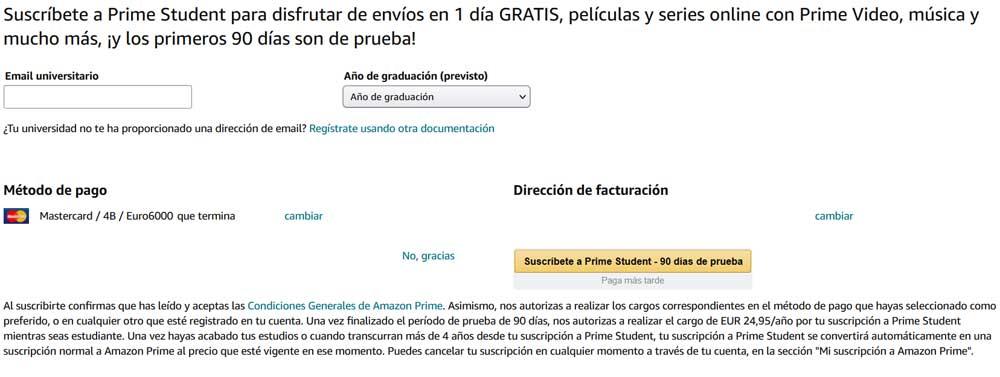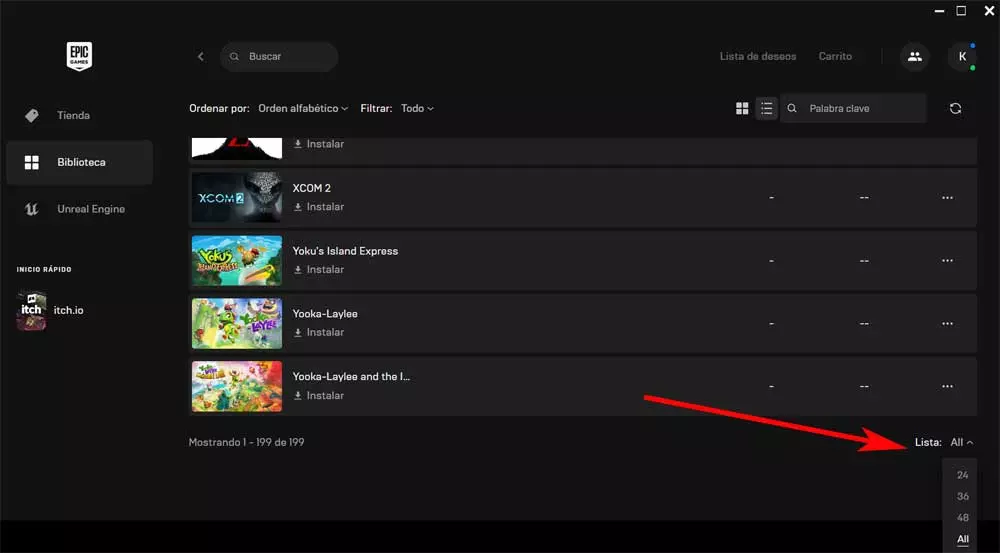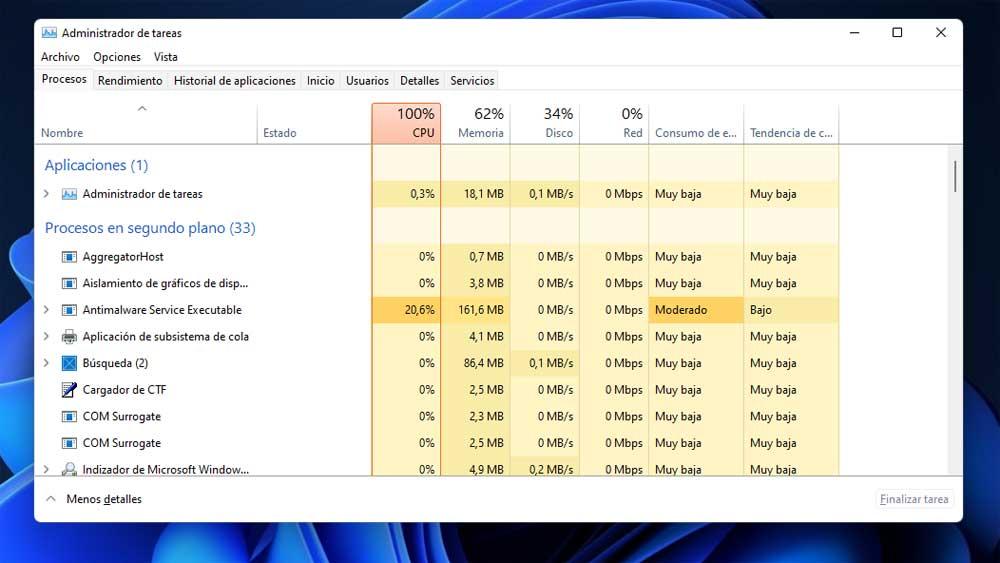
Despite the efforts of different software developers, sometimes we encounter annoying crashes in the operating system. windows. These are caused by certain applications that suddenly stop working, which damages our user experience with the PC.
This is something that has been with us for many years and versions of the Microsoft system. Specifically, we are referring to the blockages that the programs that we have installed on the computer suffer on certain occasions and that can lead to issues. Surely many of you already know first-hand that Windows offers us various methods to close the applications that we have running.
Perhaps the most conventional method for decades is to click on the X-shaped icon in the corresponding program windows. We also have the possibility of making use of the popular Alt + F4 key combination to carry out a faster closing. The applications that we put into operation in the operating system are located in the taskbar at the bottom of the interface. Well, we can also click with the right button on the corresponding shortcut to end that running program.
The problems come when one of these applications, for whatever reason, crashes and doesn’t allow us to continue working. Also, none of the aforementioned methods to close it work, which can become a serious inconvenience. Many users tend to use, in these cases, the useful Windows Task Manager. This can be accessed using the Ctrl + Shift + Esc key combination.
This is how Windows helps us with blocked programs
At that moment, a window will appear on the screen with all the processes running at that moment in the operating system. Therefore, we will have no choice but to locate the process corresponding to the app locked to click with the right mouse button on the corresponding entry.
The contextual menu that appears now allows us to finish the task to get rid of that program that is giving us problems due to its blocking. But now Microsoft wants to make these tasks much easier for us in order to avoid problems in the event that an application is blocked. Specifically, we are referring to the fact that the software giant is working on a function that will soon reach the Windows 11 users to expedite this process.
And it is that soon we will have the possibility of ending problematic processes directly from the taskbar. As you can imagine, this will allow us to save access to the aforementioned System Task Manager and look for the entry that is blocking us. Thus, with this new functionality, we will be able to click on the direct access that is located on the taskbar with the right button to end that process directly.
It must be taken into account that this is a functionality that is still in full development available in the developer previews Windows 11. It can be activated from the Settings application, specifically from the Privacy and security section. With everything and with this, it is hoped that it will soon reach the whole world to be able to benefit from the advantages of this new feature.