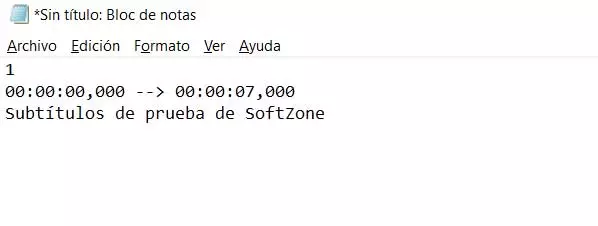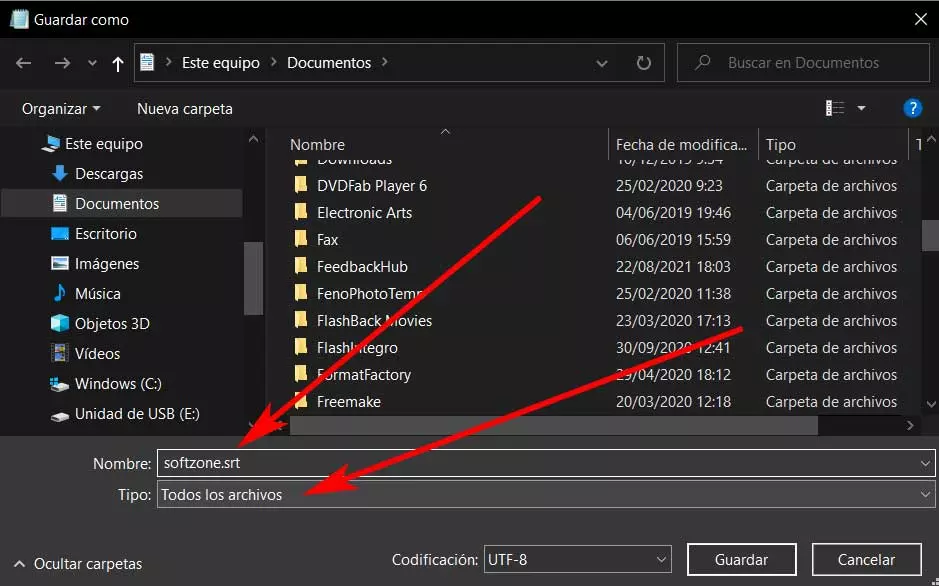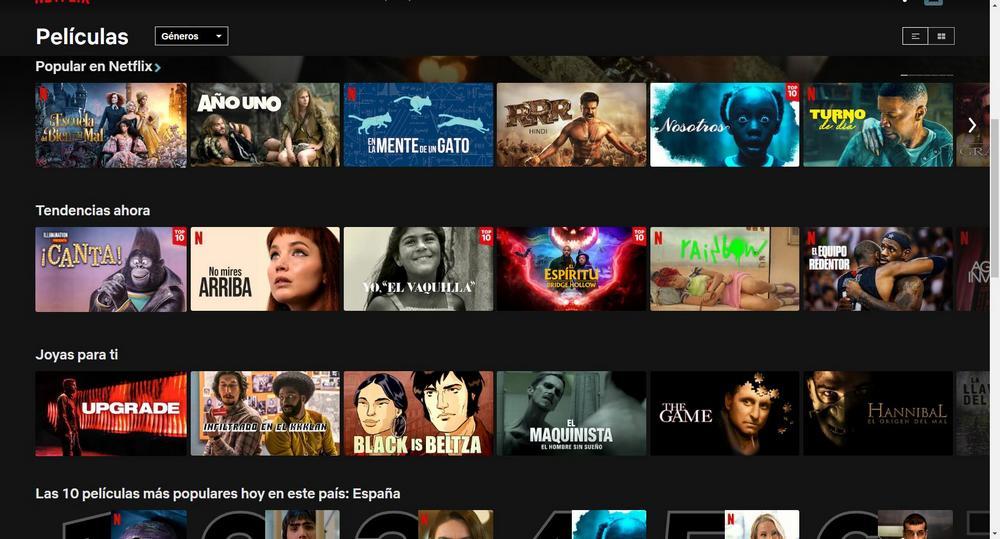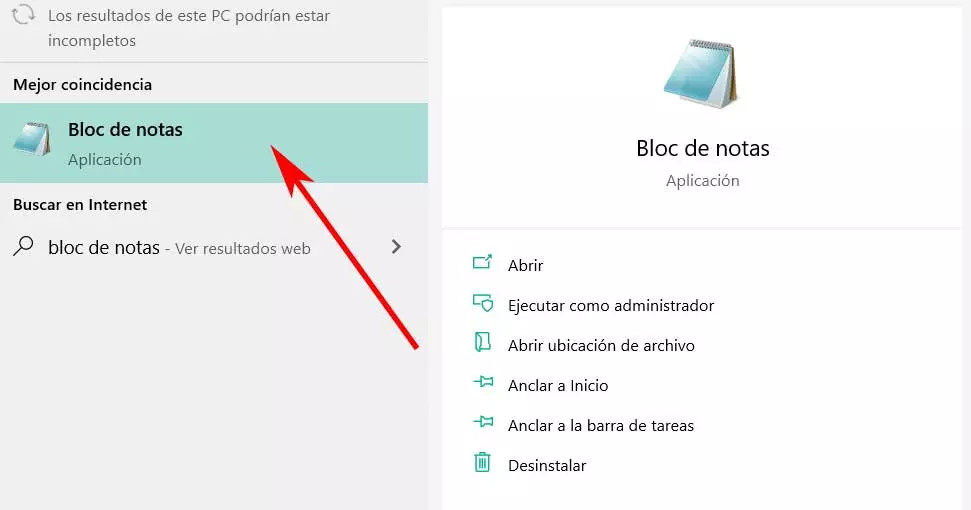
These files on many occasions come, in addition, made up of the image as such, with a series of texts that are known as subtitles. It goes without saying that these very important elements in certain cases can be very useful to us. In fact, they allow us to understand a video that has been recorded in another idiom incomprehensible to us. This is something that is extended both in home environments such as more professional ones.
But at the same time these subtitles can be extremely useful in the education sector, for example to learn new languages. In fact, there are many people who use subtitled movies and series to learn or improve a language other than their native language. At the same time it can also be very interesting that we can create our own text elements of this type.
Different ways to use subtitles
Generally when we are about to reproduce a video content without further complications, we load it in the corresponding player and ready. At that moment, in addition to the image itself, the subtitles will appear that should be perfectly synchronized with what we see on the screen. However, we must bear in mind that these elements that we are talking about can be found in different ways. Depending on the way in which they are used, we can handle them to a greater or lesser extent.
By this we mean that these texts can be found directly implemented in the video file. This means that we can do little or nothing with them since there is no way to work with all this independently. But on many other occasions we will find two separate files, one for the image and the other for the text.
In this case, we can work and edit those subtitles independently to modify their content as we want. And it is that normally we will be able to edit them directly with a program like Windows Notepad, for instance. But what interests us in this case and we are going to see next, is how to create our own independent subtitle file ourselves. Later this we can reproduce it together with a video file that we want to subtitle.
Create the text file in Windows
In this specific case we are going to focus on the most common format in which we usually find these files. We talk about the SRT, acronyms that correspond to SubRip Text and that is usually the most used subtitle file format. For those who think that this is a very complex creation process, nothing is further from the truth.
In fact, we are going to work with a text-based file that contains the sequential number with the start and end times. In addition, the corresponding text could not be missing for all the sequences of which the video from image.
Choose the right program
The first thing we should know is that any text editor will be useful for this process. The important thing here is that it is an editor without hidden codes, that is, that it works with plane text. Therefore, since we are in the Microsoft operating system, in order not to have to use third-party software solutions, we will use the popular Notepad.
This is an option that is integrated into the Windows and that it is very easy to use, so it is the most appropriate in the case at hand. To put it into operation, we just have to type its name in the search box on the taskbar.
Design the subtitle file
The first thing we do at this point is to write the number 1 on the work desk of the program. This indicates that next we are going to write the first line that will correspond to the initial text, so, after the number, we press Enter. After that, in the next line we must type the initial and final time code for that piece of text that we are going to indicate. For that we have to use a specific format that is the following:
00:00:00,000
Now to define the text content as such, below the time we write the first line of it. At that time we will already have the first line with its corresponding characters in addition to the exact start and end time so that it is displayed on the screen next to the video. It goes without saying that the time values that we are going to specify here must be as exact as possible. In this way, these elements that we are creating will be perfectly synchronized with the image.
Once we have created the first line, we only have to repeat the same steps with the following ones. For example, we press the Enter key twice, and we introduce the number 2. In the next line we indicate the period of time as in the previous step, and then below we write the following line of text. This is something that we repeat so many times with we need by increasing the initial value. We must bear in mind that it is advisable to write a maximum of two lines per section. This ensures that these elements are not complicated to read when they are added to the video.
Save SRT file from Notepad
We must take into consideration that this same process can be repeated as many times as we need, all depending on the lines that will make up the file. Once we have finished everything, we only have to save the file for its later implementation and sync with video. For this we only have to go to the File / Save as menu of the editor used, in this case Notepad.
In this program we mark the option of All files, to later write the corresponding name and manually add the file extension .srt.
Third-party programs to create subtitles
Everything shown above will allow us to easily generate our own SRT files directly from Windows. But there are also external solutions that allow us to carry out these same tasks in a somewhat simpler way. This is basically because they present us with a user interface and a series of functions specially indicated for all this. For this reason, below we will show you some examples that you may want to try.
- Jubler Subtitle Εditor: A clear example of all this can be found with the free software solution called Jubler Subtitle Εditor. How could it be otherwise this allows us to create an SRT file with custom subtitles. In addition, it offers us some interesting functions for editing these and it is worth mentioning that we will not only be able to work with the aforementioned SRTs. In turn, it has support for other formats such as ASS, SSA or MPL2, among others.
- Subtitle Edit: here we find one of the best known proposals of this type for a long time. Specifically, it is a free software for editing subtitles with which we have the possibility of creating SRT files being equally compatible with many other formats. In this way we will have the possibility of working with its functions in TXT, XML, ASS, STP, SUB files, etc.