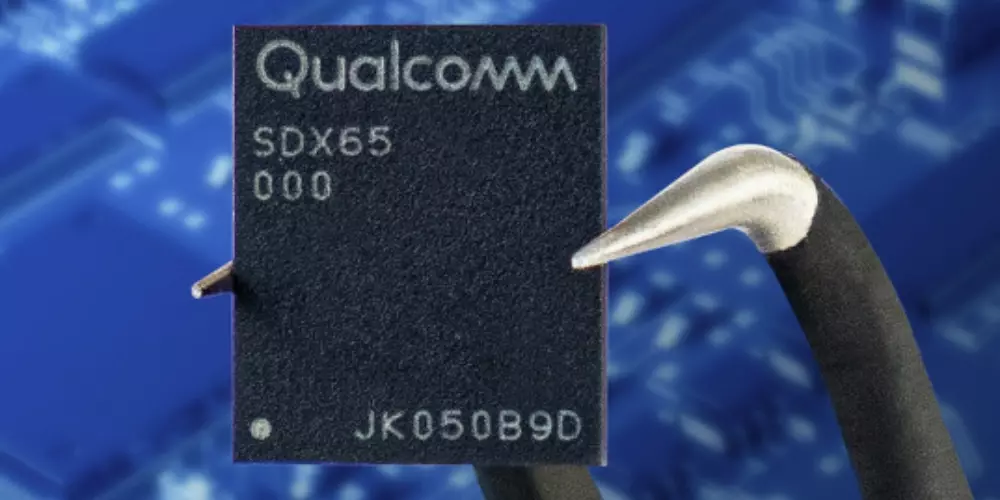In the age of instant communication, mobile messaging has revolutionized the way we interact with others. Among all the applications available, WhatsApp has established itself as one of the most used worldwidefacilitating communication between people regardless of distances.
Throughout this article we are going to delve into a particular aspect of this popular application: What does it mean to report on WhatsApp?
WhatsApp, owned by Facebook since 2014, allows users to send and receive messages, make voice and video calls, and share images, documents, locations, and other media. With so many users and a constant flow of communications, it is essential to maintain a safe and respectful environment. For this, the function of reporting or denouncing in WhatsApp plays a key role.
But what exactly does it mean to report on WhatsApp?
When we report a contact on WhatsApp, we are informing the platform that a specific user is engaging in inappropriate or suspicious behavior.
This function is used to deal with spam, spam, harassment, scams or any other type of content that violates WhatsApp policies. When reporting a user, they will not be notified that they have been reported.
How do you report someone on WhatsApp?

The process to report a contact on WhatsApp is quite simple.
To report a contact on iPhone, follow these steps:
- Start a chat with the contact you want to report.
- Click on the name of the contact, followed by the “Report Contact” option.
- Select “Report and block”.
It’s important to note that when you make a report, WhatsApp receives the five most recent messages sent to you from that contact or group. However, the issuer is not notified of the complaint.
WhatsApp also receives the ID of the reported user or group, information about when the message was sent, and the type of message that was sent (for example, image, video, text, etc.).
You also have the option to report an account by long-pressing on a single message. To do it:
- Long press on a specific message.
- Open the context menu and select “Report”.
- Before sending the complaint, a confirmation notice will appear. Here you can also choose to block and report the user.
How to report a single view photo or video:
- Open the single view photo or video.
- Click “More” in the bottom corner.
- Select “Report Contact”.
To report a contact on Android, follow these steps:
- Start a chat with the contact you want to report.
- Click on the more options icon, then select “More” and finally “Report”.
- If you also want to block that contact and delete their chat messages, make sure to check the corresponding box.
- Press “Report”.
Just like with an iPhone, when you report, WhatsApp receives the five most recent messages that contact or group sent you. However, the sender is not informed of your action. Additionally, WhatsApp receives the ID of the reported user or group, details about when the message was sent, and the type of message it was (be it image, video, text, etc.).
There is also the option to report an account by long-pressing on a specific message:
- Press and hold the contact’s name and release to open the menu.
- Once the menu is open, scroll to the bottom and tap “Block {contact name}”.
To report a single view photo or video
- Open the photo or video that can only be viewed once.
- Click the more options icon, then select “Report Contact.”
What happens when you report someone on WhatsApp?

Once you report a contact, WhatsApp receives a report about the user in question and conducts an investigation. If the user has violated the platform’s policies, action will be taken, which can range from a warning to suspension or deletion of the user’s account. In addition, when reporting a contact, they will be blocked from your WhatsApp account, so they will not be able to send you messages or make calls.
When should you report someone on WhatsApp?
You should consider reporting a contact on WhatsApp when you receive offensive, threatening, harassing messages or any content that makes you feel uncomfortable or unsafe. It is also important to report any scam or fraud attempts. Remember, your safety and comfort are paramount..
While WhatsApp continually works to ensure the security and integrity of its platform, the role of the user in maintaining a secure environment cannot be underestimated. Learning how to identify and report suspicious or inappropriate behavior can go a long way toward safeguarding the user experience.
One important point to consider is that when you report a contact, WhatsApp collects the most recent messages in the chat, which can be helpful in your investigation. However, keep in mind that WhatsApp has end-to-end encryption, which means that only you and the person you are communicating with can read what is being sent. Therefore, the WhatsApp team cannot access your messages unless you provide them when reporting.
Differences between reporting and blocking a contact
It is important to note that reporting and blocking a contact in WhatsApp are two different actions. When you block a contact, they will no longer be able to send you messages or call you through WhatsApp. However, by reporting a contact, in addition to blocking them, you are informing WhatsApp of inappropriate or suspicious behavior, allowing the platform to take additional action if necessary.
Always remember to use these functions responsibly and in cases where you really feel that your security or privacy may be at risk. WhatsApp’s intent in providing these options is to ensure that all users feel safe and comfortable using the platform.
How to report a group on WhatsApp?
Apart from individual contacts, you can also report groups on WhatsApp. If you find that a group you’ve been added to is sharing inappropriate content, you can report it similar to how you would report an individual contact. Doing so will send a report to WhatsApp and you will automatically leave the group.
It should not be overlooked that the platform offers other mechanisms to handle unwanted or inappropriate interactions. For example, you have the option to block a contact, which will prevent them from sending you messages in the future. However, the report goes a step further and notifies WhatsApp of inappropriate user behavior, which can lead to additional actions such as suspension of the offender’s account.
User or group reporting can also be an effective mechanism to combat the spread of false or misleading information. WhatsApp has been used to spread «fake news» and rumors, and reporting these cases can help you track and control this misinformation.
WhatsApp and its responsibility for abuse

It is crucial that platforms like WhatsApp take serious steps to prevent and manage abuse online. Although WhatsApp can’t prevent all forms of misconduct, it does provide tools such as the report option to allow users to protect themselves and flag abusive behavior. Let’s remember that every report can make a difference and help create a safer and more positive online environment.
In addition to the report and block functionality, WhatsApp has also implemented a number of additional measures to help protect the privacy and security of users. For example, you can control who can add you to WhatsApp groups. If someone tries to add you to a group without your permission, you’ll receive an invitation that you can accept or decline.
WhatsApp uses end-to-end encryption in all of its chats, which means that only you and the person you’re communicating with can read what’s being sent, and no one else can. not even whatsapp. This reinforces the security and privacy of your messages on the platform.
The importance of digital education
In an increasingly digital world, learning how to protect yourself online is essential. Reporting suspicious or inappropriate behavior is an essential skill for all Internet users, not just WhatsApp users. In addition, it is important to teach the youngest to identify and report any behavior that makes them feel uncomfortable.
The reporting feature in WhatsApp is an essential component in maintaining the integrity and security of this popular communication platform. It ensures that users can enjoy a secure communication environment free of inappropriate or harmful content.
The future of WhatsApp and user security
WhatsApp is committed to continually improving its platform to ensure the safety and comfort of its users. The company is constantly investing in new technologies and features to combat spam, scams and inappropriate content. Making sure you understand how to use the reporting feature on WhatsApp is a vital step to maintain your security on the platform.
Understanding what it means to report on WhatsApp, how to do it, and what happens next will help you keep your interactions on the platform safe and enjoyable. Remember that communication online, just like in real life, should be based on respect and mutual consideration. If we all do our part, we can make WhatsApp and the internet in general a safer place for everyone.
Finally, if you’ve had an experience where you had to report someone on WhatsApp, we’d love to hear your story. Share your experiences in the comments and let’s talk about how we can make WhatsApp a safer place for everyone. Your experience could be invaluable for other users who may find themselves in a similar situation. Let’s talk and help each other maintain a healthy and safe digital environment!