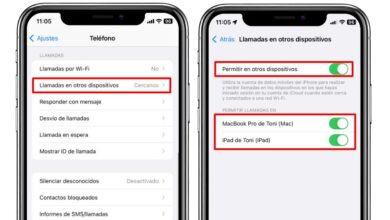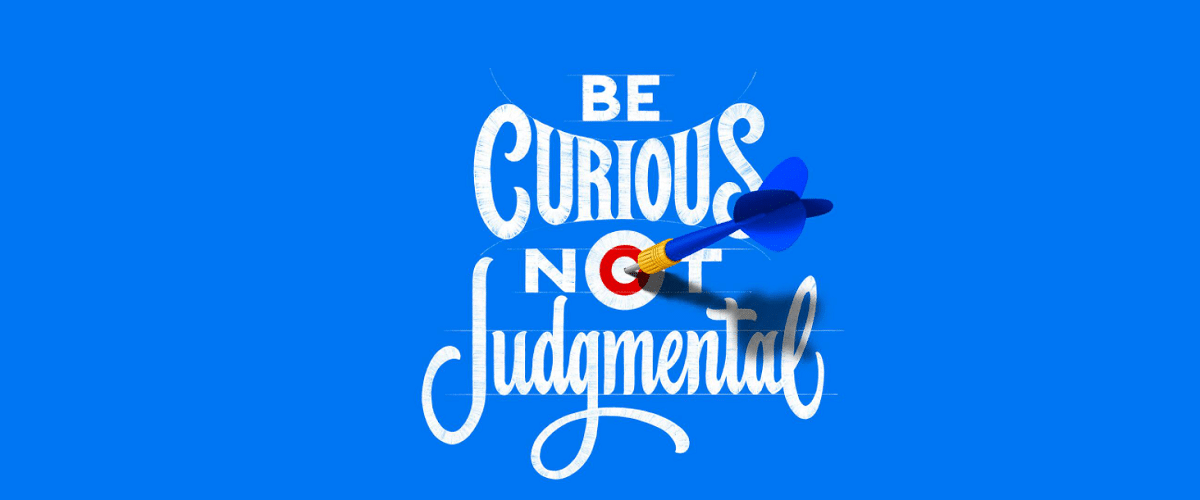Apple has one of the best guarantees on the market, being one of the main reasons why people tend to buy Apple equipment over other manufacturers. However, like all guarantees, it does not cover all damages. Therefore, in this article, we are going to see, we ask ourselves the following question: Can I lose my Mac’s warranty if I install a Windows partition on a Mac?
Install Windows on Mac, end of warranty?
Install Windows on Mac using Boot Camp or Parallels does not void the AppleCare warrantysince, boot camp it is an official feature of macOS and is designed to work specifically with Windows. In the same way, parallelsalthough it is not a native app, if it is supported by Apple and is developed exclusively for Apple Silicon. Therefore, in the event that you make this type of participations, you do not lose the Apple warranty that offers two years and neither does the extended warranty of AppleCare +, not lost.
If it is important to note that neither AppleCare nor AppleCare+ it does not cover software problems related to the Windows operating system. Therefore, in the event that reports some problem, you should look alternative services Microsoft support. And, in this sense, it is where there can be frictions on warranty issues, since, if the breakage of the Mac is caused by an incorrect use of Windows, Apple may determine that it has been A misuse and, consequently, the loss of it.
Also, it is advisable to follow the instructions provided by Apple to install and update Boot Camp and Parallels and associated drivers correctly. In both alternatives, you can install the latest version of Windows, that is, Windows 11, although you can also access older versions, although it is not recommended.
Consequences of installing Windows on a Mac
We have already seen that installing Windows on Mac using Boot Camp or Parallels does not void the warranty. However, there is four consequences that we always have to take into account in the event that you carry out this type of installation and disk partition.
- Compatibility and performance: Some Mac components may not be fully compatible with Microsoft’s operating system, resulting in lower-than-expected performance or compatibility issues with certain programs and devices.
- Software updates: Not having updated to the latest version of both macOS and Windows software can cause compatibility issues. To avoid this type of problem, always keep both operating systems up to the latest version available.
- Disc space: installing Windows on your Mac will require a separate partition on your hard drive. Depending on the size of the drive and your storage needs, you could run out of space or experience slower performance as a result of the SSD being at full capacity, especially if you are using applications like Blender, Unreal Engine, or games that consume a lot of power. of disk space.
- malware entry: It is possible that if you install Windows on your Mac and malicious software is introduced on your Mac that it spreads to macOS as well, since despite having different operating systems, they share many elements in common.