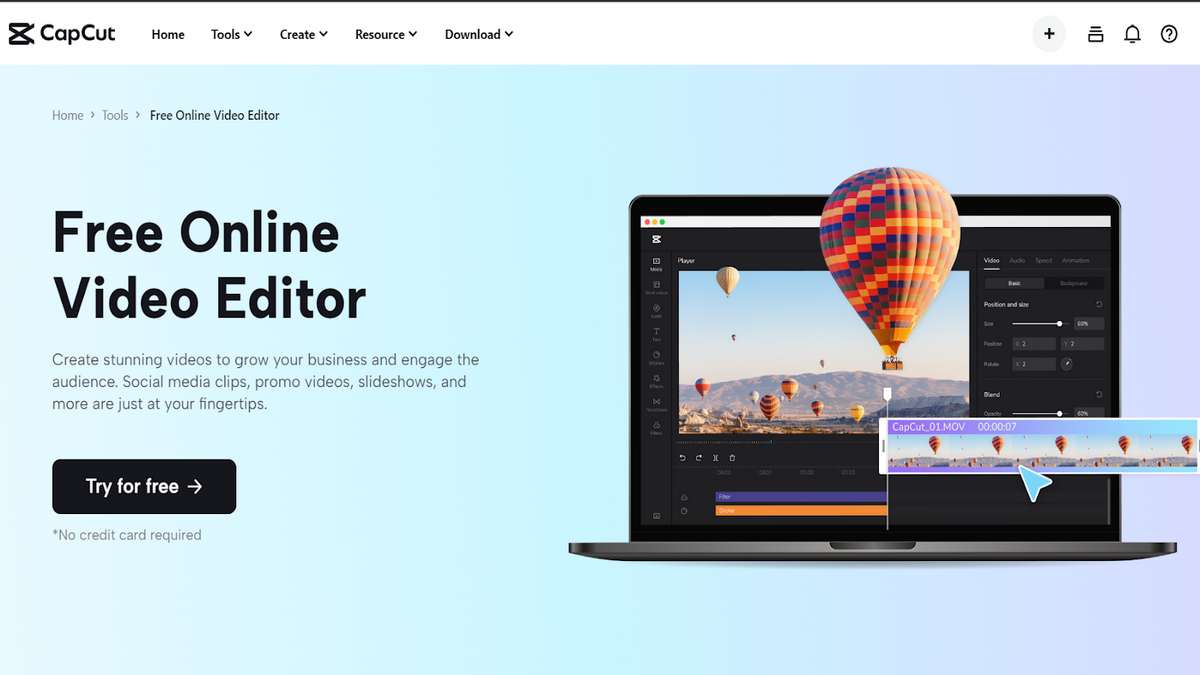How to use Chrome safely
The fact that Google Chrome is such a widely used browser means that hackers use it to attack as well. They know they can reach many potential victims. This makes us have to protect us at all times and not make any mistakes that affect security or privacy.
Always download it from official sites
The first thing you should do is always download Google Chrome from official sites. Avoid downloading it from pages that may be dangerous. In many cases, hackers sneak links that lead to the download of files that pretend to be legitimate, but are actually malware.
If you are going to download Google Chrome, our advice is to go to its official page. Failing that, you can also use secure application stores such as Google Play to install it on your mobile.
Be careful with the extensions you install
Something very important is to be careful when install extensions. Do not make mistakes in this regard, since it is a means widely used by cybercriminals to sneak in threats. A browser add-on can actually be malicious software and steal all your data and passwords without you realizing it.
Install extensions only from official sources. Also, we recommend you to avoid having many plugins, since at some point it could become obsolete and be a problem. Install only those that you are really going to use.
update it
Of course you should always keep google chrome up to date. If you leave it out of date, like any other program, it could become outdated and have vulnerabilities that hackers could exploit. The updates will solve these problems and help you to always have it protected.
These updates must also be made in the extensions that you install. Avoid having outdated plugins, as they could be a major security issue.
Use security and privacy options
Google Chrome has features that help improve the security and privacy. You can go to Settings and enter the privacy and security section. You can modify the way in which you manage your data, cookies, etc. There are parameters that you can configure according to your interests and thus increase the protection.
For example, you can prevent cookies on a website or allow them on sites that interest you. This will also help improve your privacy when browsing.
Avoid saving passwords
Google’s browser has its own password manager. Basically it means that you are going to store your keys and thus be able to log in quickly another time. You will not always have to enter the password to enter Facebook, Gmail or any forum where you have registered.
Now, is it good to keep passwords? If we are strict in security, the ideal is that you do not do it. It doesn’t mean that Google’s key manager is more insecure than others, but that doesn’t mean it’s foolproof. There could be some vulnerability or issue in the future that could expose your passwords.
In short, as you can see, you can take into account some tips in order to improve security and privacy when you use Google Chrome. The goal is to prevent them from stealing your data and putting your passwords at risk. Using it correctly is key to not having problems.