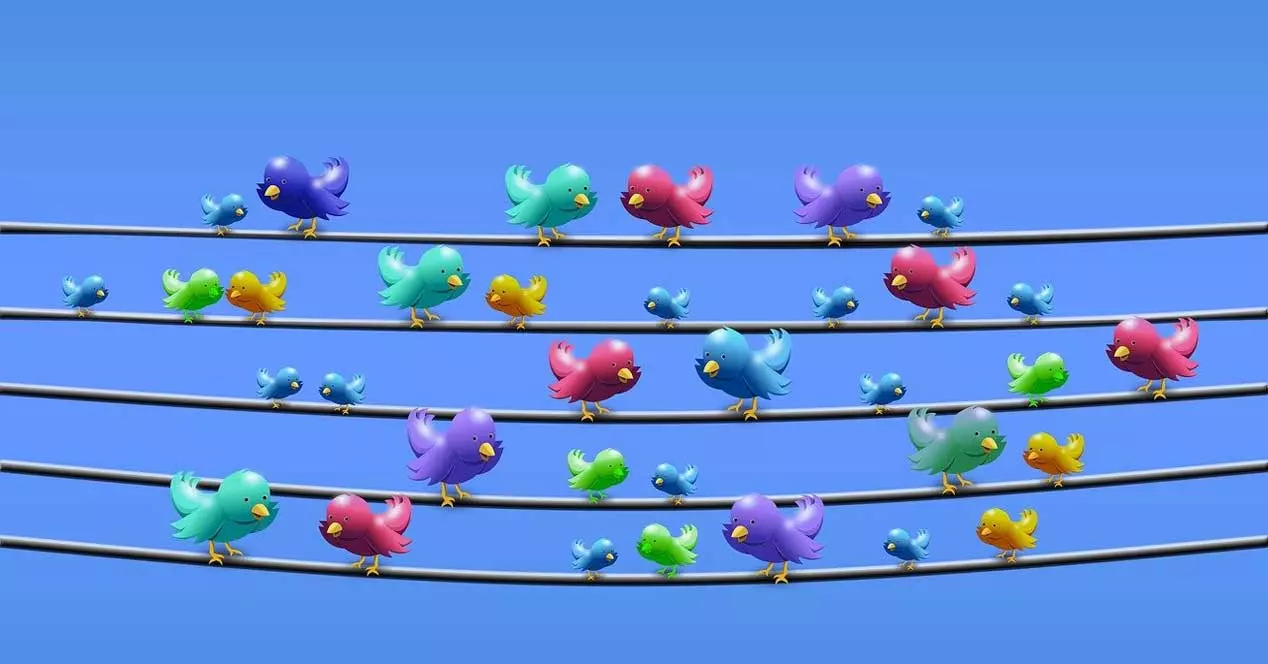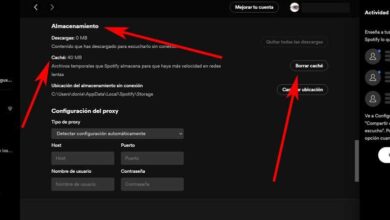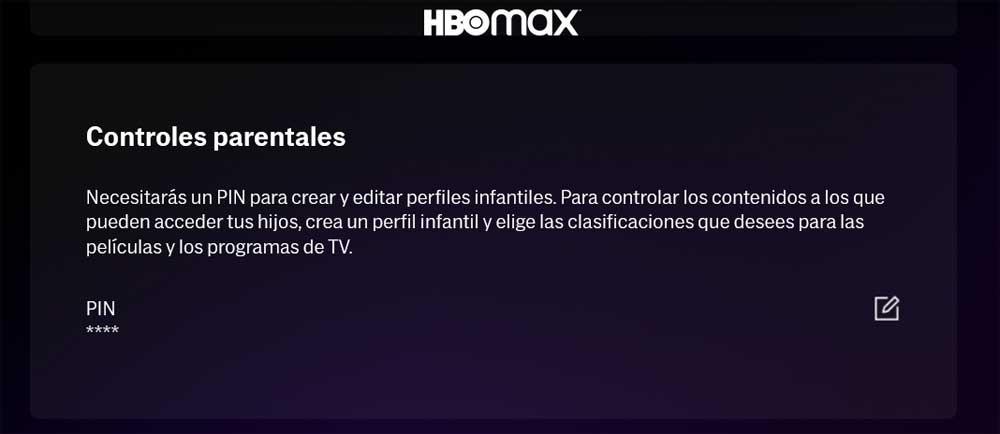
Among the advantages that these online services offer us for our moments of leisure, one of the most important is the wide range of content that they have in their catalogue. Here we find all kinds of movies, series and documentaries that suit our tastes. Obviously the theme set out here is very varied in order to cover the needs and preferences of the majority.
But something that we must keep in mind is that access to all this can be carried out by both adults and children. This means that even the little ones in the house will be able to access certain movies and series that they shouldn’t watch. Here we can also include certain documentaries for adults not suitable for minors. Thus, the most appropriate thing that we can do here is to block all of this and better manage what children’s profiles can see and what not.
In this case we are going to focus on the aforementioned HBO Max. Fortunately for all this, the video platform itself offers us a function that allows us to manage all this. At this point, the first thing we should know is that this platform offers us the possibility of creating a child profile Especially indicated for kids. Obviously here only will show contents for children under 18 years of age.
Control HBO Max child profiles
However, at the same time it may be the case that we need to have greater control over these profiles for minors. That is precisely where the integrated functionality that we are going to talk about next comes into play. And it is that we must take into account that we have the possibility of managing these child profiles to block certain content depending on the age ranges.
The first thing we do is set a PIN of access in order to be able to manage the child profiles that we create in this video platform. This is something we accomplished through the HBO Max settings window. To achieve this, all we have to do is enter our video platform user account, and click on its icon that is located in the upper right corner of the main interface. Next, we only have to go to the Settings option in order to establish the PIN for access to child accounts.
In this way, when we create any of these accounts for children, we can already establish an age range between 7 and 18 to have access to the movies and series.
Obviously in the event that an attempt is made modify this age range belonging to that profile, the PIN that we have previously established will be requested. Otherwise, it will not be possible to modify the access to certain contents by the minors of the house. This is something that can only be established by the administrator of the account and who knows that PIN of security.