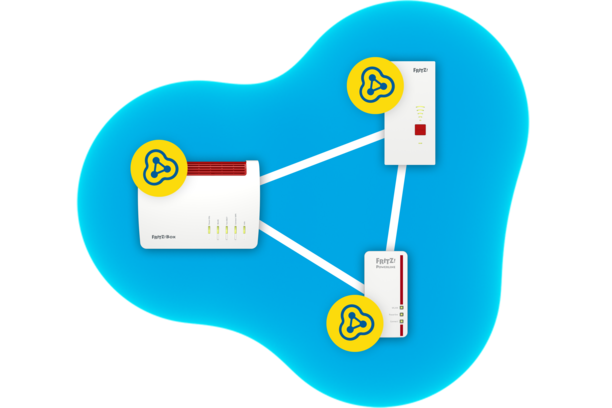There are certain devices that should not be kept together. That can lead to interference problems, failure to have a good connection or even running out of coverage. We are going to tell you in which places you should not place your Bluetooth headphones or speakers and for what reason. You will see that, on occasions, it can cause your Wi-Fi network, in addition to the devices themselves, to malfunction and have problems for your day to day when using these devices.
Although we focus on Bluetooth headphones and speakers, due to the fact that they are widely used, the truth is that you could also have this same problem with other devices. For example, you could have problems with a keyboard, a sensor that uses Bluetooth, etc. After all, devices of this type that use the 2.4 GHz frequencycould lead to conflicts.
Where to avoid putting wireless headphones
If you want to avoid problems, both for the headphones themselves and for the devices that you are going to connect via Wi-Fi, you should avoid putting the headphones in these places that we are going to show. That will help you avoid interferenceto achieve a more stable sound and reduce common problems.
next to router
The first mistake is to put headphones or speakers near the router. Especially, you shouldn’t put those speakers right next to it. Operating over the 2.4 GHz frequency, this can lead to interference. You may notice that the sound is bad or that it even affects other devices that you want to connect via Wi-Fi.
Ideally, you should move them away a bit. The same could apply with any other device that is going to work over Wi-Fi. You could notice those interferences that we mentioned and have problems. Avoiding it is in your hand and it’s as simple as choosing the right location.
next to the tv
It is also not a good idea to put them near the tv. Now, it is clear that it is possible that you are going to use speakers for the TV, so you are not going to push it away too much. But you should avoid having this type of device too close, since it will harm other connections that may exist.
For example, do not leave the headphones turned on, if you are not going to use them, next to the television. It is better that you turn them off, so that they are not synchronizing anything, or put them in another area where they do not generate any type of problem.
Near a cordless phone
If a wireless phone it could also cause problems with headphones, speakers, and other Bluetooth devices. Why is this happening? The reason is that it works, like the cases we have mentioned, through the 2.4 GHz frequency. Although there are models that also use 5 GHz, most could pose a problem.
Therefore, avoid putting speakers or leaving headphones right next to a cordless phone. It will affect both devices and you could have problems using them normally in your day to day.
metal objects
In this case, you are especially going to notice problems for the headphones to work correctly. If you need to receive a wireless signal and there is metal objects nearby, between both devices, that could lead to problems. It’s going to block the signal, so you’ll have a hard time getting optimal performance.
We can mention a metallic plate, a metallic furniture or anything of this type. It affects Wi-Fi, Bluetooth and any other wireless technology. The further, the better to avoid failures of this type.
In short, as you can see, it is important to move certain devices away from your Bluetooth headphones or speakers. The goal is to achieve optimum performance, to run as smoothly as possible, and to reduce the risk of interference and failure. You always have the option to amplify the Bluetooth at home.