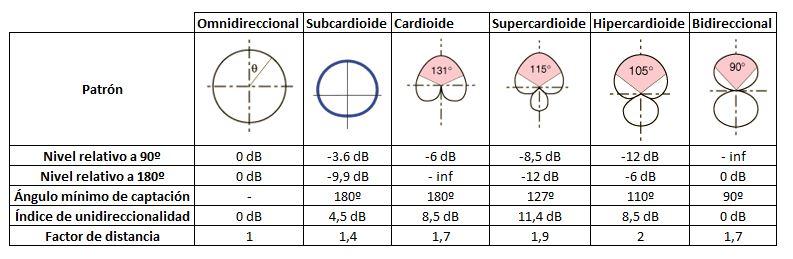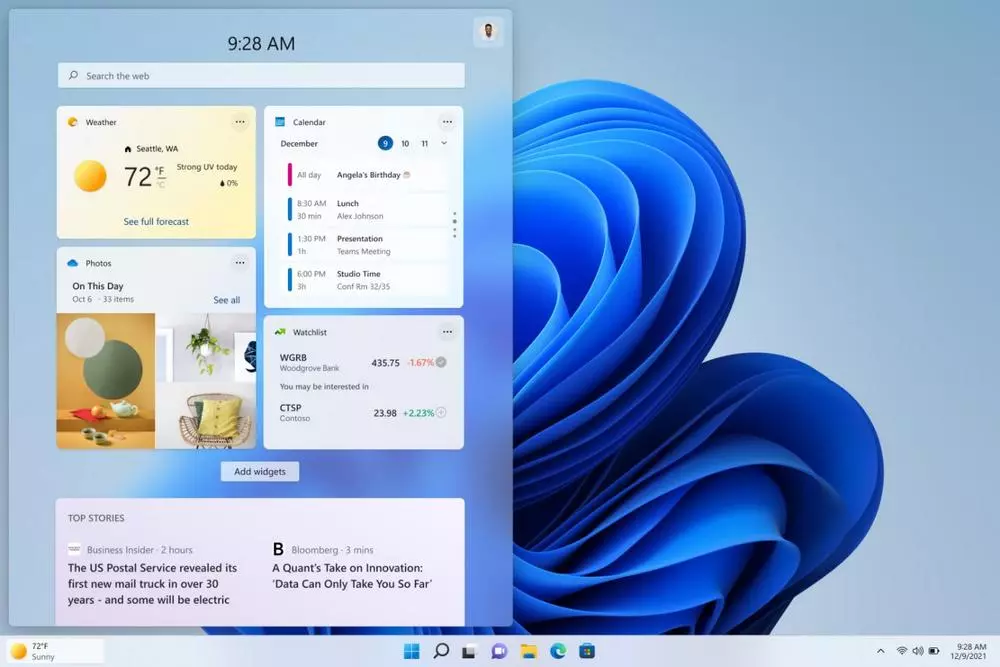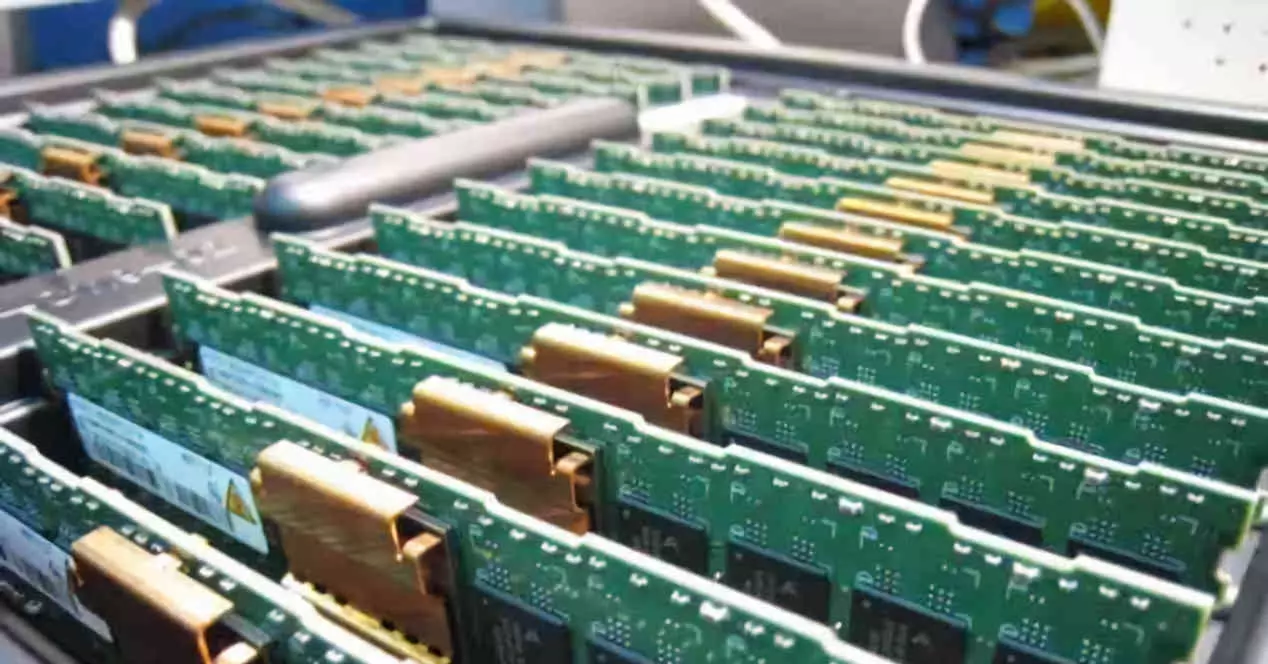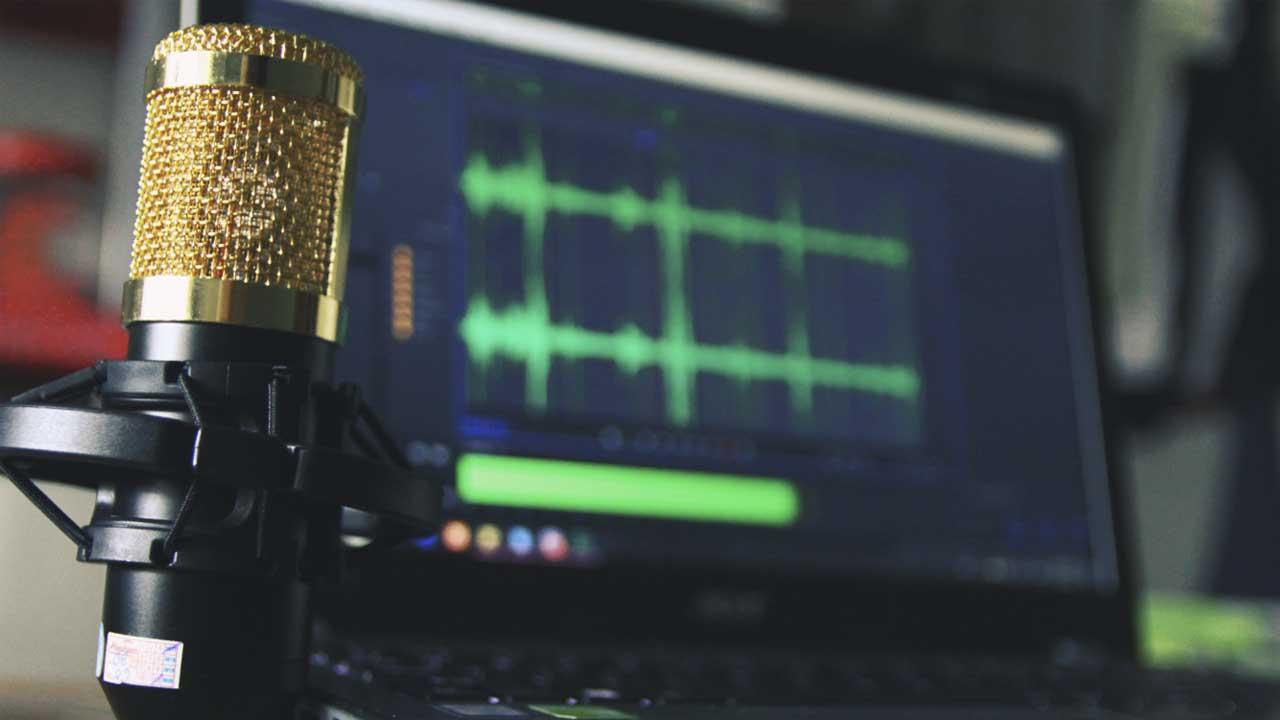
When you want to have a dedicated microphone on your PC and you don’t want to complicate your life in the slightest, the most logical thing to do is to opt for a microphone with a USB connection, since in practically all cases it will be a matter of plugging it in and starting to use it, without having to worry about configuring or installing anything. Now, when choosing the one that best suits your needs is something else, and it is precisely what we are going to discuss below.
The keys to choosing the best USB microphone for you
We are not going to assess whether a microphone has studio quality or if one is better than another; What we intend with this article is to guide you in terms of the characteristics that you should look at and assess to choose the best option for you, neither more nor less. That being said, the first feature you should take into account, and perhaps the most important, is the pickup pattern.
In the table above you can see a broad summary of the pickup patterns that the most common microphones have, the pattern being cardioid the most frequent on the market today, and it is really the most recommended if you intend to have the microphone on the table (or on a mobile arm), since this will capture what is in front of it (your voice) but not the keystrokes or the audio coming out of the speakers.
The second most important aspect to take into account is the resolution, which is directly linked to the sound quality. When it comes to microphones built into headphones, they most often pick up frequencies from 10 to 10,000 Hz, but a desktop USB microphone can have quite a different resolution, plus in terms of sound quality Not everything has to do with the frequencies they capture; the recommendation is to look for one 24 bit depth and one sampling rate of at least 48 kHz for optimum quality.
The third feature that you should look at, and this depends a lot on your situation and preferences, is the form factor; Currently, you can find the typical “Chinese” USB microphone that is nothing more than a rod like the one used in headphones but with a support to put it on the table, although obviously if you are reading this you are looking for something better. We mean that the microphone can have a base because it is designed to be placed on the table, but it can also have a universal thread to be able to mount it on a tripod or a mobile arm. In other words: take into account where and how you intend to place the microphone to choose its correct form factor.
Finally, another characteristic that we recommend that you pay attention to is whether it has controls on the microphone itself; Normally an analog microphone does not have them, but taking advantage of the fact that we are talking about buying a USB microphone, the ideal is that it has gain and volume controls in addition to a button to mute the microphone, at the very least. This is more for convenience than anything else, to be able to configure its settings without having to get into the software field.
Ok, and how much should you pay for it?
As a general rule, a professional-quality microphone will never have a USB interface, since after all through USB you lose fidelity in the audio signal since, although it is taken analogically from the microphone itself, it must be convert to digital to transfer it via USB to the PC. However, this does not mean that a USB microphone is going to be bad, far from it, since in fact there are USB microphones that give better results than others with an XLR connection.
We would tell you that starting at around €50 you can find more than decent USB microphones, and the top-of-the-range ones can cost up to €300 in some cases. Our recommendation in this regard is that, if you are looking for a very good quality USB microphone but without having to spend too much money, look in a price range of €50 to €120 at most, and in this area you can already find heavyweights in the industry. like the Blue Yeti microphones. If you want to spend more than that, it’s up to you.