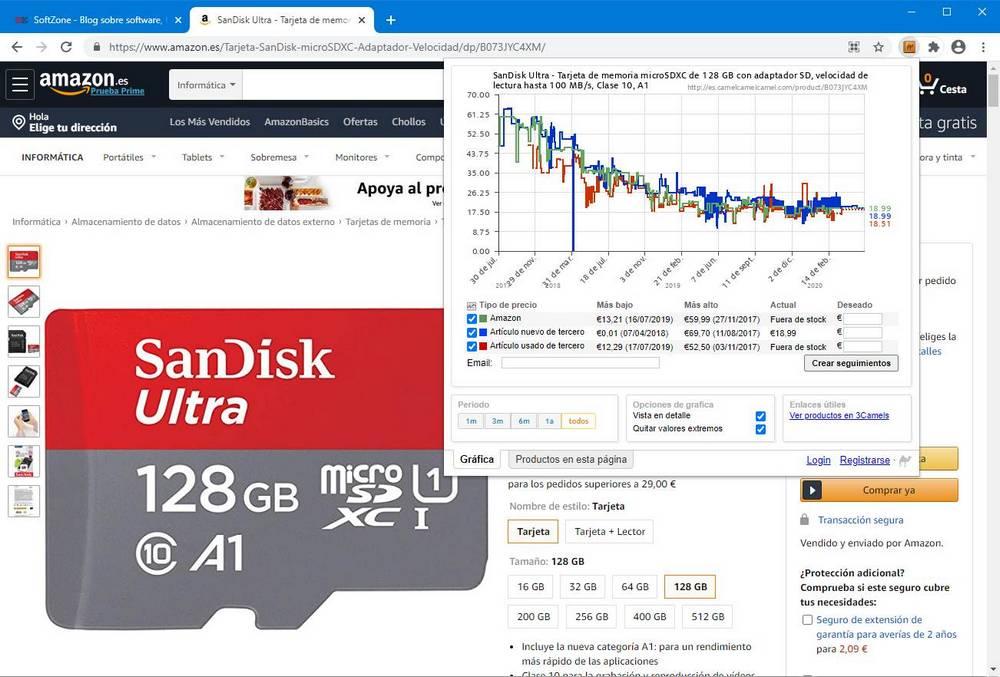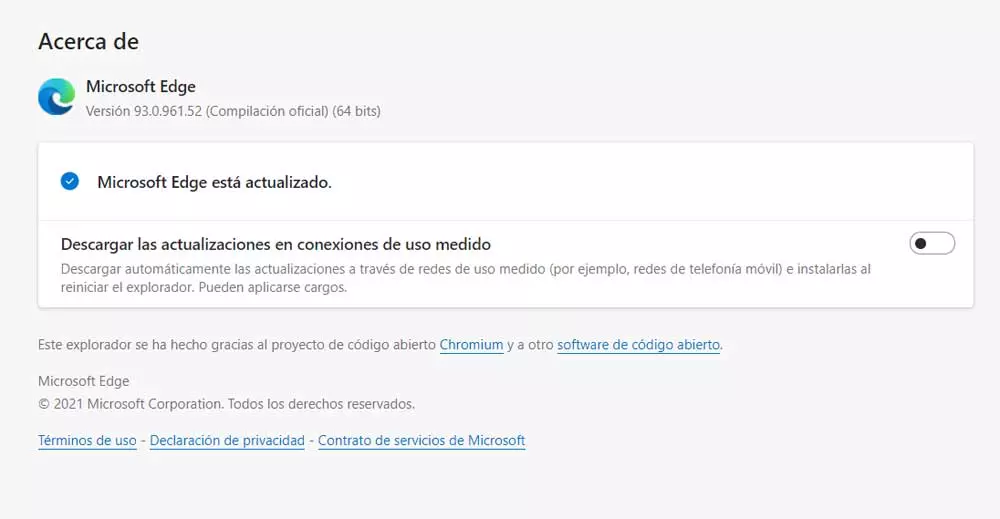Amazon announced a few days ago one of the most anticipated dates for all users who regularly buy on this platform. We are talking about the celebration of Prime Day, one day, which is actually two, which this year will be held between July 11 and 12. If throughout the year we have made a list of items that we would be interested in buying on this day, we more or less have an idea of where the prices are going. But if not, no problem.
During Amazon Prime Day, we can find a large number of offers of all kinds, offers that sometimes we cannot miss because it is a bargain that we have quickly given a utility, such as a second monitor, a tablet, a scooter electrical or even clothing and appliances. Not all available products are fulfilled and sold by Amazon, but by third party storeswhere Amazon only acts as an intermediary.
Due to its operation, we can find offers that are advertised with incredible discounts on their usual price that, however, are not really only. How can we be sure? Amazon, like any other online store, does not allow us to access a price history, so if we want to check if an offer is really good, we must use one of the following tools.
- the camelizer. This is, without a doubt, one of the best-known and most popular options to find out, not only the current and previous price of a product, but also to find out the minimum and maximum price that a product available in this store has reached. . This tool is available through an extension for Chrome, Edge, Opera, among others, and via the web.

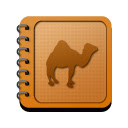
- Keepa. Another interesting option to really take advantage of the Prime Day offers, we found it in Keepa. Keepa works, like El Camelizer, through a web page and in the form of an extension. The main difference between the two is found in the extension, an extension that offers much more information avoiding the need to directly open the website of this platform to find out all the information related to a product.

- Kiwi Amazon Prime Compare. Thanks to this extension, we can know if the price that we have available on Amazon Spain is the same as that we can find in other European countries where the e-commerce giant also has warehouses, which will allow us to save good money on certain products that in our country are much more expensive.

- Price Snoop. If we don’t want to waste time opening web pages or clicking on an extension icon to see the price history, the extension we look for in Price Snoop. This extension allows us to know the price history just by placing the mouse over the final price that the product currently has.

- pricy. Pricy is the extension that we must use if we want to know quickly if the price at which any product is offered really corresponds to its historical minimum price or if the seller is trying to take advantage of this day to deceive us.