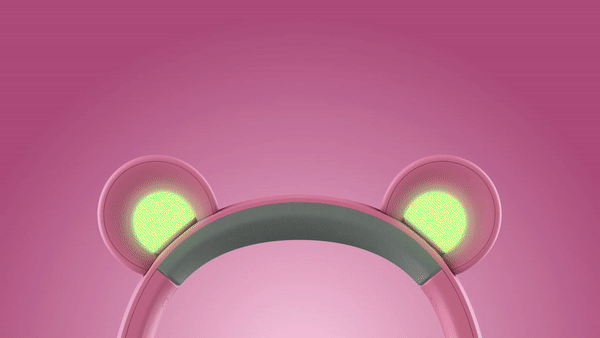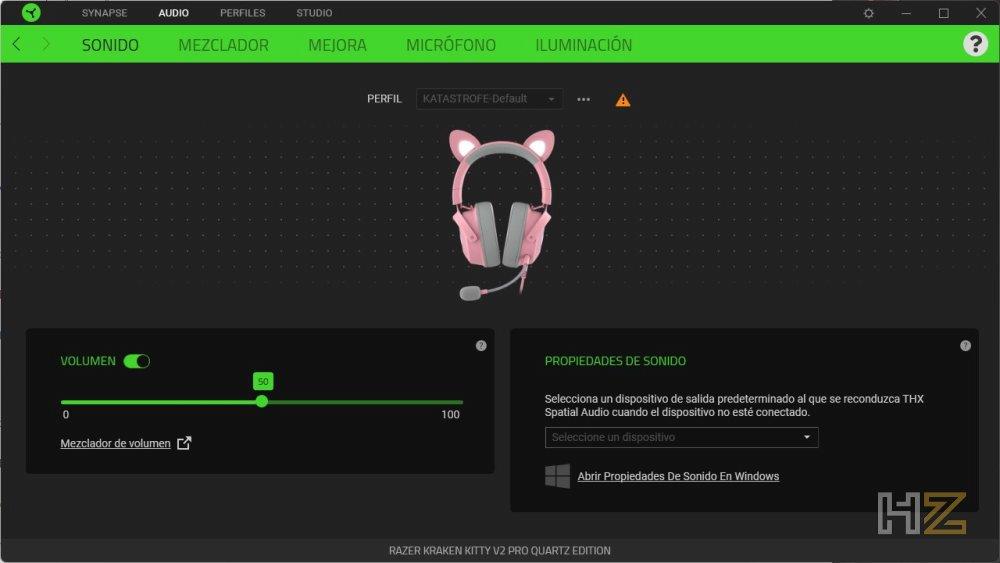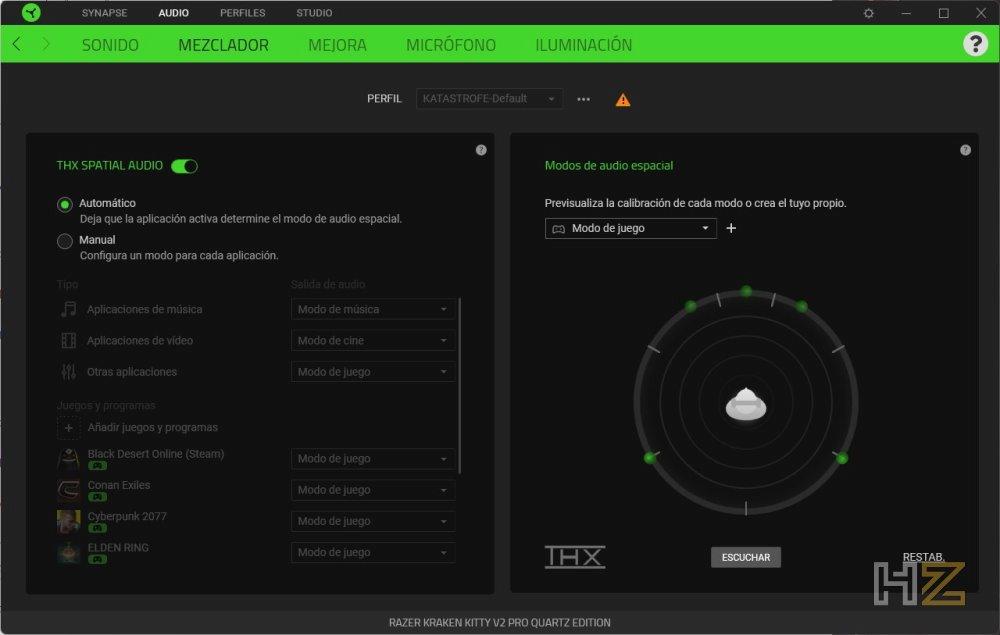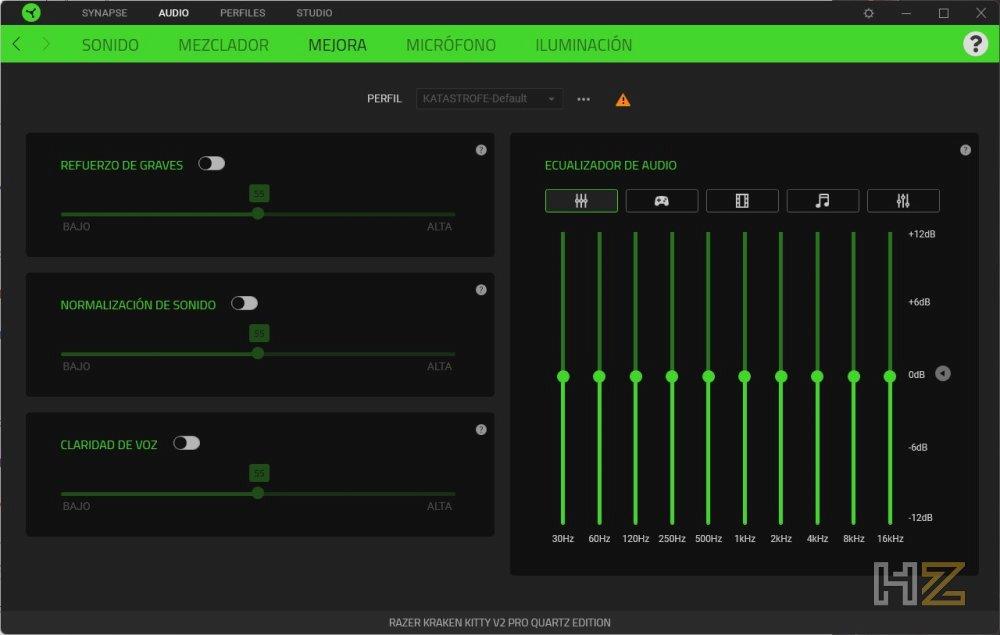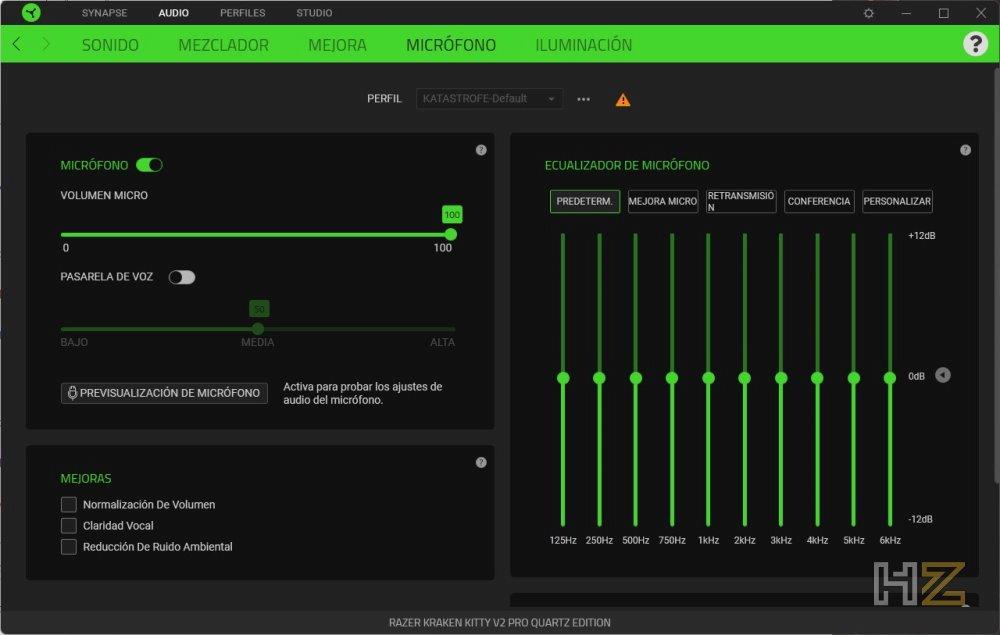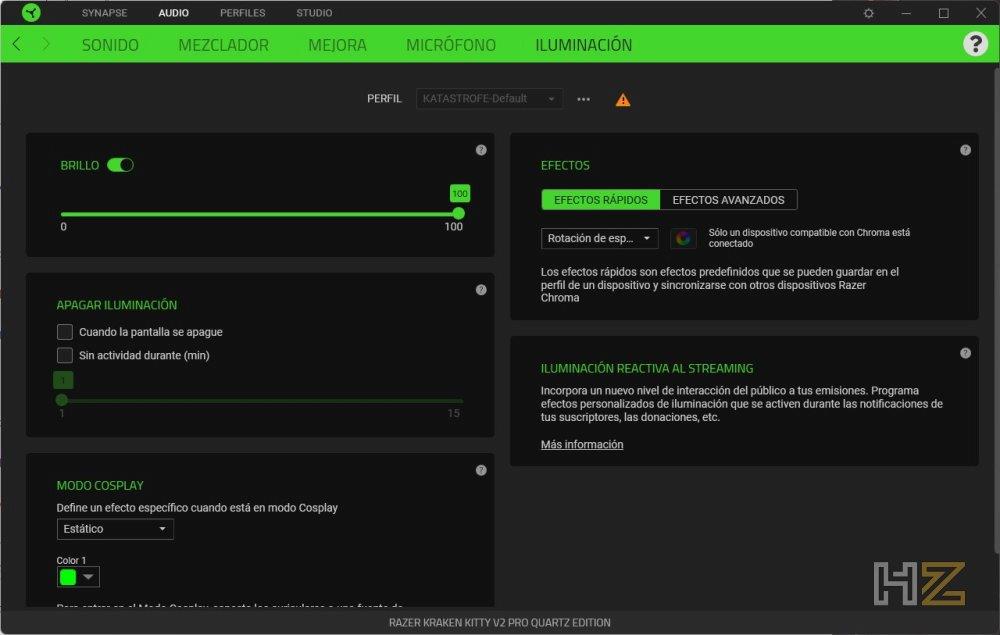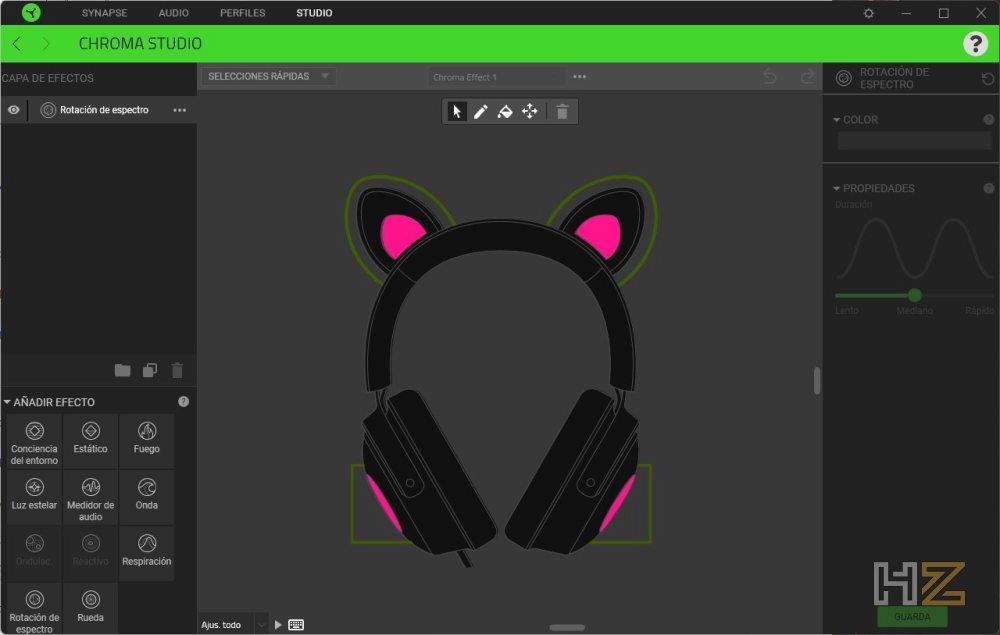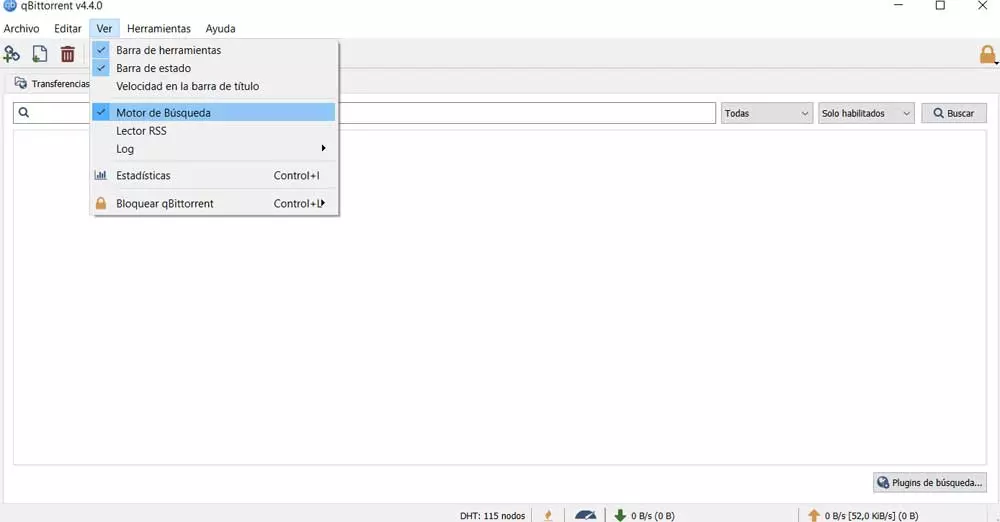As for the microphone, it is noteworthy that it is removable, and that Razer has chosen to integrate a cardioid pattern that results in almost unidirectional operation to prevent noise from “sneaking in”, although in addition to this they integrate passive noise cancellation to improve the quality of the sound that we transmit in the streamings.
Because, as we have mentioned before, due to their aesthetics, these are headphones focused on streamers who want to show their “cat factor” as the manufacturer says. At the top they feature interchangeable cat, bear and bunny “ears” because why settle for one look when you can have three? (this is also the words of the manufacturer). These ears connect to the headband and incorporate configurable RGB lighting, as we will see later.
Finally, thanks to its Razer Synapse software and the integration with THX Audio (brand property), we can have 7.1 virtual surround sound, as well as advanced functions in addition to lighting that we will also list and teach you when we get into the matter.
Unboxing and external analysis
The Razer Kraken Kitty V2 Pro comes packed in a box of considerable dimensions for being headphones, with an outer cover in full color (pink in this case, since as we have mentioned before we are going to show you the Quartz model) on whose front face we can see an image of the product accompanied by a summary of its main characteristics, leaving a sketch of the headphones on the back (on a black background in this case). On the sides, now gray, we once again have a summary of its benefits.
If we remove this outer cover we come across a hard cardboard box and a neutral color, in which “The meow factor” stands out in this case. The box opens to the side and allows us to see the headphones and their accessories perfectly protected in black expanded polystyrene (foam rubber).
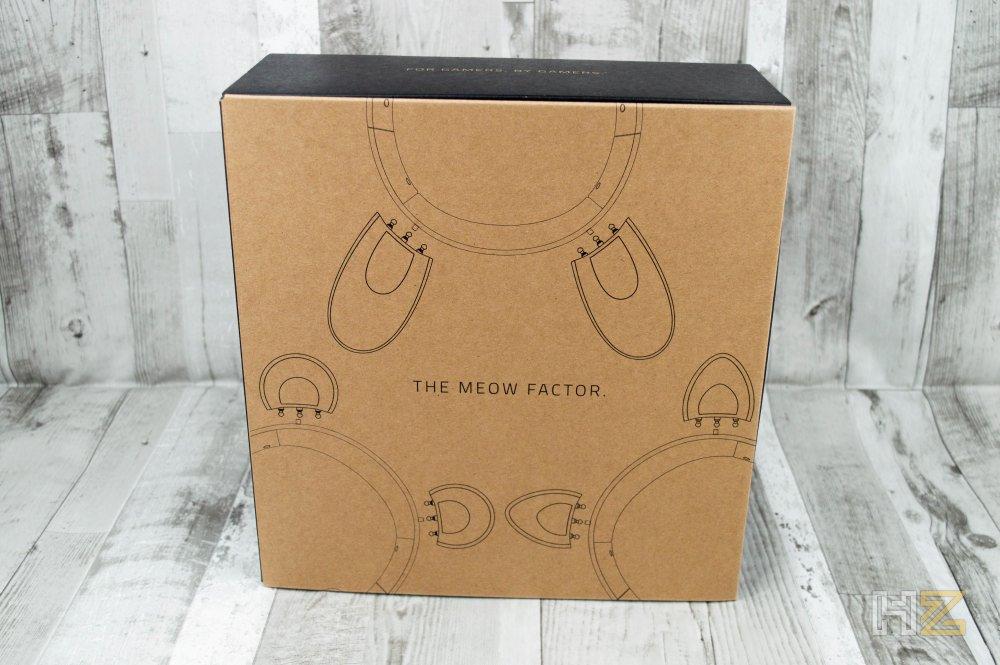

Let’s start with the accessories. On the one hand, we have a small black envelope that contains the instruction manual, as well as a card to download the brand’s surround sound application, and of course the usual reflective stickers with the brand’s logo (in this case, pink ).
Also apart we have the microphone (which is removable), with a 3.5 mm minijack connector and a gray windscreen. This can be removed allowing us to see the microphone, and also note that, of course, the rod is flexible to be able to place the microphone in the position we want.


We continue with the accessories, and of course we have the three pairs of ears. As we have already mentioned, some are supposed to be cat, others bear and others rabbit.


All of them have three metallic support pillars and a 5-pin connector to control the RGB and take power.
Having seen the accessories, the time has come to see the Razer Kraken Kitty V2 Pro itself. The exterior design is exactly the same as that of the Kraken V2 Pro, with the exception that in the upper area of the headband we have the connectors for the ears.
Here you can see the mentioned connectors (and there is no lack of the logo of the brand in the upper area, of course).


The shape of the ear cups is circumaural (going around the ear and resting on the head), with fairly fluffy cushions and covered in a combination of synthetic leather and fabric to allow breathability. It should be noted that this fabric has thermal transfer so that we do not get hot in summer, and that the foam of the pads is viscoelastic.
Of course, the headband also has a pad made of the same material on the inside.
The connection cable comes out of the left earphone, and we also have the minijack connector for the microphone. On this same side, we have a mechanical button to mute the microphone, and a digital volume wheel.


The headband is extendable to fit different head sizes, while the ear cups have some play to also fit the shape. It must be said that it is not much, especially since they do not rotate longitudinally.


To end this external analysis of the Razer Kraken Kitty V2 Pro, we must see the cable. It is 1.8 meters long, it is meshed with nylon thread and… it is pink. Terminates in a single USB 2.0 connector.
Having seen the headphones, the time has come to start testing them.
Testing the Razer Kraken Kitty V2 Pro
Let’s start the test by showing you, of course, how these streaming headphones look with the different pairs of ears. Here you can see them with the smallest ones, the bear ones.


Next, with the cat ears.
And here with the biggest ones, the rabbit ones.
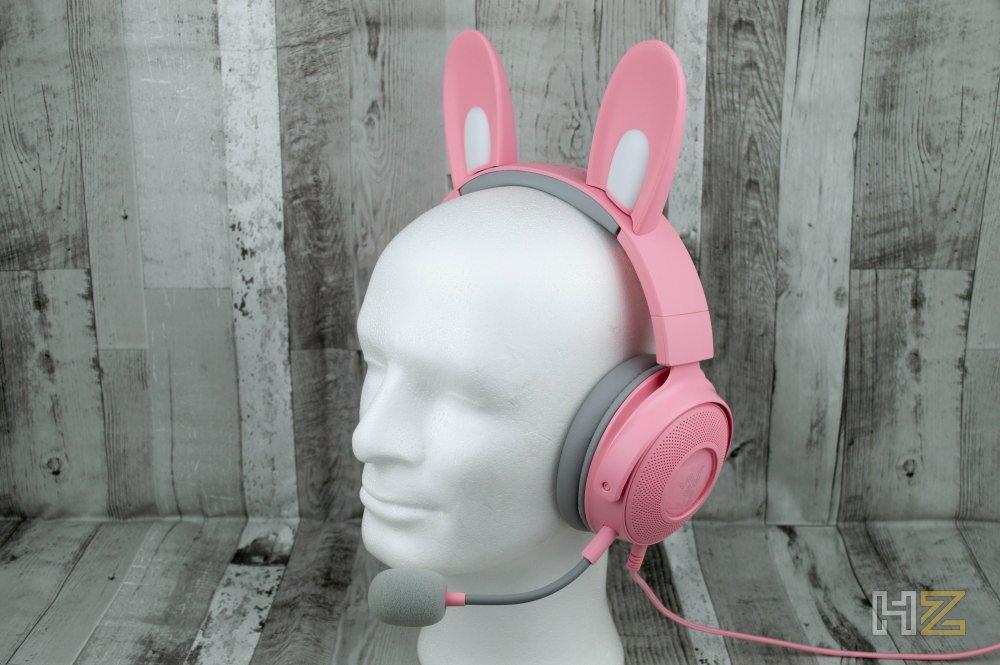

The fit of the pads to the contours of the ears and the head is quite good, although not perfect. On heads larger than our model head, the curvature of the headband will cause more pressure, especially in the area under the ears. All in all, we can guarantee that they are quite comfortable headphones and that you can wear them for many hours without causing pain, discomfort or fatigue.
Let’s continue, now with the lighting. By default, the headphones come with white lighting that contrasts beautifully with the gray and pink aesthetic of the headphones. In addition, these headphones have a particularity and that is that we can connect them to a Power Bank to give them power and thus take selfies and photos with them anywhere.


Of course, the lighting is RGB and we can configure it later using the Synapse software, but it initially comes in white and in white (which we think is what suits it best) we are going to show you. Below you can see a gallery in the dark, in a dim room and with the unedited photos, so you can appreciate what illuminates.
Given the lighting, the time has come to move on to the software, Razer Synapse, which we already know a lot about from previous reviews and that is that not much has changed since version 3 was released years ago.
As usual, in the main tab (Sound) we can see an image of the device, choose and create the profile, change the volume and access both the mixer and the default Windows sound properties. Little more.
The second tab is the Mixer, where we can configure the THX spatial sound, including the different modes it has and if we want to apply it only to specific applications or games. This is great because it allows us to select when and in what way we want the surround sound to come into operation.
The third tab is called Improvement, and it allows us to modify the equalization of the audio (where we already have several pre-configured profiles), as well as three improvements: bass reinforcement, sound normalization, and voice clarity. All three are self explanatory.
The fourth tab is related to the microphone, where we can activate and deactivate it, change its pickup volume, activate and deactivate the improvements related to it, and it even has its own equalizer.
We continue with the last tab, the one related to lighting. Little to say here, we can configure the behavior of the lighting of the headphones as always and we can configure them by heart with Chroma Studio. By the way, look at the “Cosplay Mode”, which is what we mentioned before plugging the headphones into a Power Bank.
Finally, Chroma Studio, where we can configure the four independent lighting zones (and for this it doesn’t matter which of the three pairs of ears you have put).
Having seen the software and all of the above, the time has come to tell you about our personal impressions when using these headphones. Let’s start by talking about its ergonomics, although before we have already told you a little about it. These are headphones that are very comfortable from the first moment, and although depending on the size and shape of your head they may not adapt perfectly due to the lack of rotation of the ear cups, they do not bother at any time and, in fact, they are the typical headphones that if it weren’t for the fact that they have a cable you would forget that you are wearing them because of how comfortable they are. They can be used for hours and hours without a problem.
As for the sound quality, it is a section in which Razer has improved a lot in recent years, and it really is quite remarkable. They are not headphones for audiophiles, as we said at the beginning, but the sound quality is more than adequate, especially for games and music. Spatial sound works a lot better than it did a few years ago, though it still lacks when you use it for movies that have surround sound natively (in these cases, turn it off). But, for games, it fulfills its function very well.
Also notable is the performance of the microphone, another aspect in which Razer has improved a lot. Let’s see, it’s not a professional microphone for streaming, but if you don’t have a professional one, it can be perfectly useful for it because the sound quality it captures is quite decent, and since it’s Cardioid and has passive noise cancellation, it’s also it’s pretty clean.
Finally, we have to talk about its quality. The headphones themselves are very robust, but the weak point is the interchangeable ears, since none of them fit perfectly, and although they fit well and the connection is correct, there are small gaps that can “look ugly”, especially if We think these headphones are meant for “showing off,” taking selfies, and even cosplaying. Leaving that small point against aside, they are quite robust and with good quality materials.
Conclusion and verdict
With the Kraken Kitty V2 Pro, Razer gives a touch of color, style of possibilities to the world of streaming, with headphones that not only have all the benefits of the famous Kraken V2 Pro family, such as their excellent sound quality and comfort, but also adds a plus for those users who like to show off in their streaming and social networks.
Although it is true that these headphones are not “for everyone”, those who like to give the note will have an “all in one”: quality, comfort and style. We can really add little more to the conclusion, since in short they are the usual headphones but with that plus of interchangeable ears, so we can only recommend them for their design and give them our Gold award.