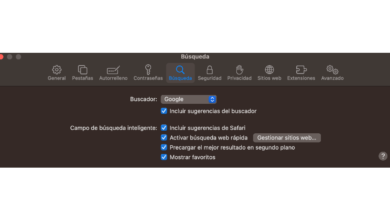One of the biggest temptations that drivers often have is to pick up the iPhone to answer those WhatsApp messages or any other application that they receive while driving. Well, CarPlay allows you to answer without having to touch the device, in addition to providing you with other advantages that we are also going to tell you about in this post.
Reply to messages without touching iPhone
One of the bad vices that many people have is to use the smartphone while driving, and in most cases it is to answer or send messages to other people through different applications such as WhatsApp, Telegram or even Apple’s own Messages app. Well, with CarPlay this has an easy solution, since allows all users to write and reply to messages in each and every application.
To reply to messages, all you have to do is have the notifications of said app activated, since as soon as one enters your iPhone, it will automatically move to the screen of your car, giving you the opportunity to answer them or not. Now, if what you want is to send a message, you will have to use Siri and her voice commands to carry it out, all without having to touch your iPhone, just a few small touches on the screen of your car.
More advantages of using CarPlay
The possibility of answering and sending messages using CarPlay while driving is not the only advantage that this adaptation of iOS provides for compatible cars. There are many actions that you can carry out and that, without a doubt, make it easier for you to have the most pleasant driving possible, and that all the news that will come with iOS 16 are not yet in force. Here are some of the current ones.
- read messages. Obviously, not only can you answer and send messages through the different messaging apps, but the car can also read out loud the messages that arrive on your iPhone.
- listen to your favorite music. From CarPlay you have access to all your favorite music, regardless of the app, so you will always have the possibility of driving while enjoying those songs that you like so much. You can even use Siri again to ask her to play a certain song or list.
- Use your iPhone’s browser. It is very common to buy navigators for cars, well, you can also forget about that with CarPlay, since you can always use the free GPS navigators that you have in the App Store, such as Apple’s own Maps app, Google Maps, or one of the best, Waze.
- Answer and make calls. In the same way that you can get lost if you pick up the iPhone to answer a message, the same can happen with a call, so with CarPlay you can also answer all calls without having to touch the iPhone. In the same way you can also call whoever you want by touching the screen of your car or asking Siri.