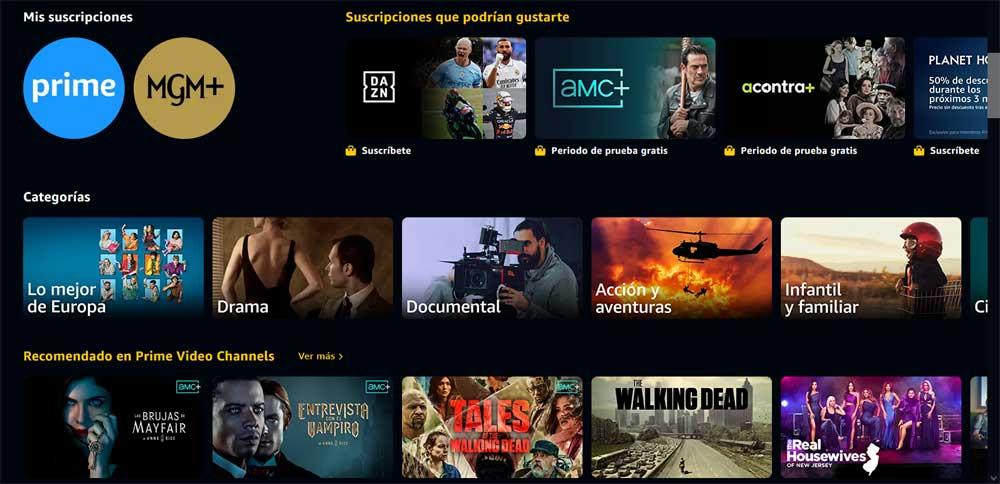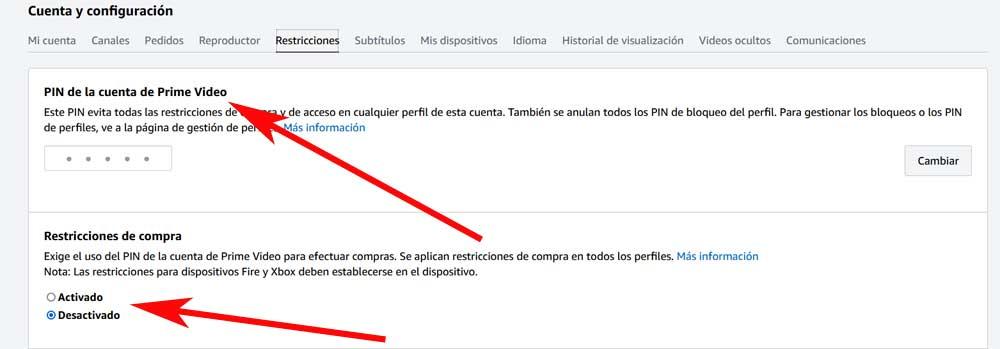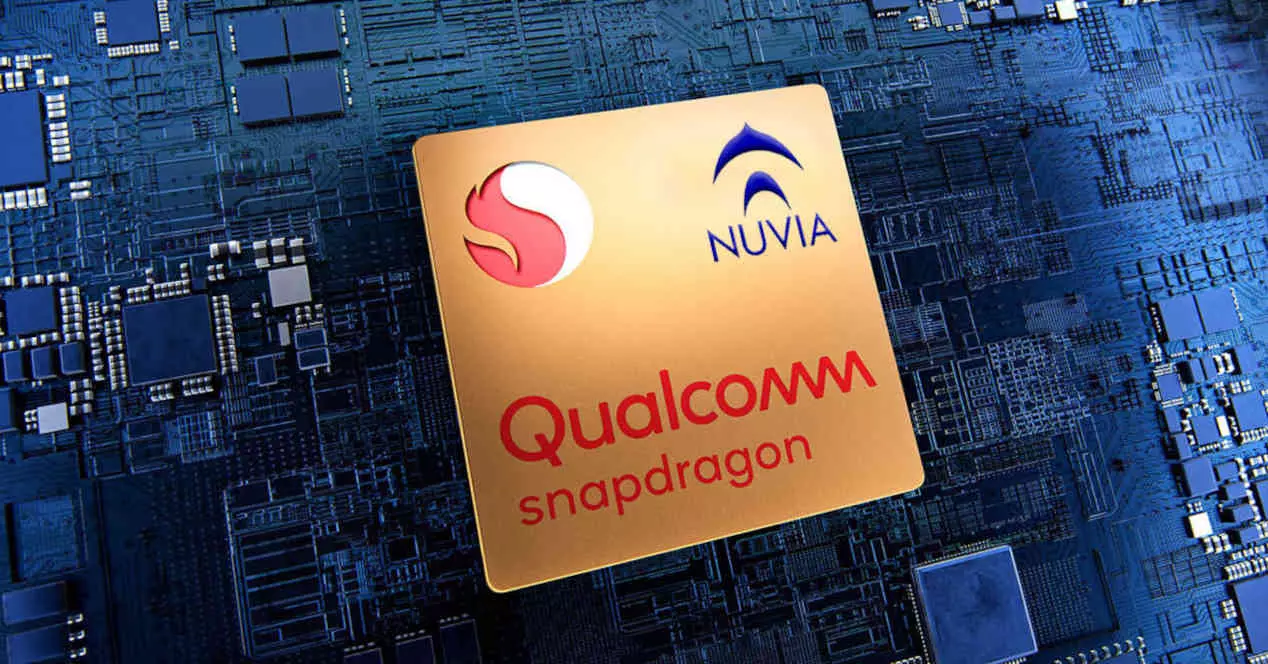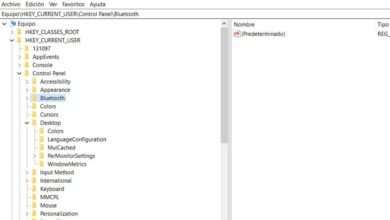If you are regular users of the electronic commerce giant, Amazon, it is very possible that you have contracted its Amazon Prime modality. This offers us a multitude of advantages and additional functions that are very interesting for most, as is the case with its streaming video.
And it is that we can make use of the monthly or annual subscription of the aforementioned Amazon Prime for multiple reasons. On the one hand, we will have the possibility of benefiting from the advantage of saving the Shipping costs in shopping. In addition, we will have a streaming music service, another for our favorite movies and series, and even a storage platform photo remote, unlimited. These are some of the most important advantages that this subscription modality offers us.
Along these lines, we want to focus on the streaming video platform known as Amazon Prime Video. It is worth mentioning that here we find ourselves, with just having a subscription to the online store, with a huge number of movies, series and documentaries. This means that just by having an Amazon Prime subscription, we will have the possibility to enjoy all those contents without any cost.
But at the same time we must keep in mind that this streaming platform also offers us a multitude of additional paid content. We have the possibility of subscribing to certain channels for which we will have to pay additionally, in addition to being able to buy or rent movies. If we consume or use these additional paid content, the corresponding cost is added to our amazon account and is paid in addition to the subscription.
How to avoid additional payments to the Amazon subscription
With all this, what we want to tell you is that the unpleasant situation can arise that we suddenly find ourselves with additional payments to the Amazon Prime subscription. For example, if our children or other people use our account, they could buy or rent video content without our permission. This subscription is theoretically associated with our bank account, so the charges would have to be paid by us.
That is why we are going to show you a function that would avoid these unexpected troubles. To avoid this, the first thing we must do is start the Amazon Prime Video application and click on the icon of our account that is located in the upper right corner. We will see several options that appear on the screen, so we opted for the so-called Account and settings. At that time, the configuration window will appear. video streaming platform with different options and tabs that we can customize.
Here we find two interesting functions related to this that we tell you about unwanted payments. On the one hand, we can set a security PIN that will be requested to access restricted functions on the platform. Likewise, we find another functionality that we will have to activate so that the online video service asks us for that PIN established before when making purchases on Amazon Prime Video.
By simply activating this feature in the platform settings, we avoid surprises in the form of unexpected payments.