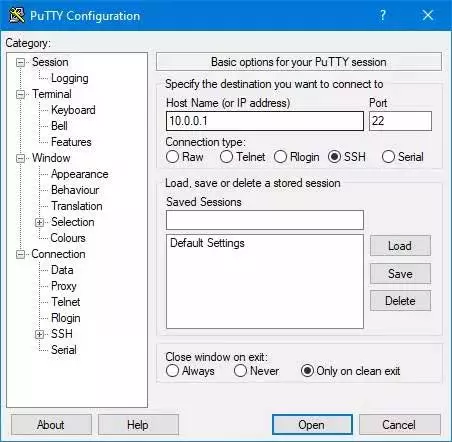In any operating system worth its salt, the updates and patches it receives are key elements. This is something that obviously extends to Windows 11 where Microsoft also sends new builds to test the latest features and fix bugs. This is something we can see right now with the new build 25140 that was just released.
Specifically, we are referring to the new build that those registered in the insider program have just received on their DEV channel. Windows 11 right now. That way you will have a chance to receive the important fixes that have been implemented here, as well as some integrated improvements. The first thing we should know in this regard is that we have the possibility of download the new ISO the operating system to be able to perform a clean installation on our computer.
We only have to download that image and install it from the official website of the firm. In this way we will have the most recent version of Windows 11 updated to the maximum. It is worth mentioning that the new build 25140 focuses mainly on a series of corrections made to important elements of the system.
Improvements coming to Windows 11
We must take into consideration, as we have mentioned, that this new compilation is basically focused on corrections. This means that improvements built in by Microsoft in the form of new functions are rather scarce in this particular case. We can say that these improvements basically focus on the implementation of new typefaces and fonts to use in the system.
likewise various sources have been updated less used to increase its readability and representation on the screen with new special characters for Windows 11. Thus, it is clear that the most interesting thing to download the new ISO I mentioned before, is to correct various bugs that we have detected in previous versions of the system.
System build 25140 fixes
Therefore, below, we are going to show you some of the most major bug fixes that have been carried out in this new compilation.
- Fixed a problem when copy files in explorer from network drives.
- Fixed bug where the color of the active tab did not match the color of the command bar.
- Fixed crash when dragging to rearrange tabs in File Explorer.
- The problem is no longer seen when previewing window thumbnails in the Explorer taskbar.
- Fixed a crash when selecting New Zealand English.
- Settings for hotkeys on the toolbar Languages to change the input should work now.
- Fixed an issue that caused some fonts to not render properly on PC.
- Fixed a crash that could occur when switching to the Processes page in Task Manager.
- There is a change in the intensity of the colors used on the Processes page of the same section.
- Fixed bug with x64 emulation on ARM64 which could cause some apps to crash.
- There is no longer an issue that caused audio to stop playing in certain apps after a minute.