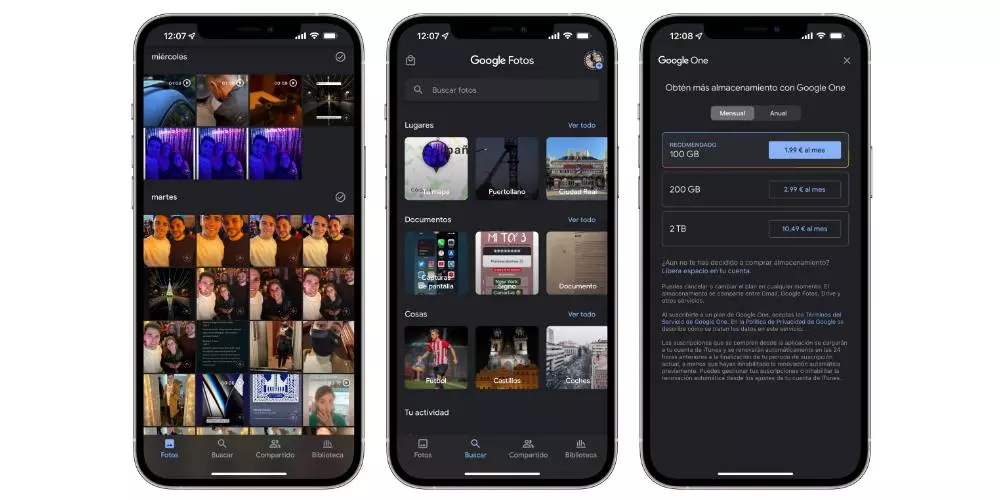In the vast majority of phones, a memory expansion is something easy to do, but with Apple terminals things change: expanding the memory of your iPhone is not as simple a process as inserting a memory card and that’s it.
Throughout this article we will teach you methods to expand memory on an iPhone so you can choose which option is best for you.
Why doesn’t Apple let you use SD cards?

Ever since the first iPhone 2G came out, one thing Apple made clear is that no iPhone was going to have the ability to expand via SD cardsin antagonistic way to the vast majority of mobile terminals (both normal phones and smartphones with other operating systems such as Android).
Secure Digital (SD) cards are a very cheap alternative to expand the memory of any type of device, be it a mobile phone, a digital camera or even a PC. They have very desirable characteristics, such as very high resistance to shock and humidity, they are cheap to produce and their operation is very simple.
Their operation is very simple: in an SD, the information is stored in flash memory, which is a type of non-volatile memory that retains the stored data even after electrical power has been removed. This information is handled by an integrated microcontroller, which is in charge of “put in place” the information we store on our card, as if it were a warehouse clerk putting boxes on shelves.
If we have a cheap, reliable and universal storage method… Why doesn’t Apple want to use it on their devices? Among the company’s reasons for dispensing with SD cards, we highlight three:
- By stability reasons: Users could use poor quality SD, which would cause the operating system experience to be bad in general. By controlling the memory, Apple guarantees that the user experience will be what they consider for that phone.
- If memory can be expanded, there would be no room for the highest ranges of iPhone: Higher capacity NAND isn’t that much more expensive to produce, but the price increases for 256Gb or 512Gb versions are vastly larger than the cost of NAND. It is a very profitable business.
- The third reason is iCloud, Apple’s cloud storage service, which has a monthly subscription. And the very high profitability of the same for Apple It is, in our opinion, the biggest reason why SD cannot be used on iPhone.
Apple’s Option: Buy More iCloud Storage
The appropriate option according to Apple to increase the memory of our iPhone goes through buy cloud storage space via iCloud, basically.
As a solution it is viable, although we would not really be increasing the memory of our Apple device (since it would only have access to the “extra memory” as long as it is connected to the Internet). Let’s say that, as a solution to the lack of space at home, it would be to “rent a storage room” outside of it.
For free Apple gives you 5Gb to enjoy iCloud for free, and offers three plans with a different monthly cost: 50 GB, 200 Gb or 2TB. To hire them, we must follow the following steps on our phone:
- open the app Setting from your iPhone.
- Go into iCloud and press manage storage.
- You’ll see a breakdown of the used and available storage space in your iCloud account. Choose Buy more storage.
- Select the storage plan you want to buy and click on Buy.
- Enter your Apple ID password.
- Verify your payment information and confirm the transaction to have your expanded space in iCloud.
I don’t want to pay Apple, can I increase the memory of my iPhone?

Yes, you could increase the memory of your iPhone, in a similar way to iCloud, but through other service providers clouds verified:
- Google Drive: is Google’s cloud service and offers a 15Gb free space for file storage and can be expanded for a fee. It integrates great with Google services and is usually a good option for people who work with both Android and Apple terminals, in order to share files.
- Microsoft One Drive: It is the cloud of Apple’s great rival and offers 5Gb of storage for free, expandable up to 6TB in its paid versions. The strength of this cloud is the integration with Microsoft 365 services, so if you are a user of the Redmond office suite it is worth using it.
- Dropbox: It is one of the first cloud storage services that existed. Offers 2 GB of free storage which can be useful for documents, but clearly insufficient for multimedia content. It stands out for its rolling and stability. Dropbox is also compatible with platforms of other programs, such as Microsoft or Adobe.
- MEGA: is the cloud service of Kim Dotcom, the creator of the famous Megaupload. This cloud offers a generous 20 GB free plan only by registering and its strong point is security: all data is encrypted and only those who have the encryption key, which is unique, will be able to access them.
I don’t want to pay monthly, can I expand the storage with a private cloud?

There are different ways to create your own server at home, but for an inexperienced user, the best way is undoubtedly to use the Western Digital version: My Cloud.
The hard drive manufacturer has a series of drives, the MyCloud, which in addition to offering connection to the PC offer a free private cloud connection service between your device and the hard drive. So you can safely store your iPhone data on that hard drive.
We recommend this option over others, both for its security (the information is always in your power) as well as by the cost: for about 160 euros in a single payment, you have an external drive that you can share with all your devices. Given that a 4TB disk is usually around 110 euros, that extra cost for the cloud service is more than well used and you also have all the information to configure your home server in the app itself, downloadable in the Appstore.

Expand memory using iPhone-compatible memories

Another option, although not contemplated by Apple but which is fully functional, is connect flash drives to your phone that are compatible with the port lightning. This type of memory is usually more expensive than a traditional flash drive, but it is cheaper than a WD hard drive.
A clear example are the pendrives of Sandisk iXpand Drive, which have good reviews. Since Apple does not natively support this solution, you must download the application that has the same name as the memory and that will give you the necessary file manager to be able to move information between iPhone and the flash drive.

The PRO option: replaces the memory chip with a higher capacity one.

Although an iPhone is not like a computer, which can replace its hard drive with a larger one, there is an unofficial way to expand its memory: replacing the NAND of the same for one of greater capacity.
But to perform such a process, you want both highly specialized tools and knowledge. Basically the improvement consists of opening the iPhone, disassembling the motherboard, desoldering the chip with a desoldering station, cleaning the board, preparing the new chip and resoldering it.
When the new memory chip is installed, you will have to restore the iPhone by putting it in DFU mode so that the system is reinstalled. Once all this is done, the iPhone will be running with more memory.
From SoydeMac we warn that, if you want to do it, do it with a specialized service that is used to the advanced or Tier 2 repairs. In general, neighborhood repair shops do not have the means or the knowledge to perform this task accurately and an error in it could end with a Totally destroyed iPhone irreversibly.
In this video, courtesy of Rewa Technologyyou can see the entire process of expanding the memory of an iPhone:
And with that we would conclude our article on how to expand the memory of our iPhone. We hope you have found it useful and we recommend that if you want to know a little more about how to get more out of your iPhone, take a look at the Tutorials section.