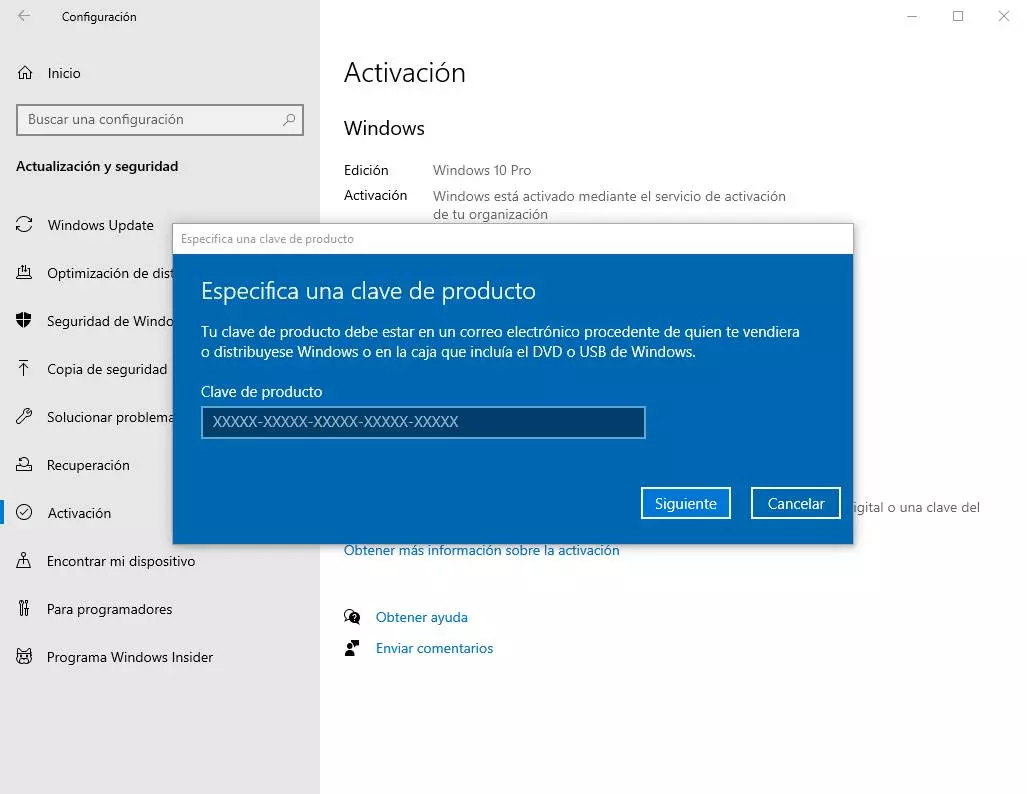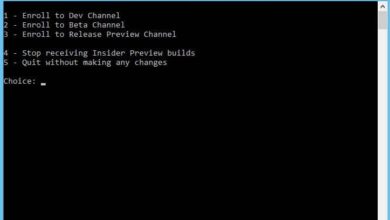Firefox is, for many users, much more than just another browser. It is an alternative to Chrome and all Chromium browsers, a browser with which you can surf the web privately and as anonymously as possible. This browser receives, every few weeks, a new version with improvements, corrections and new functions. But did you know that it also has an Extended Support release focused on stability and performance? So is ESR.
The latest Firefox ESR can be downloaded for free from the link below. The installation is the same as any of the other versions of the browser. Of course, we must take into account that, contrary to what happens with the Nightly branch, Firefox ESR overwrites the normal version of the browser. We can only have one of these two versions installed at the same time.
What is Firefox ESR
Firefox ESR is one more edition of the Mozilla browser focused on a very specific audience– Users who don’t want or can’t upgrade every few weeks. The main characteristic of these editions is that new versions come out once a year (more or less), specifically every 10 versions of the main browser. This means that, starting with Firefox 102 ESR, the next ESR to be released was Firefox 115 ESR.
However, in the meantime, with each browser update, patches are released that correct errors within each ESR version, patches that arrive numbered as 102.1 (with the normal version 103), 102.2 (with the normal version 104), 102.8, etc. . With the arrival of Firefox 115, Firefox 115 ESR is released, which brings all the news included during these last normal versions, and starts again with the new maintenance updates. Also, each ESR version keeps updating for two more cycles. That is to say, Firefox 102 ESR will receive updates until Firefox 117 is released (which will be ESR version 102.15, and which will coexist at the same time with 115.2), and, from this moment on, the browser will no longer be supported, having to give the jump to the newest ESR.
What stands out from these versions
Although its main feature is long-term support, this is not the only feature that this branch of the browser brings. The ESR version is a version that has more privacy Compared to the other editions, since it is focused on companies. In it we can see an improved tracking blocking system, as well as support for DNS over HTTPS activated by default.
It also has an installer that allows you to install the browser from a central computer to all computers on the network (both Windows and macOS) instead of having to do it one by one. This browser is also intended to be remotely configured so that administrators can enable features, disable features, and control the entire operation of the browser.
In addition, it allows system administrators schedule updatesreducing the impact and improving the experience of all workers in the company.
Other features of these versions are:
- It brings some features disabled by default (although we can enable them if we need or want to use them) as they are not considered essential or stable enough, as is the case with WebRender or MITM Detection.
- It does not force these to be signed, which makes it much easier to develop and install private extensions within companies.
- You can easily use the certificates installed in the operating system, without having to install them within the certificate manager of the browser.
Is this version worth it?
If you are one of those who likes to always be up to date, using ESR editing means going a step behind. Therefore, this edition is not as popular among home users as the normal edition. However, there are always users who give more importance to stability and performance than the latest functions and features. And in that case, this is the edition to choose.
Although Firefox ESR is available to all users, this edition is especially designed for companies. As we have seen, among its main features, the MSI installer for mass network distributions and the possibility of configuring the browser’s operation through policies stand out. In addition, once a version is installed, it will receive security fixes for more than a year, so you don’t have to plan any more updates (with the complications that this entails) for another year, or more.
In short: we should choose Firefox ESR when:
- We have compelling reasons not to update.
- We prefer stability and security over new features.
- We are installing a browser in a company.
For everything else, it’s best to stick with the normal builds, be it the stable branch or any of the development editions. Especially if we like to be up to date and take full advantage of Firefox.