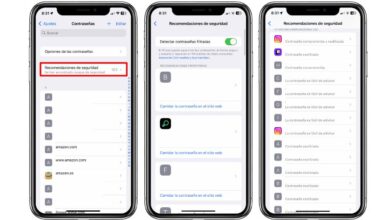Once you have entered the Apple ID and you have configured Face ID recognition, data transfer from your old device and have migrated all the information to your new iPhone. Then you arrive at the application library, where you will have all the apps that you have on the iPhone and discover the iOS operating system for the first time.
First steps
From the home screen, on the top right You have the control center of your iPhone and that you can structure it to your right from the Settings App; on the left, the notification and lock center. If you go down from the center to the bottom, Spoltight appears, that is, the iPhone search engine.
From this window of iPhone settings, You could configure the system to your liking, that is, you can activate dark mode, true throne mode, privacy settings, notifications, messages, do not disturb modes. Many functions that will allow you to adapt the iPhone to your use and needs.
Create app folders
From the iPhone you can create application folders. To do this, we have to select an app and bring it closer to another app. Just then a folder with a default name is created. We can keep that name or change it. Then, click OK to exit editing mode. If you want to change the name of the folder, you have to go to edit mode and click on the folder you want to change the title of. Next, click on the title and a pop-up opens to change the name of the folder and edit it. Then we touch outside the folder to close it and press OK.
To create a folder within a folder, We have to hold down an app and enter it into the aforementioned option. Then, in edit mode, you have to select the folder you want to insert and drag it to another folder. At this time, the folder is inserted inside the folder by creating two types of files: the standalone apps and the apps that are inside the folder.
Backup and suite of applications
Once we have the iPhone synchronized with our iCloud account, downloaded apps and all our information stored on the iPhone, it is best to perform a backup in the case of loss or theft or because the device suffers a fall or blow and has to go to an Apple Store for repair.
Once you start enjoying your new iPhone, you will realize Apple has its own suite of native and office applications, where a series of default templates come and also, you can save the documents in the cloud.
Other applications such as Apple Watch, Apple TV or Apple Music are also included, and in the event that you have a subscription to these services, you can enjoy them from the first moment. If not, you can delete them without problems. It is also important to note that you have the files app, which is the direct synchronization that you have with other Apple devices like Mac and iPad.