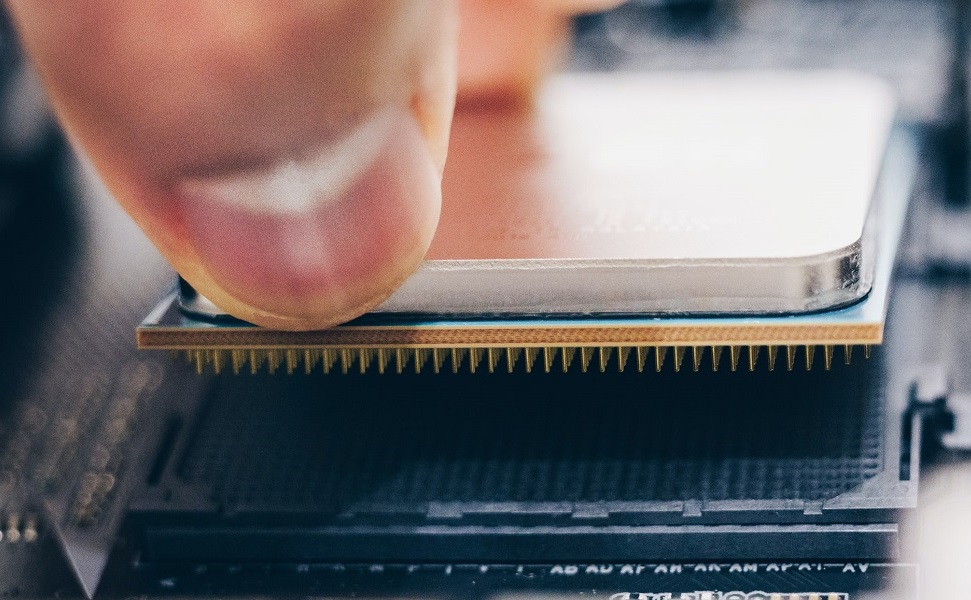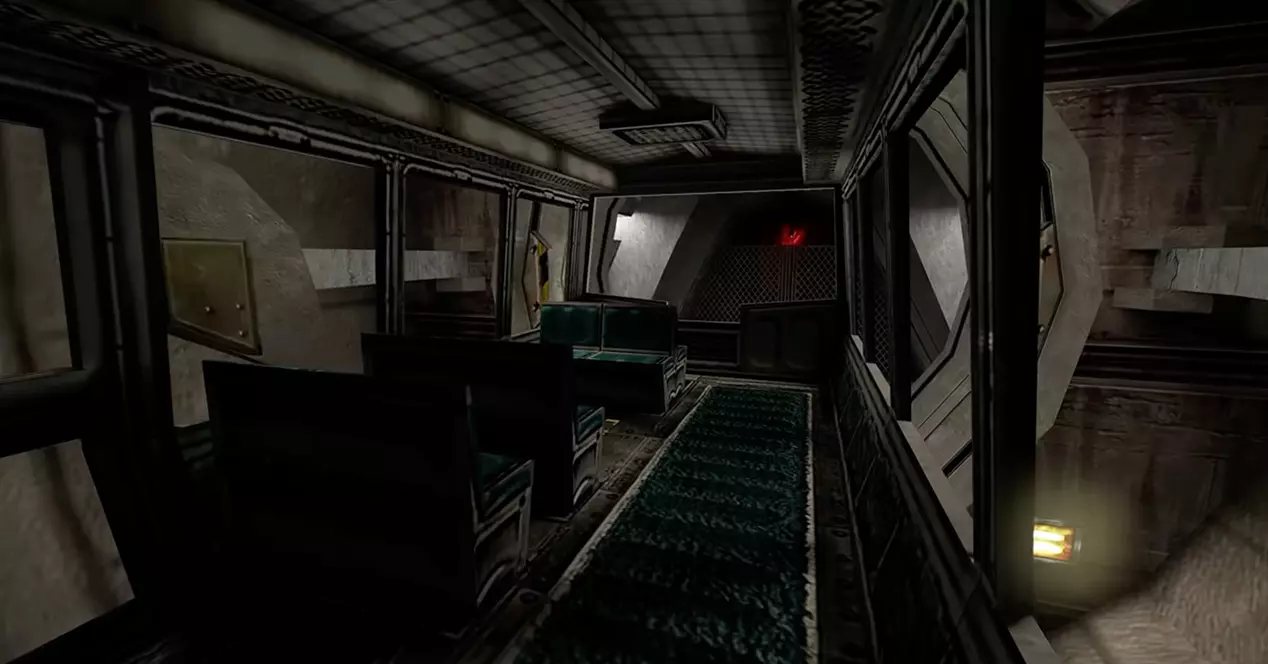Economic upgrades have been a real lifesaver for years, and that is that they allow us to give a second life to a PC for little money. Personally, I must say that I have resorted to them since I had my first computer, that modest 133 MHz Pentium with 16 MB of RAM and a 1 MB SiS graphics card.
At that time I carried out a total of three very cheap upgrades that allowed me to continue using it for many years. First you I expanded the RAM to 32 MB and mounted a S3 Virge 3DX graphics card with 2 MB, and later I expanded the graphics memory to 4 MB. It was a very tight investment, but very profitable.
During the last years I have been carrying out other updates I have even turned to the second hand market, and I have always been very satisfied with the result. In this sense, one of the best purchases I made at the time was a refurbished GeForce GTX 980 Ti on Amazon for 306.50 euros.
The value of those inexpensive upgrades to improve and revive a PC is beyond doubt. I know that many of you resort to them to extend the useful life of your equipment, and as now is a very good time to buy different components I have decided to shape this guide, in which I am going to share with you five highly recommended updates that will allow you to give a new life to your computer.
As always, if after reading this article you have any Doubt you can leave it in the comments and I will help you solve it. Before getting into the matter, I invite you to read this guide that we published at the time, and that will give you an important and necessary base to better interpret what we are going to tell you next. Without further ado, we begin.
Inexpensive and recommended updates to improve a PC
1.-SSD drive: a great improvement with a minimum expense
If you still use an HDD drive you live stuck in the past. These types of storage units continue to have value as secondary solutions, that is, to store files, photos, videos and other multimedia content that in the end we are only going to use from time to time, and also to make backup copies.
Upgrading your PC with an SSD drive will mean aA huge improvement that will affect pretty much everything you do with your team. Thanks to this, PC startup and shutdown times will be reduced, the operating system will work more fluidly and respond more quickly, applications and document files will open almost instantly, and everything you do with the computer will run faster.
The most demanding professional applications too will be able to work faster, loading times in games will be reduced and their graphics engines will be able to load the textures and all the elements they need faster so that problems of popping, stuttering and/or jerks between fast scenes and transitions do not occur.
This is, without a doubt, the best of the cheap upgrades that we can do to a PC, since It is the one that will improve the overall user experience the most. even with a very small investment. That is why we must give it the priority it deserves.
recommendations
2.-RAM memory: the importance of reaching the recommended minimum
RAM is a basic component for any PC. Its impact on computer performance can be enormous., but can also be null in certain cases. In the end, everything will depend on the amount we have and the use we give to our computer, but it is a fairly easy topic to understand if we start from an orderly base of minimum and recommended levels.
Any modern PC must have a minimum of 8 GB of RAM to guarantee an acceptable, if not optimal, user experience with Windows 11 in basic tasks, such as office automation, multimedia and web browsing. If we want to play the minimum to get a good experience, they are 16 GBand to work with demanding professional applications and perform specific tasks, such as video or photo editing, it is advisable to have at least one 32GB of RAM.
Expanding the RAM memory to reach the recommended level depending on the use you want to give to your PC is another of the best possible upgrades, because you will notice a huge improvement in terms of performance with very little expense. For example, something as simple as going from 8 GB to 16 GB of RAM on a PC to play will completely eliminate the micro-jigs and occasional stops that have been occurring in new titles, and also in some that have been on the market for a few years.
If you use an integrated GPU, expanding the RAM will also mean a significant jump in terms of performance, since this component consumes a part of RAM to use it as graphics memory. However, keep in mind that right now having 32 GB of RAM will not make a significant difference in performance except for very specific applications.
recommendations
3.-Processor: many options at bargain prices
Upgrading the processor will greatly improve the performance of our PC, even if we are not going to use it to run games or demanding applications. However, it is important to take into account that depending on the use we want to give it we will have to update one way or another.
Thus, for example, if we are only going to use it for office automation, multimedia and web browsing, something as simple as setting up a Intel Core i3 with four cores and eight threads it will give us a very big performance improvement if we come from a Celeron or a Pentium. We will also notice a big performance improvement if we go from a Ryzen 3 1200 to a Ryzen 3 3100.
On the other hand, if we are going to use the PC to play, we must try to reach the recommended minimum of six cores and twelve threadsand the ideal is that we mount at least one Core Gen10 or a Ryzen 3000 series. Today the price of processors has dropped a lot, and we can find very interesting options to play in optimal conditions for just over 100 euros.
If what we want is to use the PC to work with demanding applications as well We have very good alternatives at interesting prices, especially after the price drop experienced by the Ryzen 5000 series with configurations of 8 or more cores. On the Intel side we can also find attractive options within the Alder Lake-S series.
recommendations
4.-Graphics card: the second-hand market is a good option
Within the economic upgrades to expand a PC, this is one of the most complicated, because the prices of graphics cards they can fluctuate a lot depending on the specific situation in which the market is, and also because we will have to choose this component based on our objectives and the configuration of our equipment.
We could talk long and hard in this section, but I do not want to overcomplicate this guide, and in fact it is unnecessary because we already published an article dedicated to how to choose the right graphics cardso I invite you to take a look if you did not have the opportunity to read it at the time.
In this guide, the important thing is that you are clear that upgrading the graphics card can greatly improve the performance of your PC, and that Just by investing between 100 and 200 euros in a new graphics card you will be able to play any current title in optimal conditions under 1080p resolution. It is one of the most profitable and important extensions if our goal is to play.
We have many examples of economic upgrades that they fit perfectly on almost any PC, especially if we look at the second-hand market. For example, with a GeForce GTX 970 we will be able to play almost anything in 1080p with medium quality for only 50-60 euros, while with a GeForce RTX 2060 we will be able to play any current title in 1080p with maximum or very high quality without problems for between 125 and 150 euros, depending on how lucky we are looking in the second-hand market.
Recommendations (new and used graphics cards)
- GeForce GTX 970 with 4 GB of GDDR5 for 50 euros second hand.
- Radeon RX 580 with 8 GB of GDDR5 for 70-80 euros second hand.
- GeForce RTX 2060 with 6 GB of GDDR6 for 125-150 euros second hand.
- Radeon RX 6600 with 8 GB of GDDR6 for 209.90 euros with free Starfield.
5.-Cooling and ventilation: give your PC a breath of air
This is an important expansion for many reasons. A correct refrigeration allows the components that we have installed develop your full potential and work at a higher speed. At the same time, it also influences its useful life and the general stability of the equipment under any situation, and with any workload.
I have known cases of people who thought they had good cooling, but as soon as they have run applications or games that have pushed their CPU or GPU to 100% For a long time they realized that this was not the case, and in a not very pleasant way (with blue screens and crashes).
I especially remember the case of a friend who upgraded to a Ryzen 7 5700X to play The Last of Us Part I on PC, and when this game consistently put the CPU at 100% he realized he needed a better fan.
Something as simple and cheap as changing the cooling system of our processor can make a big difference and the same happens with the cooling of the chassis if we install more fans. For example, going from a configuration with a single front fan to one with two front fans and one rear fan would significantly improve airflow inside the PC, and help us reduce operating temperatures.
recommendations
Final notes and concrete examples of updates
Even starting with a very small budget, we can achieve a very significant improvement by updating our PC. To see it more clearly, nothing better than to show you some concrete examples. Imagine that you have a PC configured with a Intel Core i3-10100F, 8 GB of RAM and a GeForce GTX 1050 Ti graphics cardand that your goal is to play.
When expanding that equipment we would have to raise the RAM to 16 GB, we could change the graphics card to a second-hand GeForce RTX 2060 and add an Intel Core i5-10400F. With these changes we would have made a very complete update, and For only 275 euros we would have a PC prepared to move any current game without any problem.
Obviously there are many options, we could also keep the Intel Core i3-10100F and just upgrading the RAM and changing the graphics card wouldn’t be ideal but even then you’d have a huge improvement going from a GeForce GTX 1050 Ti to a GeForce RTX 2060, and those 16 GB of RAM would also show up. In this case we would have only spent 168 euros.
Let’s go with another example. Imagine that you have an office PC equipped with a Athlon 3000G and 4 GB of RAMand that you want to upgrade it to improve performance before jumping to Windows 11. In this case, if you want to keep the integrated CPU and GPU configuration, the AMD Ryzen 3 4300G would be a good choice for 89.90 euros, since it doubles the number of cores and threads of the Athlon 3000G, and considering the small price difference between 8 GB and 16 GB RAM kits Ideally, you should opt directly for a 16 GB one.
Note: This selection contains some links from our affiliates, but none of the products included have been proposed or recommended by them or their manufacturers, but chosen at our own discretion.