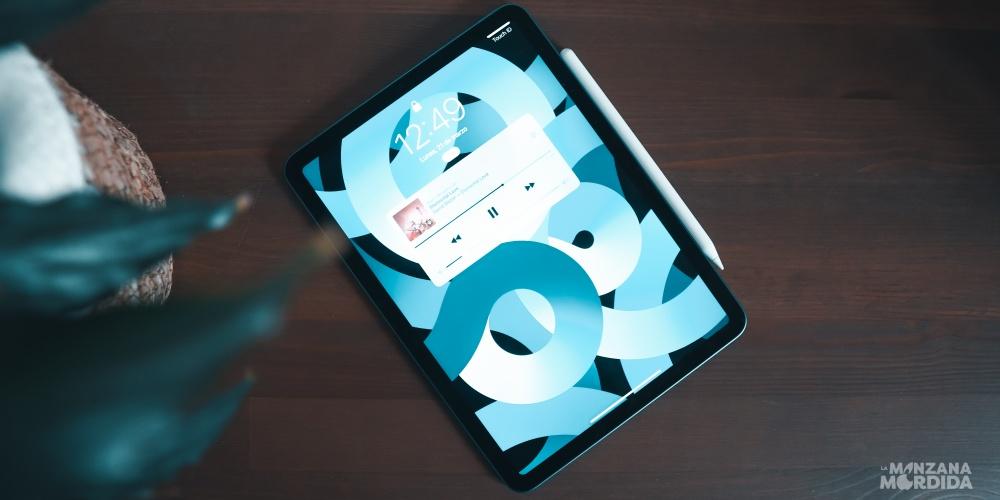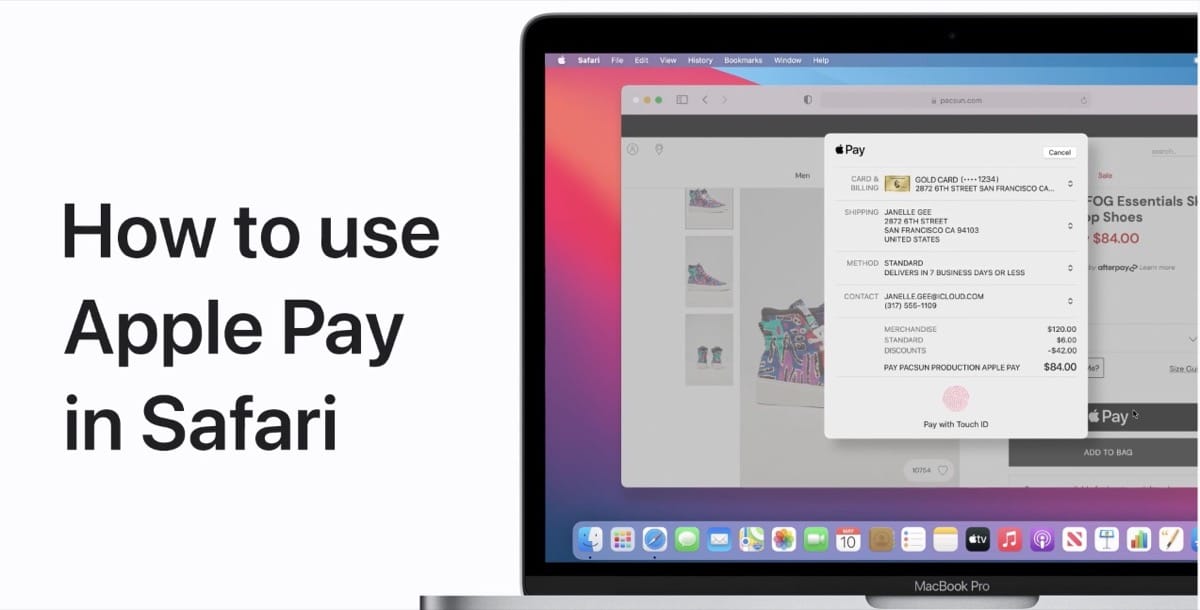Many users, when they think of a Mac or an iPad, associate it with video and photo editing, but they don’t know what they are. the best editing programs let alone what is the best free video editor.
In today’s article I have gathered several free video editors for Apple devices, explaining the best of each of them.
If you are interested in discovering some free programs stay, because it is true that most editing software is not cheap.
Fortunately, there are some free video editing software for apple teams which are pretty good.
Some of them are designed for beginners, as you will see throughout the article, while others are much more professional and technical. Let’s see them!
iMovie
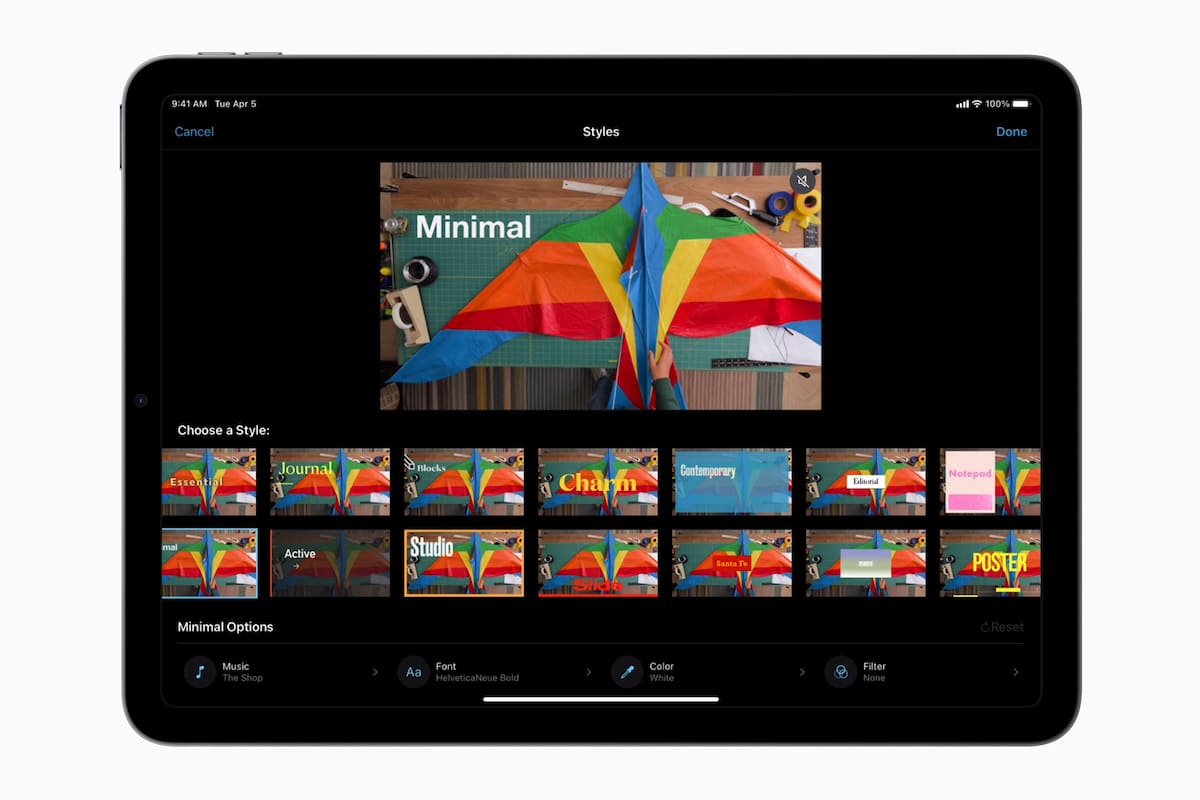
iMovie is a free video editing program, quite good at the average user level. It is one of several editing programs from Apple, which is why it is perfect for our devices, being able to be used on iPhone, iPad or Mac.
Perhaps it is one of the best tools for our personal projects. iMovie has simple editing, with only one timeline, excluding multitrack.
iMovie is a Efficient yet simple editing softwareit is compatible with 4K videos, and you have a green screen option if you need it.
It also has some visual effects like fast forward or slow motion, titles, transitions, balloons, map graphics, etc.
We can put sound effects or music. And finally I have to tell you that you can export videos directly to YouTube.
As you can see, it is simple but quite complete and also It is compatible with “all” Apple devices.
final cut pro
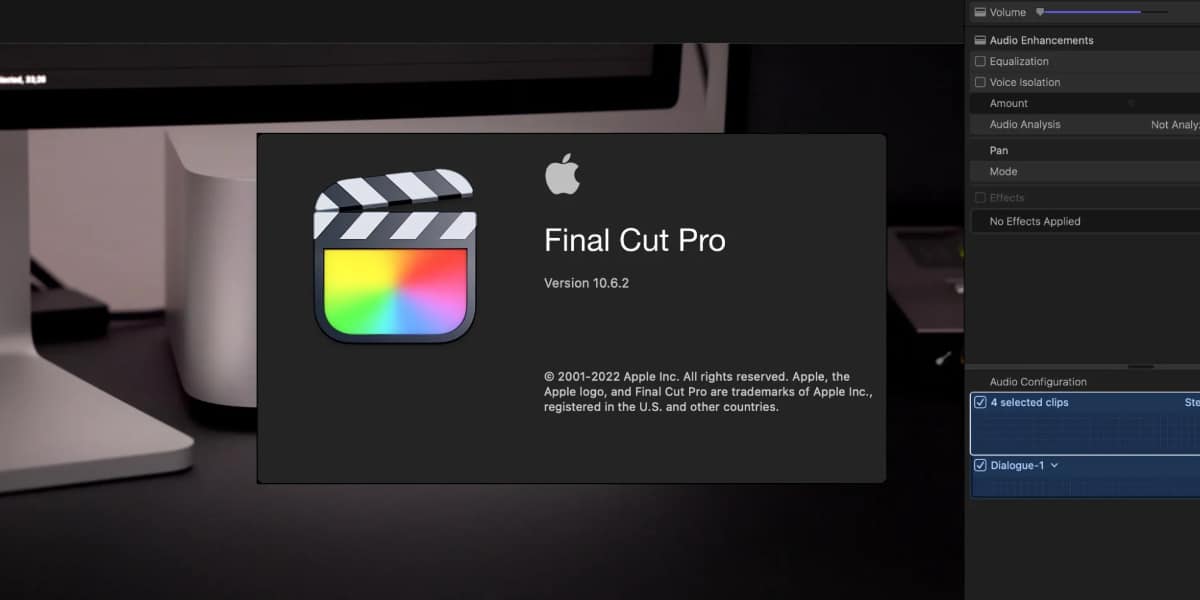
Perhaps the best known video editor in the Apple world. Which, now finally, is also available for iPad.
It is a very complete toolIt is easy to use, at least the basic functions, but you can get a lot of use out of it, if you dedicate time and desire, being able to really do very professional things with this program.
If you’ve already used iMovie, Apple’s basic video editing program, the next step would be to go to Final Cut.
This tool is paid, it is true, and it is also quite high value, although now, with the release of Final Cut for the iPad, we have the option of a monthly payment of 5/€ per month, which can be a very interesting alternative to consider.
Anyway, since this list is for free editing programs, let me tell you that the guys from cupertino offer 90 days trial, so that we use your program and check if we really use it, it is useful to us and we are able to take advantage of it.
Also, I want to tell you that on YouTube there are many videos that teach us step by step how to use Final Cut.
Its interface is simple, which has a drag and drop area for files, there are many editing effects available by default, but you can also find many free effect packs on the internet. It is capable of displaying information in 360 degrees, it has transitions, sound effects, titles, you can export to YouTube, Facebook, iPhone…
SHOTCUT for Mac
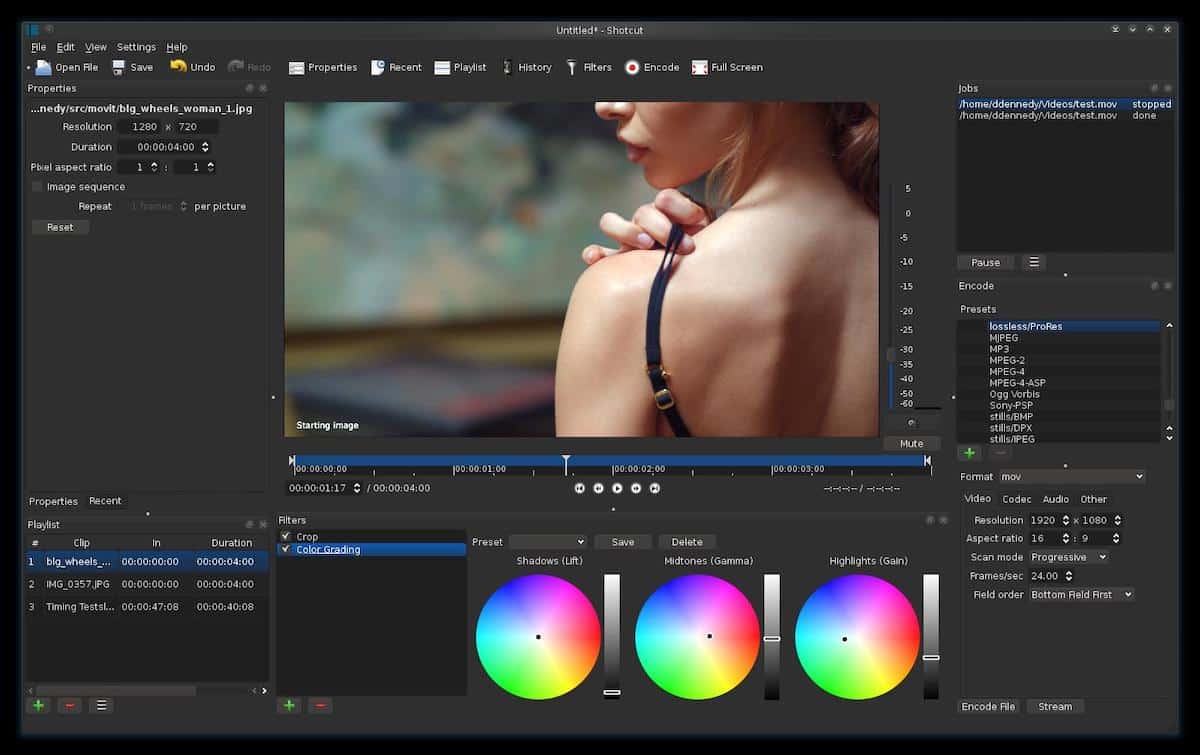
This is a powerful open source free video editor with one of the best interfaces you’ll find in a free editing program.
The options and features of Shotcut is comparable to OpenShotbut it has a more attractive user interface.
Shotcut allows us to handle a wide variety of files and video formats, as well as many options for working with audio, a large number of visual effects, in addition to the ability to customize the interface according to our tastes and use of the tool.
It also supports 5.1 surround sound, three-way color correction, and a variety of video and audio filters.
As if that were not enough, on its website, Shotcut offers us free virtual classes so that we can learn to use its application and get the most out of it.
openshot

OpenShot has a lots of options to edit videos for free, although it doesn’t seem like it, due to its very basic and poor interface, but if you give it a try, you’ll surely like it.
this video editor it is a cross platform program open source that has been around since 2008, built to be a free, stable and easy to use video editor and they got it. In addition, they update it several times a year.
The best features are its almost infinite number of video and audio tracks, support for transitions, animation frames and much more.
Davinci Resolve

This free video editor is a bit more complete, a bit more sophisticated. And although its paid version is really expensive, we have one free basic version what you will find here
And it has high-quality image processing, very similar to the paid version.
This free video editor is not easy to use, you have to spend time, but the options are many, such as color correctionr, external hardware panels for faster editing and more.
However, there are some restrictions such as that it only exports in HDWhile it’s enough for many people, 4K is already becoming established.
Blender
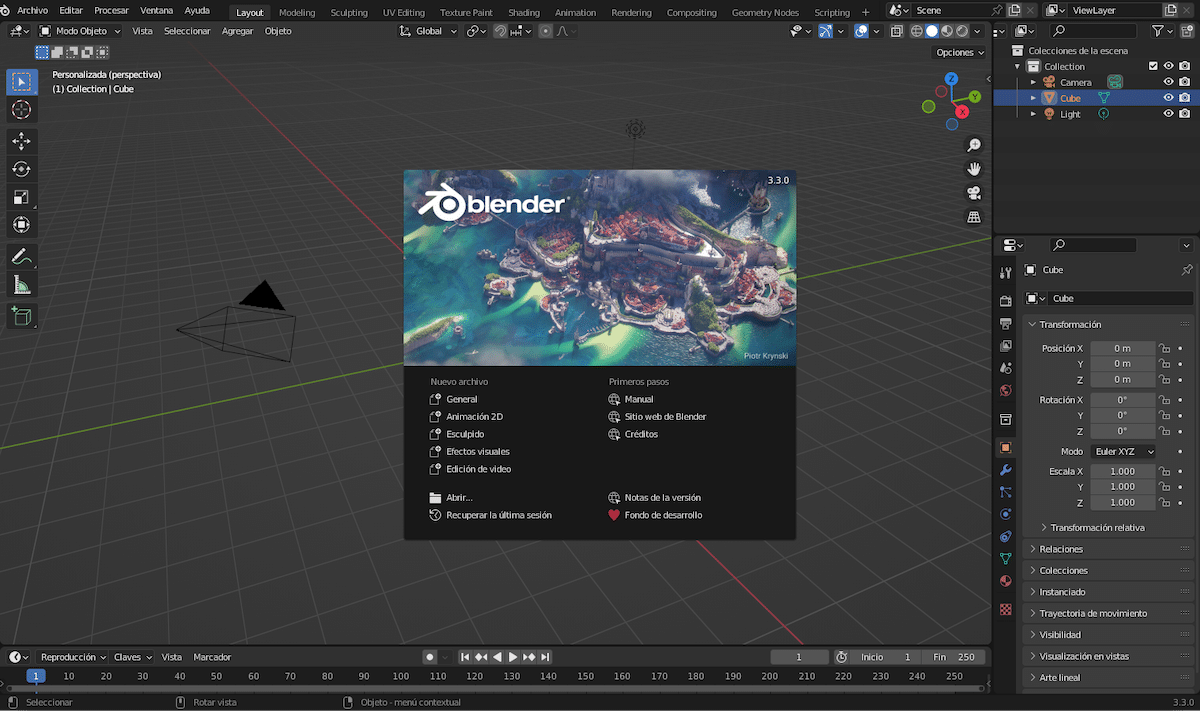
Blender is a free 3d modeling and compositing program, which has been used in several movies. But it can also be a non-linear video editor if you learn how to use it, it won’t be easy.
You can mix and sync sounds and audio tracks, it has different adjustment layers, transitions and filters.
lightworks

Lightworks is a good video editor, but the truth is that the options of the free version are very limitedand it seems more like a trial version than the paid version, than really its own option.
Really very powerful, but limited, we can try the free version and check later if we want to upgrade to a paid version.
We can edit multicamera, add video effects, put titles. We have one multilayer structures for the timeline, we can export to YouTube directly in 1080p, among other functions.
Avidemux

One of the best free video editors for Mac, although it lacks a good interface. And even if it’s simple works effectively if you do small video editing jobs.
Avidemux supports a wide range of input and output formats. The program is updated many times a yearand it develops at a great pace.
We can reduce the size of a video, apply filters, convert files, apply filters to audio, among other functions.
Hitfilm Express
Hitfilm Express is one of the most complete free video editing programs for Mac, which has over 410 effects and presets, as well as 2D and 3D compositingand many other tools.
This is a free video editing software for Mac computers and it is also compatible with Windows. And although there are two variants available, we will focus on HitFilm Express, which is a free version which has many editing tools and features, which will be more than enough for many users.
The program is very appropriate, both if you are starting out in video editing or if you have been tinkering for a while.
In the program they show us tips and suggestions to get the most out of it, we can move different files between the layers, images or audio, adding some of the many visual effects they have, and many more options.
Video
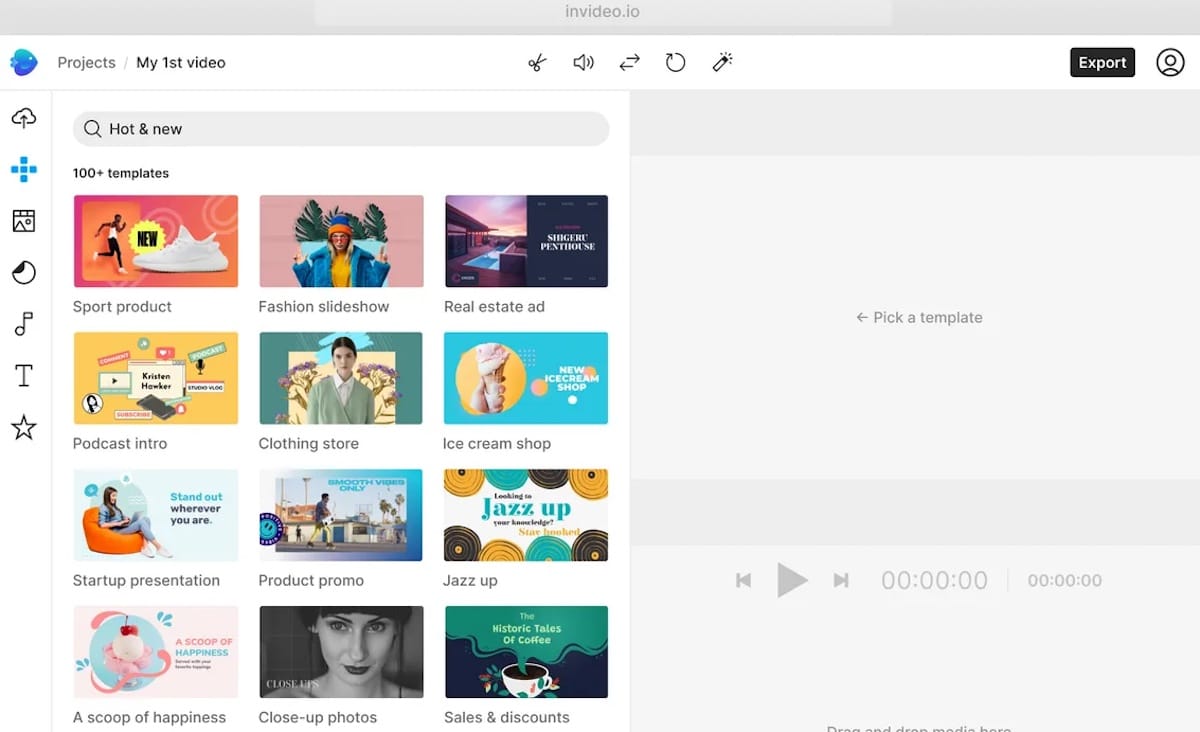
Invideo is a free online video editor, but it can still compete with the editing software on this list.
This program would be the equivalent to Canvawhich is a widely used and well-known online image editing program in the world of content creation, and is also very capable.
Well, the same thing happens to InVideo. It is effective, we can edit the videos directly in the browser, with the advantage that we can do it from any computer, whether or not the program is “installed”.
InVideo has more than 35000 video editing templates and more than 3 million images. The videos will not have a watermark. We can create intros for YouTube, Facebook templates, memes, presentations…
In addition, once you register, they give us 1 GB of free storage, and finally tell you that we have a text-to-speech option that is automatic. This program is quite complete, having many features that can be very useful in our editing work.
As you can see, we have a large list of very complete free video editors. It is true that some are more a test of the paid version than their own program. For my personal use, I used Final Cut Pro, it is true that it has a fairly high cost, and depending on what you use it for, it may not be worth it, but remember that you have a 90-day trial, and now Apple has just released a monthly subscription to use the program on the iPad.
It depends on our tastes and needs to choose one editing program or another. And what editing program do you use?