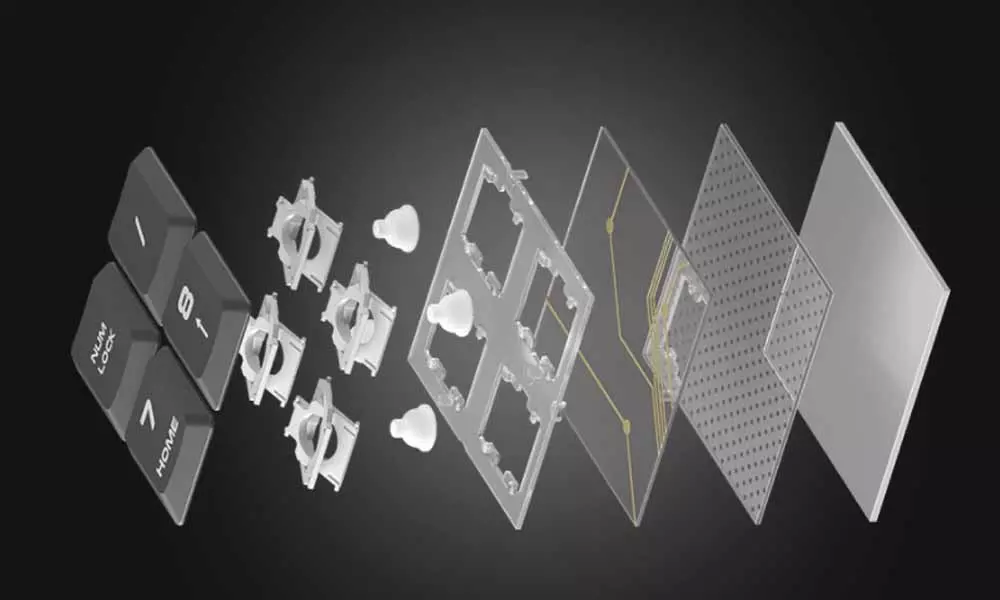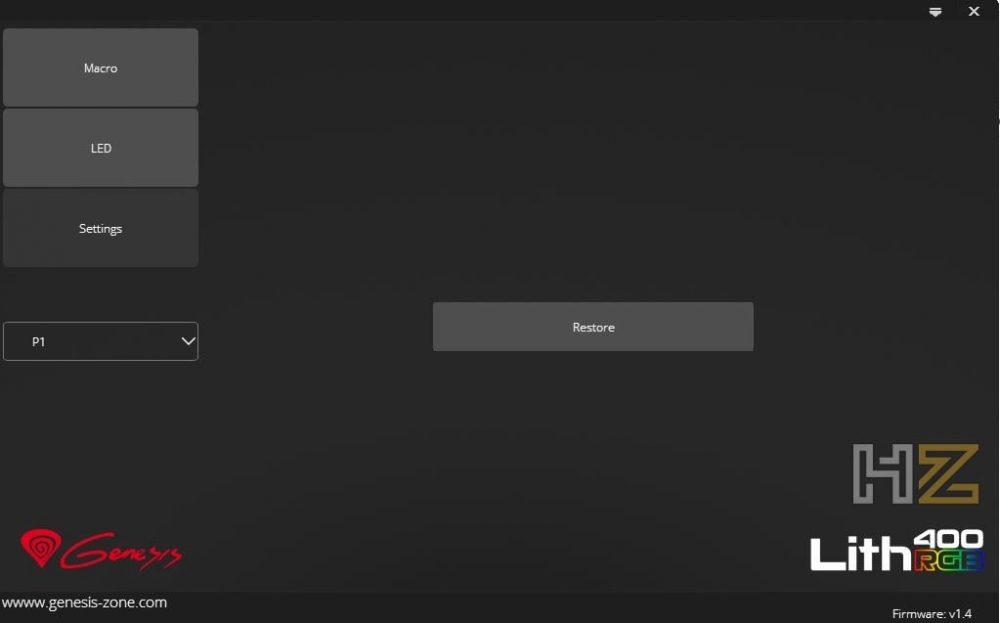It is true that scissor switches are more common in laptops or keyboards designed to work and not in gaming-oriented devices, just as it is true that their durability is lower than that of mechanical keyboards. However, these types of mechanisms have certain advantages that may be worthwhile for many users, such as their low height (which allows creating slim keyboards with them, as is the case), their low trigger point or silent which they are (they are, in fact, the quietest out there).
Index
Genesis Lith 400 RGB: technical specifications
| Genesis Lith 400 RGB | |
|---|---|
| Guy | Gaming, low profile, scissor |
| illumination | Yes, RGB (9 modes) |
| Connection type | USB |
| Anti-ghosting | Yes |
| N-Key Rollover | 19-Key Rollover |
| Multimedia control | 12 keys |
| Compatible OS | Windows, Linux, Android |
| Switch | X-Scissor |
| Operational style | Linear |
| Operational force | 55 g |
| Actuation point | 1.9 mm |
| Total distance | 2.0 mm |
| Time of life | 20 million keystrokes per key |
| Cable length | 1.8 meters |
| Width | 465 mm |
| High | 25 mm |
| Long | 195 mm |
| Weight | 845 grams |
| PVPR | € 62.12 |
As can be seen in the technical characteristics, this Genesis Lith 400 RGB has certain limitations compared to a conventional mechanical gaming keyboard, such as its 19-Key Rollover capacity compared to the more typical N-Key Rollover, but still, Who presses more than 19 keys simultaneously? Literally no one, so it’s something that no gamer is really going to miss.
We are facing a keyboard with lighting Configurable RGB (It has 9 modes, one of them customizable) by zones (it is not individual lighting per key, yes), with another RGB lighting zone around the front perimeter and the two sides of the keyboard, giving it a gaming look with all the of the law. It has 12 multimedia keys, which can be accessed using the usual Fn key (that is, it does not have dedicated keys for it), and incorporates a port USB Passthrough and two minijacks for headphones, which always come in handy.
Two more things about this keyboard should also be highlighted: the first one is that, thanks to its X-Scissor switches, it has a slim profile, and is only 25 mm high when its elevator feet are not in use. . The second is that Genesis has integrated a rubberized area on the upper part of the keyboard in which we can place a smartphone or even a tablet vertically, to have the device always in view (in addition, as the keyboard itself has a USB port, we can use it to charge your battery if we want easily).
Unboxing and external analysis
The Genesis Lith 400 RGB is packed in a fairly long but low-height box, denoting that a slim-format keyboard is hidden inside. On the front face we have an image of the keyboard, along with the brand and model, highlighting in the upper right corner its distribution in Spanish (es_ES), its scissor switches and its RGB lighting.
On the back we have an image of its exploded mechanisms, as well as its main technical specifications and a sketch indicating the parts of the device.
Inside the box, in addition to the keyboard itself, we only find a brief instruction manual in different languages, including Spanish.
Here you can see the Genesis Lith 400 RGB out of the box. As you can see, it is a slim keyboard but quite wide and long, since the manufacturer has integrated a plastic wrist rest area. We consider this a negative point, we prefer a removable wrist rest so that the user can choose whether to use it or not.


The font on the keys is correct and easily legible. Another advantage of using scissor switches is that, as each cap is anchored to the mechanism at four points (unlike mechanical switches that are only recessed), the keys do not “dance” at all, something that at the same time favors a quieter operation if possible.
As we indicated in the technical specifications, this keyboard lacks dedicated multimedia keys (it does, but using combinations together with the Fn key; for example, you can see in the image above that to mute the equipment’s audio we would have to press Fn + F4) . What we find above the numeric pad are the usual lights that indicate if we have active the caps lock, the numeric pad, the scroll and an additional one to indicate when we have activated the game mode (block the WIN key).
You may have already noticed in the previous photos that the keyboard has a fairly large hole in the upper part, which, as we said before, is used to put a mobile phone or even a tablet there, vertically. The hole is rubberized so that the device is not damaged.
Here you can see that Genesis has integrated an LED strip that goes from one side of the keyboard to the other, passing clearly through the front of it. This white strip will illuminate with the keyboard turned on, giving the device peripheral illumination in addition to the keys.
On the back, right next to where the cable comes out, we have the USB 2.0 Passthrough port and the two 3.5 mm mini jacks for analog headphones and microphone. The cable measures 1.80 meters, is meshed with nylon thread and rubberized at both ends, and terminates in a gold USB 2.0 connector.


The bottom area of the keyboard is almost deserted, with only the rubber mounts and the label in the middle. Be careful because these rubber supports have a plastic film to protect them and it should be removed, since otherwise it will slip a lot. Of course, it has two elevator feet to raise the height of the keyboard a bit, also rubberized.
We only have to see the mechanisms. Disassembling the cover of a keyboard with scissor switches is not complicated, but it is very delicate because you run the risk of breaking if you are not very careful, so we do not recommend doing it (we do it to show you).


This is how the Genesis Lith 400 RGB works
Now that we have seen the keyboard, it is time to connect it to a PC and see it working. As soon as you connect its USB port to the PC, the keyboard lights up and, without the need for software, we can change its lighting effects using the Fn + arrow keys combination.


Although the Genesis Lith 400 RGB can work perfectly without the need for software, we can also download the specific application that the manufacturer makes available on its website. From this software we can configure the effects in more detail, and also the functionality that we can even create macros if we want is added.
On this first screen, which opens as soon as the software starts, we can “play” with the lighting effects.
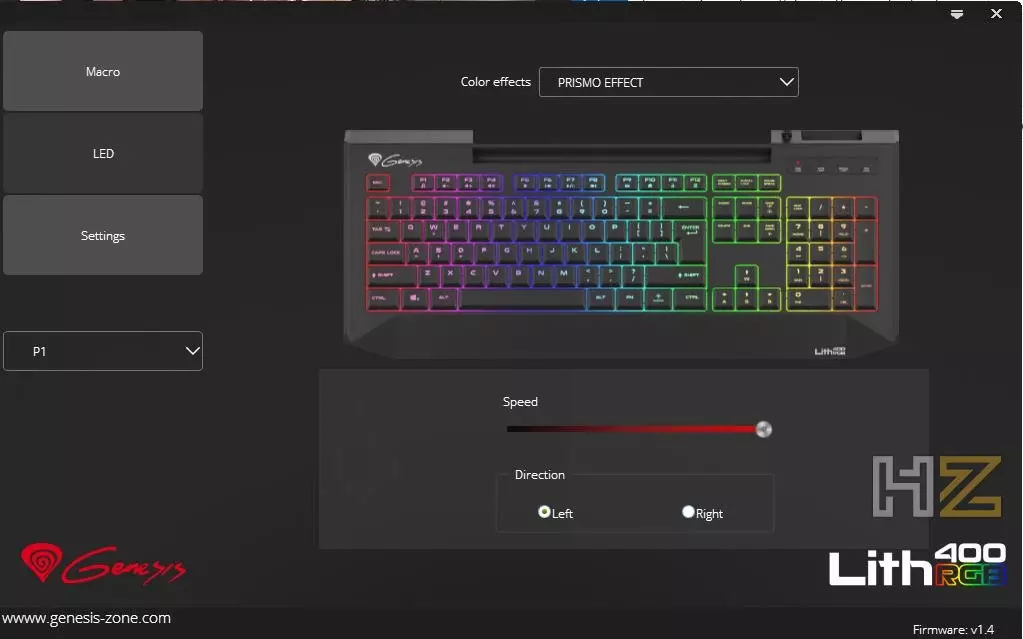
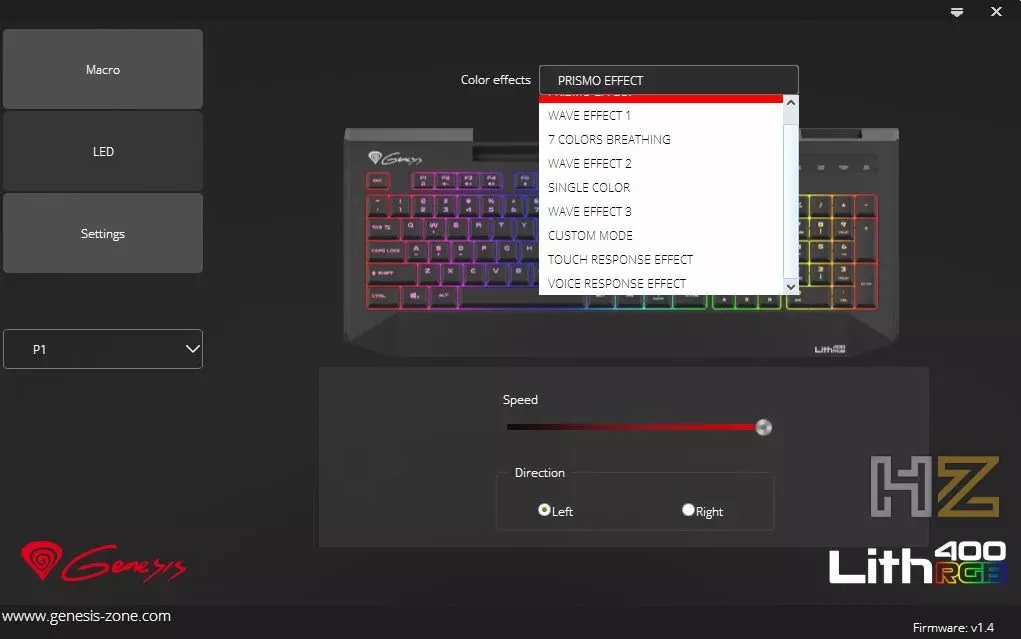
In the Macro section, we can precisely create macros and assign them to any of the keyboard keys. Be careful with this, because as long as we have the macros selected and assigned to a key, that key will work with the macro but only while the software is active. If we close it, the macro will not work.
Finally, in the Settings section we only have a button that will revert the keyboard configuration to its factory state.
Once in use, we must recognize that if you were already used to a normal mechanical keyboard, you will need a period of adaptation and not only because of the slim format, but also because of the response of the X scissor switches that this keyboard carries. That means that at first you will be quite wrong when typing, but nothing that with a little practice (a few hours) cannot be solved.
One of the advantages of these types of fast mechanisms is that, once you have the necessary practice, the typing speed can increase considerably compared to using a mechanical keyboard. To demonstrate this, we have performed a speed test using 10FastFingers, a free online tool that you can use to accurately measure the words per minute you can type in a language, in which we have obtained a speed of 116 words per minute (and without errors) it is quite good (according to the application, it is among the best 7%), although it is true that, with the keyboard we are used to using, we can reach more than 140 words per minute without problems. With more practice, we could hit that figure and even exceed it without too much trouble with this keyboard.
Already accommodated to the keyboard, its use is quite smooth and homogeneous, with firm keystrokes that respond instantly and that do not cause any type of problem when writing texts or when playing games. We have, of course, tried to play some games with the Genesis Lith 400 RGB and at no time have we had problems due to ghosting, denoting that its 19-Key Rollover system is more than enough and that it also works very well.
In general, the behavior of the keyboard is quite suitable for all kinds of uses, and the device responds very well. Now, it also has its bad parts and that is that for example it does not have the possibility of configuring the lighting by independent key and, in fact, we miss a little more brightness intensity with the lighting since with good light conditions practically it is not seen (it is not necessary in that case either).
Conclusion and verdict
The Genesis Lith 400 RGB has shown us that it is not necessary to have an expensive mechanical keyboard to be able to play to the best of our abilities. We are facing a fast and silent device that responds very well in any circumstance, and from which we can only really draw the downside that the lighting is not as good as it could be … the configurable RGB lighting is fine, but it lacks intensity and options of more advanced customization.
Genesis has not placed special emphasis on the build quality of this keyboard (it does not have, for example, aluminum details to reinforce its structure), and yet it still has a pretty decent quality that, of course, will help the keyboard last. several years without any problem.
The fact that it is a gaming keyboard with scissor switches in X makes it much quieter than any mechanical keyboard, and also being a slim keyboard the activation path of the keys is quite small, which allows to have a greater speed when typing and less fatigue after continued use. Of course, this also has its drawback (due to the type of switch), such as that it is more complicated to disassemble and clean and that the durability of the switches is less.
All in all, this keyboard is highly recommended for all those gamers looking for a low-profile and very quiet keyboard, but without giving up the advantages that characterize gaming keyboards, such as lighting, the ability to create macros, USB Passthrough. or the anti ghosting capacity.
The Genesis Lith 400 RGB has an official sale price of 62 euros in the manufacturer’s online store, although you can find it for about 58 on Amazon.
For all these reasons, we believe that this keyboard deserves our Silver award, as well as our recommendation for its very good performance.