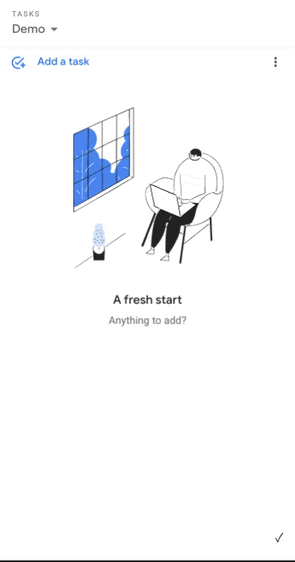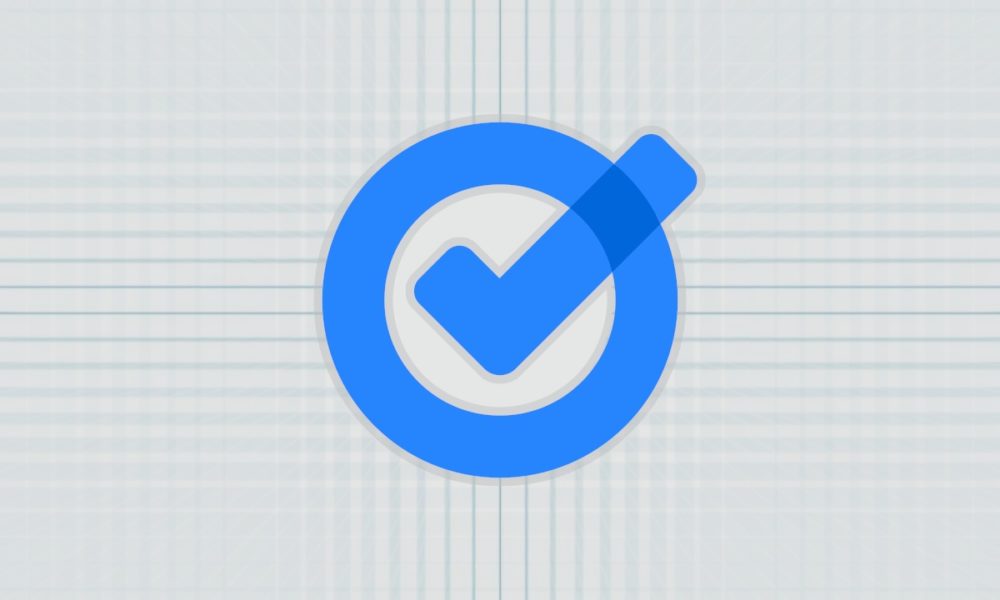
Google Tasks is one of those applications that has always been there, but as if it weren’t, because unlike what happens with many of the company’s utilities, those that boast first-class design and functionality at zero cost (as long as you don’t matter that Google sucks your personal information like a vampire sucking the jugular of its victims, of course), Google Tasks was the worst, the worst.
But therein lies the key, in the it was, and is that from being little more than a Gmail plugin with a horrible design, the company finally decided to exploit the potential of Google Tasks a few years ago and, except for the data bleeding thanks to which anyone can have a Google account with applications like the one at hand for free, everything changed for the better. For much better, although it is taking longer than desirable.
A) Yes, Google Tasks was resurrected in 2018 with a renewed design and a very simple and useful independent application for Android, but quite limited in functions compared to what the competition offers. Without going any further, Microsoft ToDo is much more advanced than Google Tasks, although in favor of the latter, it must be said that Google, unlike Microsoft, did not limit itself to buying one of the best applications in its category.
In any case, that is no excuse for the slow development of Google Tasks, which still lacks common features mostly in other payment applications, but it’s time to repeat what Google is, not a small company that lives only from its product and since it feeds on the user’s data, what less than to give the best in return, as they do for example with Gmail.
Quite the contrary, it wasn’t until last year that they gave the final touch to the application’s interface, taking advantage of the fact that Material Design was being refreshed on Android and on the web, and then some interesting touches came along that made it easier to use on Android, but also on the web, where Google Tasks is still a mere sidekick to Gmail and Google Calendar, relegated to that annoying and rigid side panel.
In fact, the implementation described contrasts with the integration between applications, which is much better achieved and through which all the reminders noted in Google Tasks will also appear in Google Calendar. What’s more, all the detours I’m taking to talk about the new Google Tasks feature are justified, because what’s about to arrive could already be done… in the craziest way.
A task app without recurring tasks? Google Tasks. Until not long ago, the only way to fix recurring tasks, specifically: tasks that never finish, finish on a certain date or after a defined number of times (this last option was already available) in Google Tasks was to do it through Google Calendar, as Google explains in the Workspace blog, but this limitation is about to disappear.
Over the next two weeks, the time it will take for the update to become effective for all users of Google Workspace and, consequently, of Google Tasks, anyone will be able to add and edit recurring tasks from the same application, as illustrated in the image of sample. A small, but vital function for any self-respecting task application and that Google Tasks completes with this update.