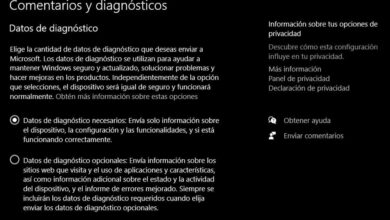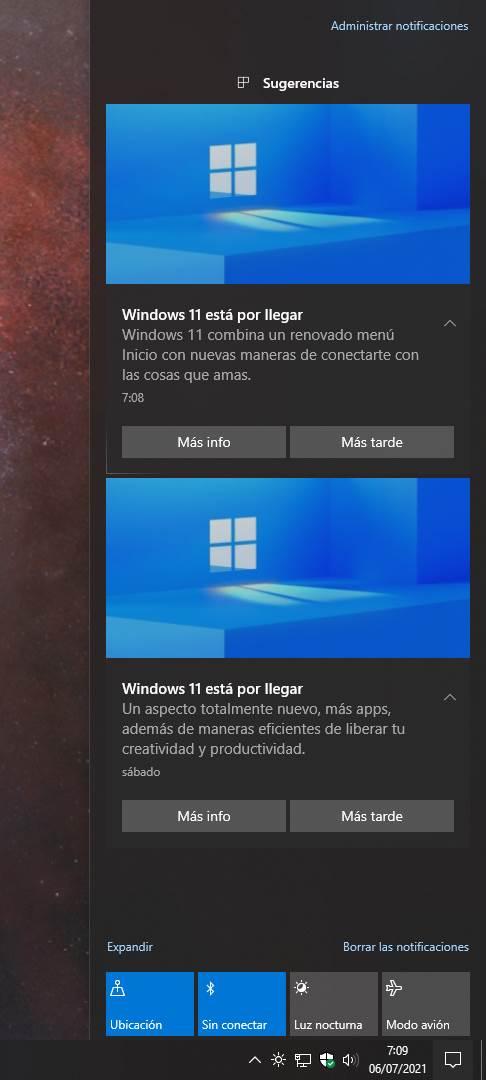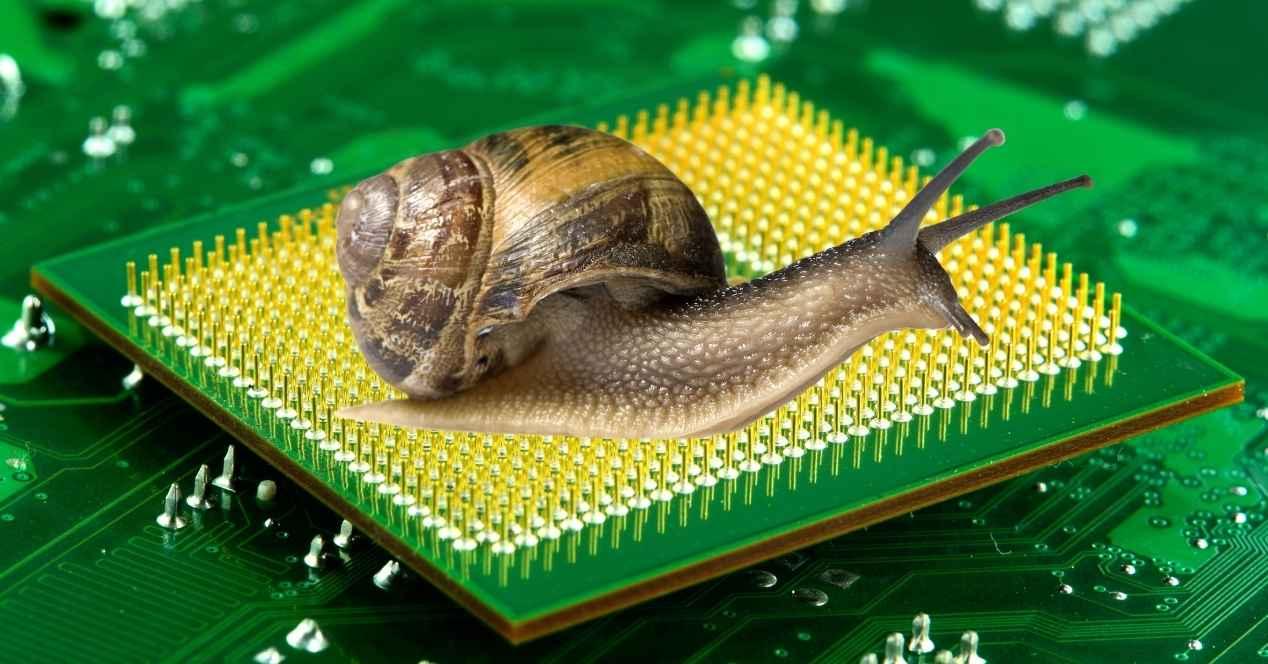The first or first steps that we must carry out is the verification of the wiring. You must check that the power cable is well placed and connected to the current. Then, you must make sure that the video cables (HDMI, DisplayPort, DVI, etc.) are correctly connected. If you can, connect a second screen to verify that the problem is with the monitor and not elsewhere.
We must clarify that we will not tell you step by step how to carry out the process, but what to look for. To carry out the repair you must have some important knowledge of electronics. Also, this repair procedure is intended for use when the monitor is not under warranty.
How to repair our monitor?
First of all and, although it seems obvious, we must remove the power supply and the video connector. This point is inherent in anything that has an electrical current, but it is often overlooked. Then, we must remove the back cover with the appropriate screwdriver.
Once the monitor is open, we must follow a series of steps or procedures that we will detail.
First step: visual inspection
This is the more easy of all the steps. Once the plastic cover is removed, we can see the electronics of the monitor. It may have a dissipation panel that covers it, so we must remove it.
Without disassembling more than what is necessary to see all the electronics, we will carry out a visual inspection. we will start a search for damage or defects. It is quite common that over time some resistance or component can burn. It is usually quite easy to identify the damaged element, since there is usually a mark or burn on the PCB pretty obvious.
You may not see anything, and this is a good thing, since it eliminates the most difficult part: identifying the damaged component and changing it.
The next thing will be to check the feeding stage. We must pay attention to two points: capacitors and transformers.
Who tends to suffer the elderly issues are the capacitors and they are the most easily identifiable. when a capacitor fails it usually swellswhich allows to identify which one is damaged.
If everyone is okay, it will be important check the transformer. This may have burned, so it will have a quite visible black mark. But, there might be a break in the coil cover that we cannot see with the naked eye, so we need to do other processes.
Second step: review of the circuitry in depth
Basically, we have a processor or controller, memory, and other fundamental components. Here we also have the video connectors, who receive the signal and send it to the controller to display it on the screen.
Usually the check is done by a thermal camera. The circuit is powered and it is checked if any of the chips gets hotter than it should. Two things can happen here:
- We see that a point of color very different from the rest and showing the source of the failure
- We don’t see anything, the circuit is all at the same temperature so the problem would be in the power supply
If the circuitry fails, the repair could be tedious and complicated. There are usually no precise electrical diagrams to carry out the repair. “Guessing” the specifications of the damaged component can be very difficult. The normal thing is to throw it away or, at most, see if someone sells a second-hand one for parts (something very rare and that could have the same defect as yours).
Third step: power supply
The digital circuitry is not the most common problem, usually the problem is in the analog circuitrycome on, in the fpower supply. It is the component that usually generates the most problems and the most prone to failure.
Here we can find two types of failures, usually:
capacitors
This element inside has a electrolyte that wears out over time and causesand it swells and, in extreme cases, explode. It is not very difficult to repair this component, you just need a little knowledge of electronics and soldering.
Always, first of all, with a screwdriver we will touch the two pins of the damaged capacitor to discharge it. Now, we must write down the parameters that we will see on the side, which are the capacitance (expressed in microfarads) and the working voltage. We simply have to search the internet for one with the same characteristics.
Is very easy to find replacement of this component on the internet. We recommend that you wait for the new capacitor to arrive before replacing it. It would also be interesting to take a photo, since the polarity is important.
Transformer
I usually damages the windingSpecifically, the protective layer that covers the copper wire is broken. This has no repair and the normal procedure is change it.
This component usually has printed at the top its parameters. It will tell us the input voltage, the output voltage, the transformation ratio and other relevant data. Some may have only one reference, so we will have to look it up to find out its specifications.
All values must match when changing the transformer. You must bear in mind that a higher output voltage could damage the electronics. If, on the other hand, the transformer is smaller in power than ours, it will not be able to power the system.
Conclusion
Currently, repairing a monitor does not make much sense, since there are solutions for about 100 euros. The reason for doing this process (which can be complex and tedious) is to reduce the amount of electronic waste.