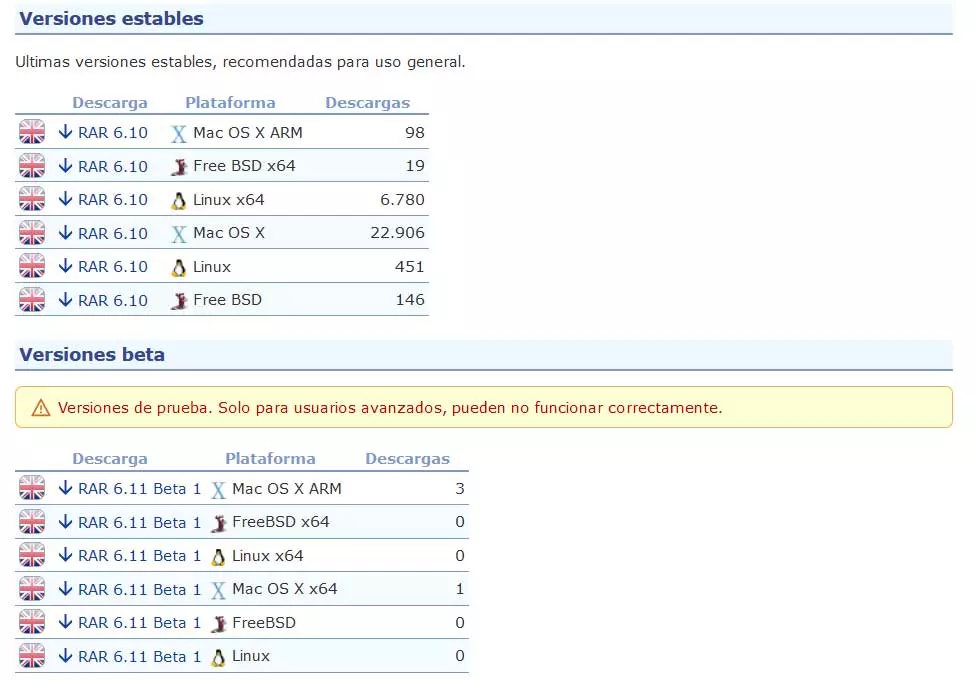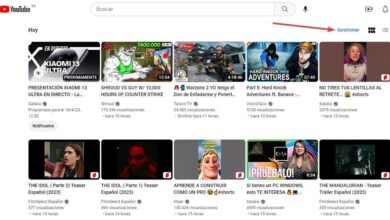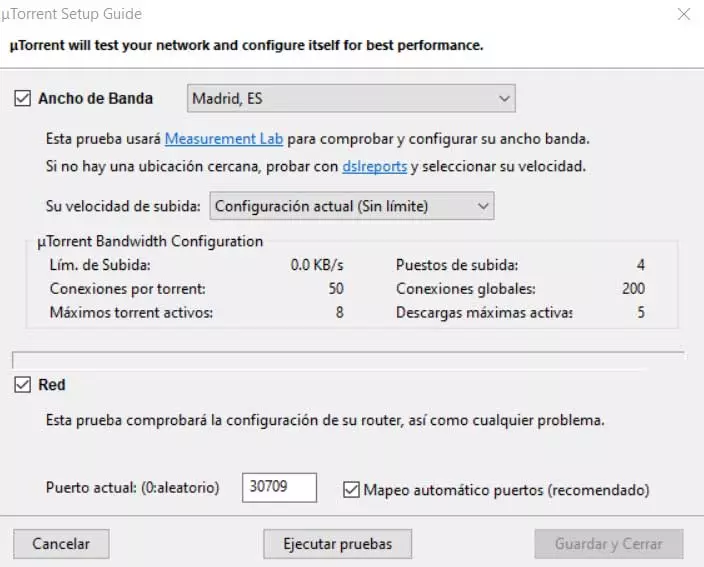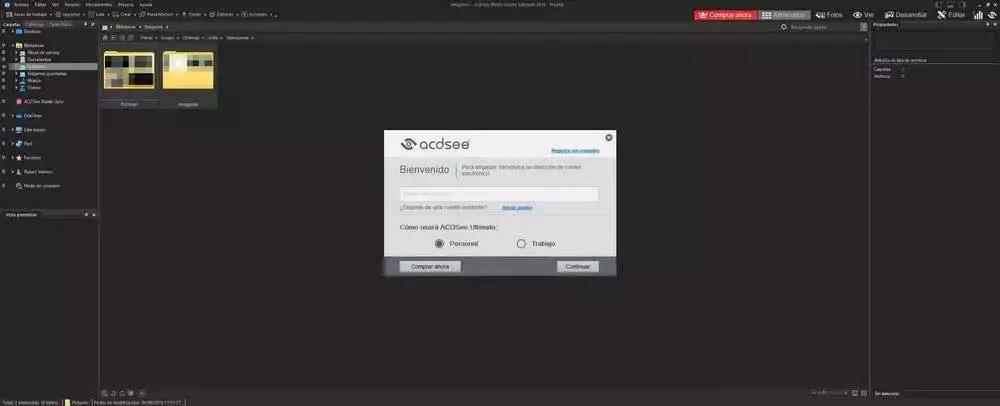
Among the many types of programs that we can find on any computer today, image editors and managers have become commonplace. ACDSee Photo Studio is a clear example of all this, a popular program that offers us all kinds of functions related to photos.
Sometimes we work with this type of files in particular to store them and use them in the future. But we can also look for more professional goals or simply try enhance those images to share them with others. The best thing we can do, whatever our goal, is to use a specific program for all of it.
Something that we must take into consideration is that, thanks to current capture devices, sometimes we find ourselves with Photo libraries made up of thousands of items. Managing this type of numerous files in some way can become complex. Precisely for all this that we are telling you, we can opt to use applications such as ACDSee Photo Studio that will surely help us. To increase their functionality, many of these tools also include retouching functions in order to improve the content that we manage here.
It is for all these reasons that we will now talk about some of the most important and useful functions offered by this application. All this together will help us to have a greater control over our photographic content stored on disk drives. Of course, we must take into consideration that in this case we are facing a commercial payment program. But with everything and with it, those who need, either for professional or personal reasons, to manage a huge number of photos, this is one of the best solutions.
Functions of interest to manage photos of ACDSee Photo Studio
Keep in mind that we are referring to one of the most complete software solutions for managing photographic files. This means that the features and functions that we find here are innumerable. Next, we will talk about some of the most outstanding ones that you can benefit from in ACDSee Photo Studio.
- Use multiple filters: when ordering and searching for content with these characteristics, the program allows us to establish a series of filters. These will help us catalog the photos and later locate them through elements such as the categories and keywords that we have established before.
- batch job: when we talk about batch work we refer to the possibility of work simultaneously with multiple files photographic. In fact, this application allows us to both resize images and rename them at once.
- duplicate finder: on many occasions we can find that we have many of these images duplicated and saved. ACDSee Photo Studio has a functionality that allows us to locate these contents to remove them and thus save space on disk drives.
- People mode: Thanks to the artificial intelligence or AI of this software solution, we could catalog the photos based on the people that appear. And it is that this mode that we are talking about detects the faces and labels them in order to catalog our images in a much more effective and faster way.
- Media mode: In the same way, here we find a function that allows us to quickly manage the photographic contents of the folders that we choose thanks to the different views that we can use here.