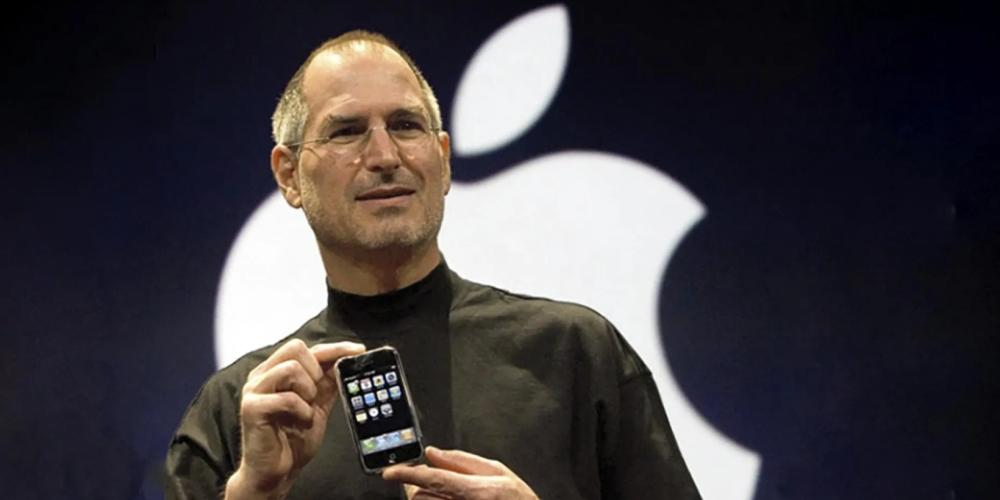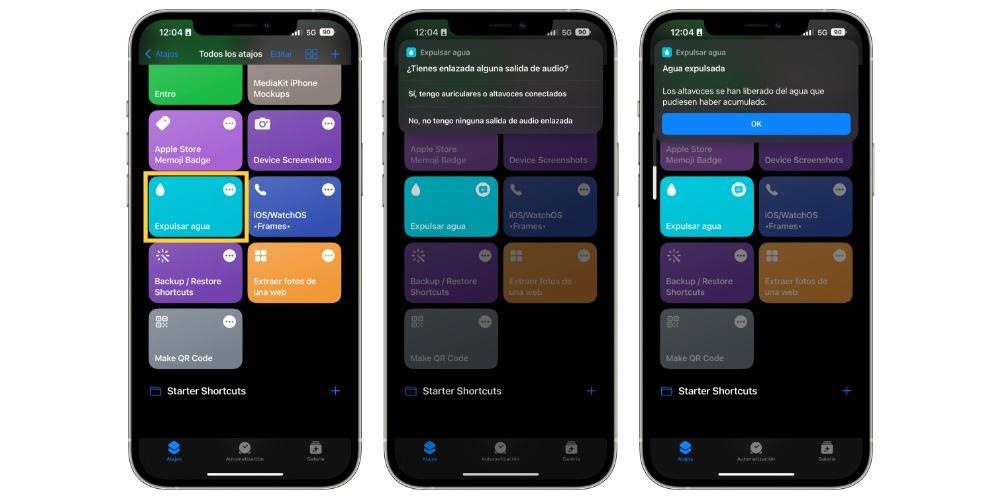
For several generations, iPhones have been water resistant, however, that does not mean that these devices cannot be damaged if they come into contact with any liquid, since this protection is not eternal. For this reason, in this post we will tell you how to expel the water from your iPhone if it has gotten wet. Keep reading that we tell you everything.
Expel the water with these simple steps
Technology and water are usually not very friends, so the further apart they are from each other, the better. Despite this, the protection against water that technological devices have, among which we include the iPhone, is increasing every day, which does not mean that they cannot be damaged if they get wet on certain occasions. That is why you have to be very aware of how to act in case your equipment accidentally falls into the water or gets very wet, since a quick and correct action can avoid a big scare.
Have your iPhone with greater or lesser protection against water, even if you wet it voluntarily, either to clean its screen or even to take a picture or record a video underwater, the ideal is that you try to dry it as much as possible. Quick. The external part is very easy to dry, and it is that with a cloth you can remove all the water that has remained, however, making the water that remains inside the equipment come out is somewhat more complicated. However, for this there is a shortcut that generates low-frequency sounds that expel the water from the interior. Follow the steps below to get it.
- Download the shortcut clicking here.
- Follow the steps that tell you on the screen to download the shortcut.
- Once you have it saved and installed on your iPhone, open the Shortcuts app.
- Select the shortcut «expel water«.
- yeschoose one of the two options that they show you on the screen depending on whether you have headphones and/or speakers connected to your iPhone.
- Wait for your iPhone to finish ringing.
- Press OK.
Are iPhones really waterproof?
Apple has already included protection against water in iPhones for years, being the certification first IP67 from iPhone 7and the IP68 from iPhone XS. This means that these devices are resistant to both dust and water, and can even be submerged up to a certain distance.
However, this certification, or rather, the sealing that these iPhones have and that provides them with this protection it deteriorates over time, so they do not always have the same protection against water. In addition, you also have to bear in mind that if your iPhone has suffered a fall and presents any damage to the screen or to the equipment’s own chassis, this will be an entry point for any liquid that comes into contact with it, which can cause damage. irreversible on the device. Therefore, our recommendation is that you avoid contact of the iPhone with any liquid whenever possible. (emisorasunidas.com)