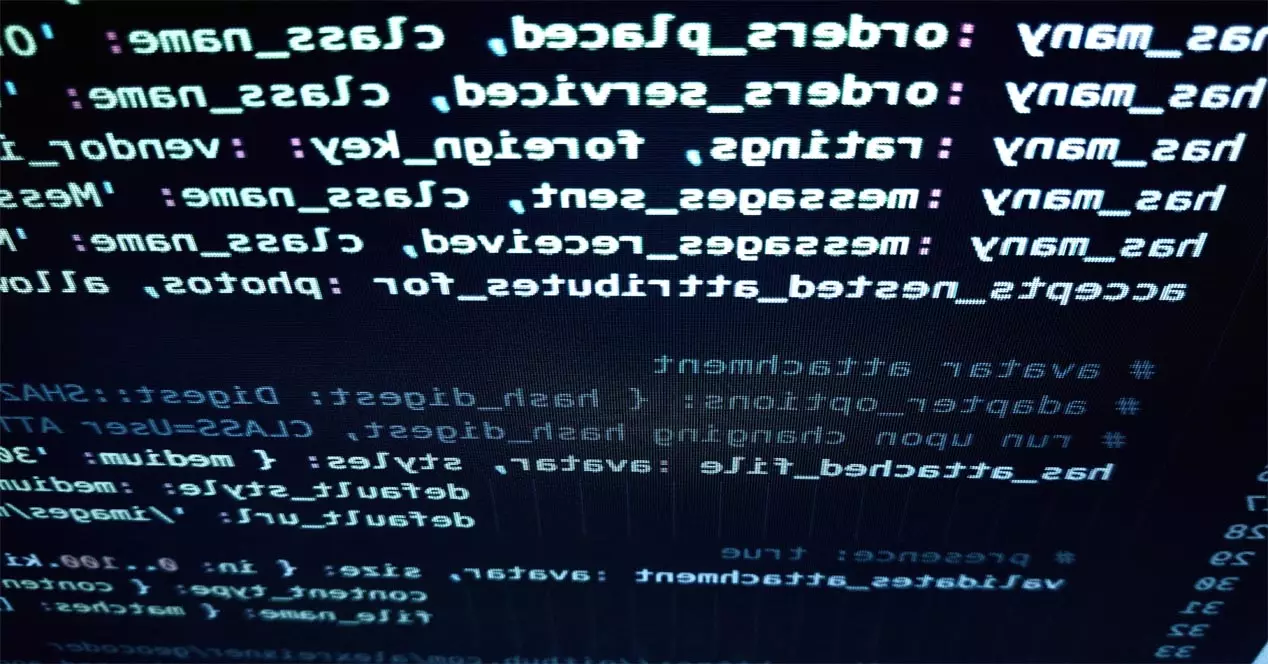We all want the Wi-Fi network works fine and for this we can take into account certain recommendations. However, sometimes it can seem complex to really have a fast, stable connection with good coverage. It is true that you can touch the settings of the router and make some settings that can be somewhat complicated if you are inexperienced, but you can also make some very simple changes. You have to take into account what we are going to show in this article.
What to do to get faster Wi-Fi
so that the wireless connection go fast Several factors will come into play. You will have to check that the router works well, as well as the device you use to navigate. Also at the software level, since a common problem is having outdated drivers. But even changing the location of the router can be key.
You need all the hardware to work well
The first thing you must achieve is that the router and the device, whether it is a computer or a mobile, work correctly at the hardware. For example, it is important that the antenna of the router or the network card are not damaged and are well placed so that they can emit a signal without problems.
If you have a network card in poor condition or of poor quality, it is best to change it for another. It’s very simple, since you can buy a Wi-Fi network card that connects via USB and it’s as easy as connecting a flash drive. This can help you to improve the coverage and also the speed of the wireless network.
check updates
One more step is to check that you have all well updated. It is essential to have the router’s firmware with the latest version available, since if you have it outdated that could lead to failures and problems with a good connection. It can even be detrimental to your security.
You should also apply what we mentioned to the network card. Updating the Wi-Fi card drivers is essential to make the connection work well. It is very simple and it will also avoid problems that put your device at risk on the network. Sometimes you may have to reinstall the network card drivers if it doesn’t work well.
locate everything correctly
In this case, what you are going to do is locate the devices well. First thing, the router. It is important that you have it in an area where it can emit the signal wellsince if you move it too far from where you really need it, you may have problems getting the speed right.
In addition, it is important that when you connect with the computer or mobile you do not have other devices that may interfere nearby. For example, Bluetooth headphones or a microwave, operating on the 2.4 GHz frequency, can cause problems. It is interesting to keep them away.
If you use a repeater, let it be good
A good option in many cases to have a faster Wi-Fi is to use some repeater. The problem is that we can find models that don’t really contribute anything and can even make the connection worse. Therefore, if you are going to use it, you should check very well that it really contributes positively.
It is interesting that the Wi-Fi repeater is dual band. Also that it supports a good speed and multiple connected devices. The latter is important, since there are models that start to work very poorly as soon as you connect 3 or 4 devices at the same time.
As you can see, having a good Wi-Fi network and a fast Internet connection is possible as long as you keep in mind what is most important and don’t make mistakes. The goal should be to maintain a good connection at all times and that there are no problems.