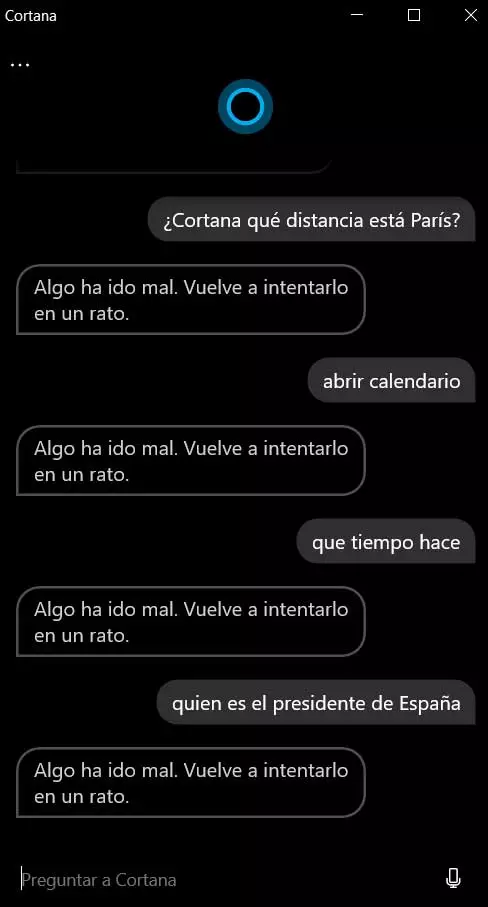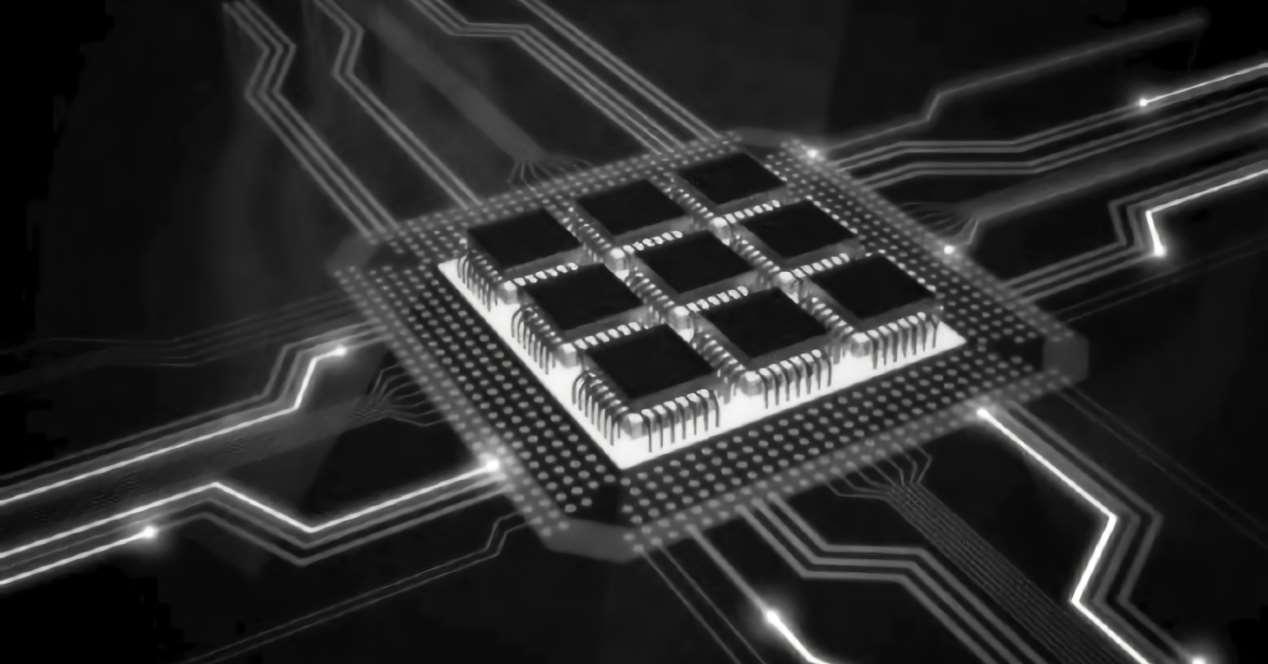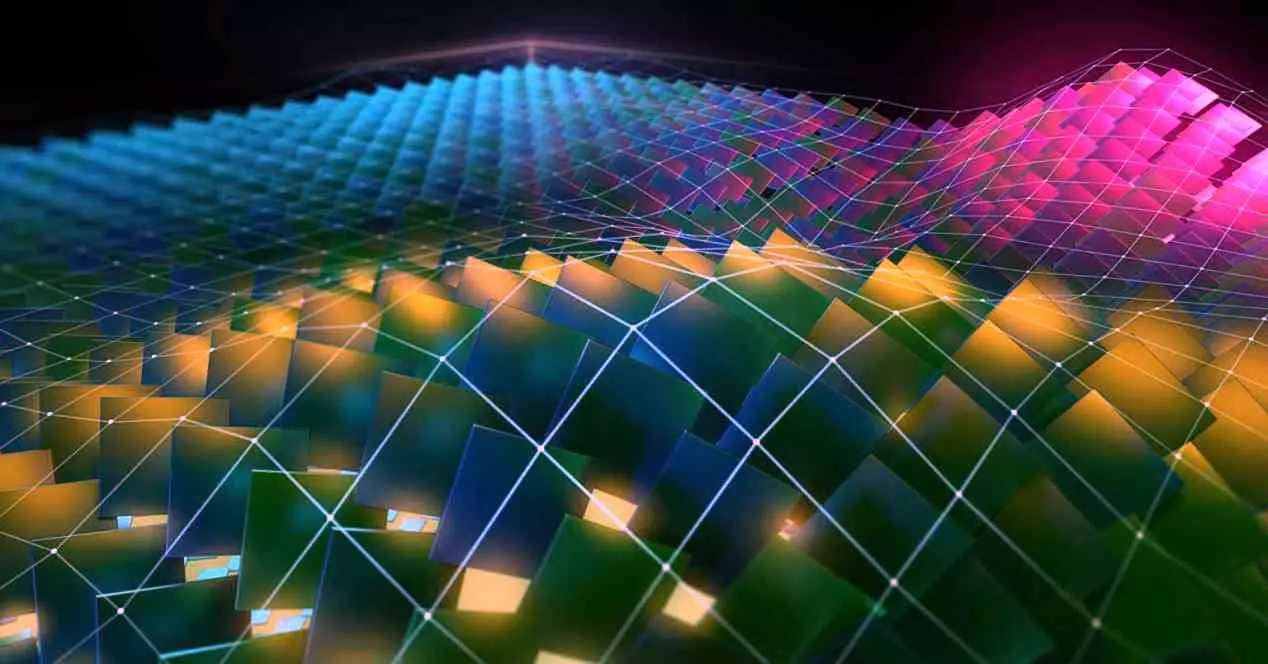This type of file format is widely used today because it offers a lot of flexibility. Mostly they are used for operating system images, but they can be used for anything.
Disk image files have different extensions or formats. Without a doubt, the best known to the general public are .ISO, although there are other formats. We will see the main characteristics of these formats and make a brief comparison.
First of all, what are disk image files?
They are files that store the content and structure of a complete disk such as a physical CD or DVD. Although normally associated with these, they can generate disk images of whatever. We can generate them from an SSD, a USB memory or any other storage unit and convert it into a digital file.
A few years ago, when SSDs did not exist, they were widely used to generate images of computers in computer stores. Once the operating system, drivers and basic tools were installed, an image was generated that was replicated. This saved a lot of time.
The Applications majority for files disk image are:
- Backups
- Operating system distribution
- Virtualization (in combination with hypervisors)
- Archive
What are the main formats?
There are more than 150 disk image formats, with different characteristics and purposes. But we are going to focus on the most common and universal formats, which are: ISO, BIN, CUE and IMG.
ISO format
It may sound familiar to you, since it is the more popular and is used for store optical discs based on file system ISO 9660, hence its name. The idea is copy a disk digitally equal to the original so that it can be engrave in a disk again laterbeing an identical copy.
All sectors of a disk from position zero to the end have this format. This means that it will behave exactly equal that he physical disk that “imitates.” It copies sector by sector without compression. Hence for “open” the ISO filesare generated virtual disk readers.
Something very interesting is that this format is compatible with Windows, Linux and macOS. It is normally used to distribute software and, above all, operating systems.
It is a very good format for saving data or multimedia files, except music. It has a copy protection system for audio CDs.
BIN and CUE format
They are two formats that seem different, but complementary. Let’s get to know them a little more:
- BIN: binary copy of a complete optical drive. Contains the actual data that is burned to a disk and then replicated as a disk image
- CUE: plain text file containing metadata that defines how optical disc tracks are configured
Both are raw copies of original diskincluding copy protection, error correction, track list, multitrack and other specific information.
HE requires of the two types of files. The reason is that BIN contains only the raw data and CUE would come to have the “organization”. We can’t do anything if one of the two is missing in most cases. Generating a CUE file from a BIN is easy, but you cannot do the opposite process, generating a BIN from a CUE.
Highlight that the BIN and CUE formats are generated for eliminate the problem of protection against audio copy of the ISO format. Basically, it has the same capabilities as the ISO, but adding audio copy.
IMG format
Created to perform floppy disk backups in a simple file. It works by creating a bitmap of each sector of the destination disk being copied. It is not a particularly popular format.
It allows you to store everything from a bitmap image to a disk image. Since floppy disks no longer exist, IMG is used to create Files of hard drive image.
When born for floppy disks and these had 512 byte sectors, the IMG format maintains the same structure, with the files being in multiples of 512 bytes. This does it nothing interesting for units HDD and SSD of great capacity.
It has many similarities with ISO, but they have a fundamental difference. ISO comes in a single format, while IMG can be compressed or decompressed.
Difference Summary
| ISO | BIN/CUE | IMG | |
|---|---|---|---|
| Sector size | 2,048 bytes | 4,096 bytes | 512 bytes |
| Native OS support | Windows, Linux and macOS | Windows, Linux and macOS | Windows, Linux and macOS |
| Restrictions | Does not support copy protection | None | Does not support copy protection |
| optimal use | Back up optical drives without copy protection. Distribution of programs and operating systems | Backup or Duplicate Optical Drives with Copy Protection | Back up or burn optical drives |