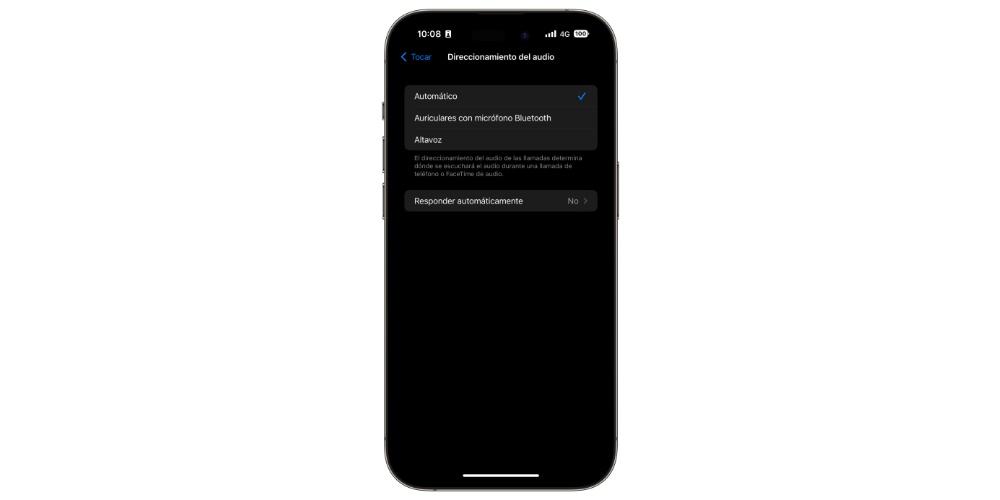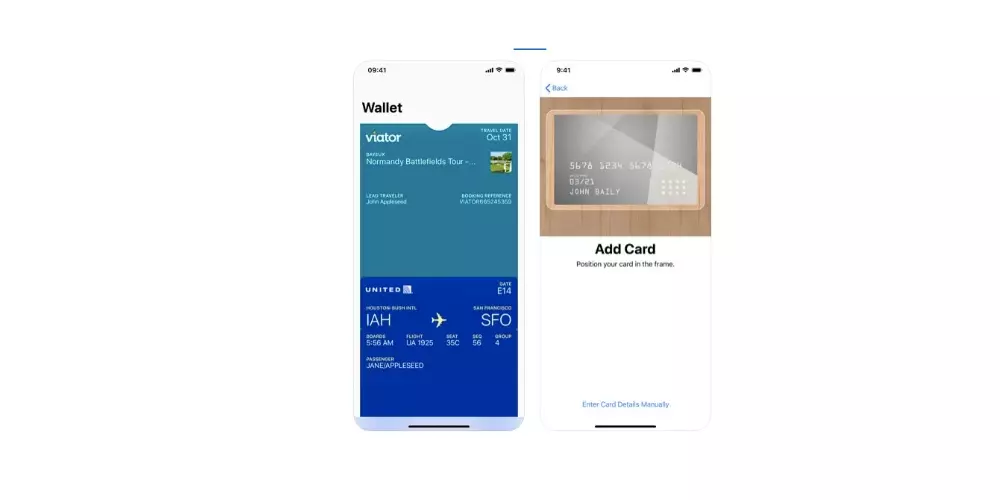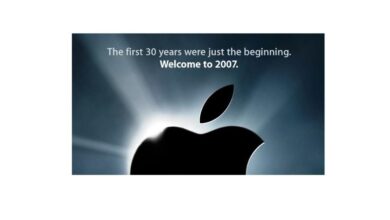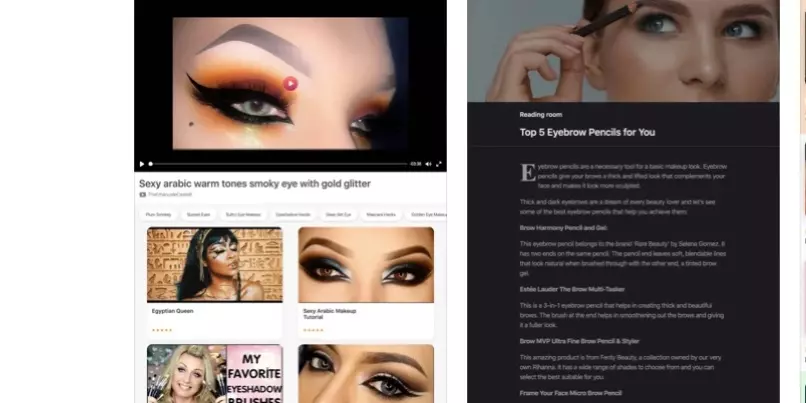Accessibility in the iPhone is really present and it is because Apple is one of the companies that takes the most care of all its users and, above all, offers more facilities to those who have motor problems. All this through accessibility controls. Well, in this post we are going to tell you what you have to do so that whenever you answer a call, the speaker automatically goes on.
Accessibility controls are designed mainly for those users who have motor problems, since through them, they can use the iPhone in a more comfortable way and, above all, they can take advantage of the maximum potential that this device has. However, the controls or facilities that Apple puts through Accessibility They are not only usable by this type of usersince on many occasions other people can also make very appropriate use of them.
An example is just the topic of this post, either for convenience, because the loudspeaker of your iPhone calls has broken or simply because you prefer it this way, Apple gives all users the possibility to do that when they receive a call and pick it up, the audio comes out directly from the device’s speaker.
Steps to activate the loudspeaker in calls by default
How could it be otherwise, the steps you have to follow to activate this function are really simple, and in just a few seconds you will have configured your iPhone perfectly so that whenever they call you, the sound of the call comes out through the speaker without you having to touch anything at all. Here are the steps to follow.
- On your iPhone, open the app Settings.
- Click on Accessibility.
- Choose Play.
- Scroll down to the bottom of the menu.
- Click on «Audio routing«.
- Choose “Speaker«.
As you have seen, the steps to activate this setting are really easy to carry out. But beware, not only can you make the sound come out automatically through the speaker, but it also allows you to configure it in such a way that whenever when you have a Bluetooth headset connected, the sound automatically goes to them so you don’t have to be touching any settings at the time you receive the call. Without a doubt, we encourage you to take a look not only at this setting, but at the rest of the possibilities that the Cupertino company puts on the table so that each user has the opportunity to get the most out of their device, doing what they want. your interaction with him as comfortable as possible.