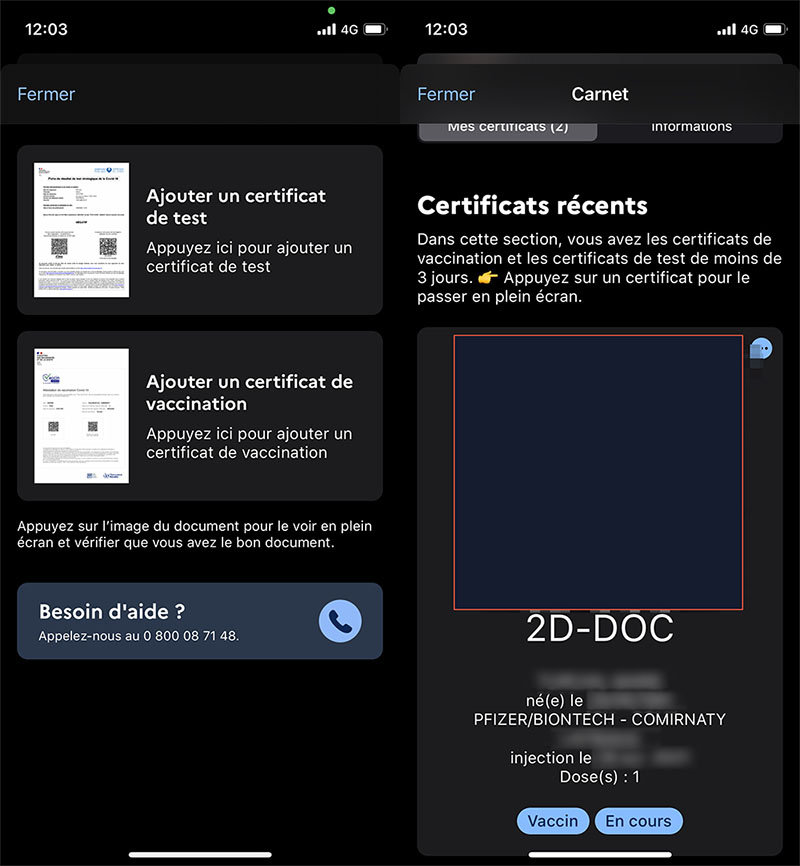It is possible to retrieve a copy of your vaccination certificate on the Internet, via Health Insurance, in PDF format. It is now presented as a “European vaccination certificate”. It is also possible to integrate it into the TousAntiCovid application.
If you have been vaccinated at least once against Covid-19, you may have noticed that after the injection you are given a document describing the information that has been transmitted to the Health Insurance, for purposes follow-up, as well as an administrative certificate of vaccination. This paper shows in particular two QR codes, one of which can be integrated into TousAntiCovid.
How to get your European vaccination certificate
Note that these codes can be retrieved online, by going to the dedicated space “Certificate of vaccination against Covid-19” offered by the Health Insurance. All you need to do is connect with France Connect with your usual codes (for example, your tax website username and password) and you will immediately have access to a PDF document similar to the paper that you are given.
This online process was expected. In April, we learned of the upcoming launch of a portal to obtain “certified” Covid test results so that they can be printed or integrated into the TousAntiCovid application. These certificates will also make it possible to prepare for the implementation of the health pass in order to facilitate access to certain places open to the public and travel in Europe.
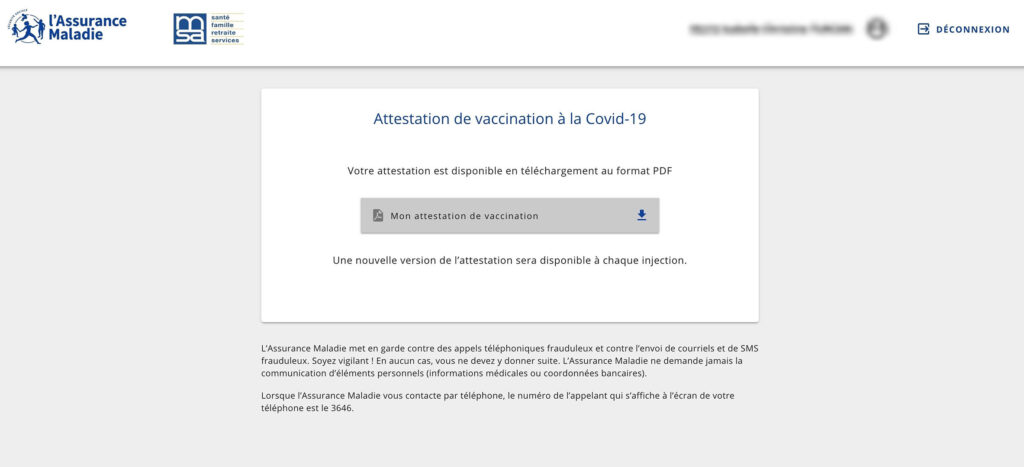
The document includes your identity (first and last name), your date of birth, the vaccine that was used to protect you from the coronavirus, the status of the vaccination (first or second injection), the date of the last injection and your status (in progress or completed). In addition, two QR codes (one of which is a 2D-Doc which is based on the Datamatrix code), one of which is used to include this PDF in the TousAntiCovid application.

Setting up this space is very practical if you accidentally lose the sheet or if it was not given to you during your stay in the hospital or in a center. You obviously do not have to include the QR code in the TousAntiCovid application. You are free to prefer the sheet of paper, to print various copies, or to use the PDF by storing it in the smartphone.
Please note: this document is strictly personal and contains sensitive data, due to its medical nature. It is imperative not to share it on social networks, including either QR code, in order to prevent a third party from retrieving the content. Indeed, it is very easy to scan a QR code. If you want to talk about your vaccination, do so without showing this type of document.
How to integrate your vaccination certificate into TousAntiCovid
If you want to insert the QR code into the TousAntiCovid app, you just need to scan the code with it.
- Launch it and go to the “Certificate & Carnet” section,
- Choose “My notebook”,
- Choose “Add a vaccination certificate” if you are given the choice,
- And then ask to scan the QR Code.
- Then point the square on the screen towards the visual and you’re done.