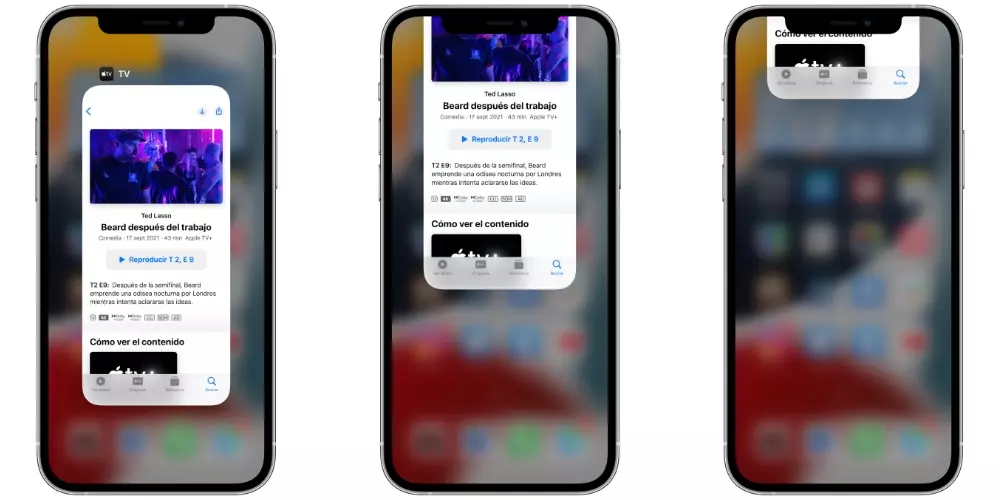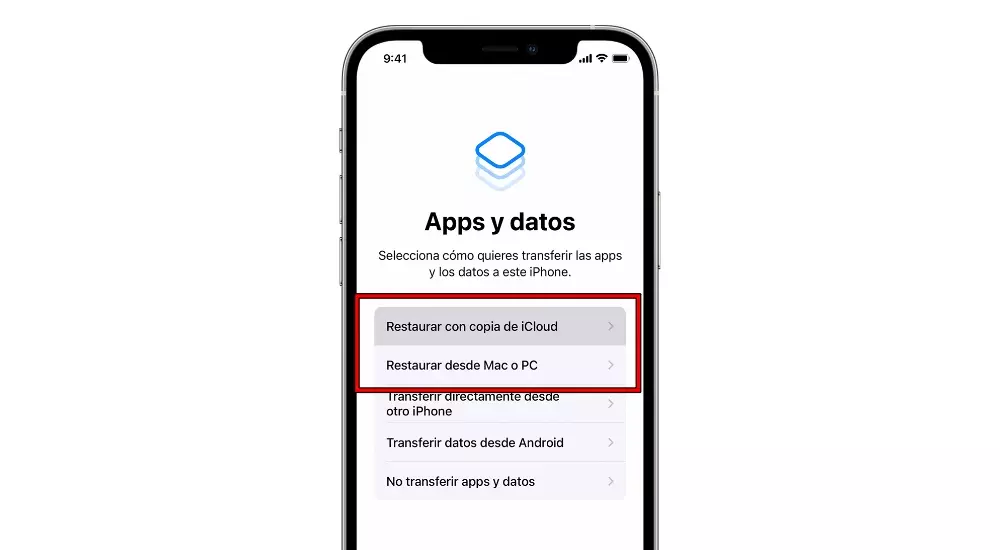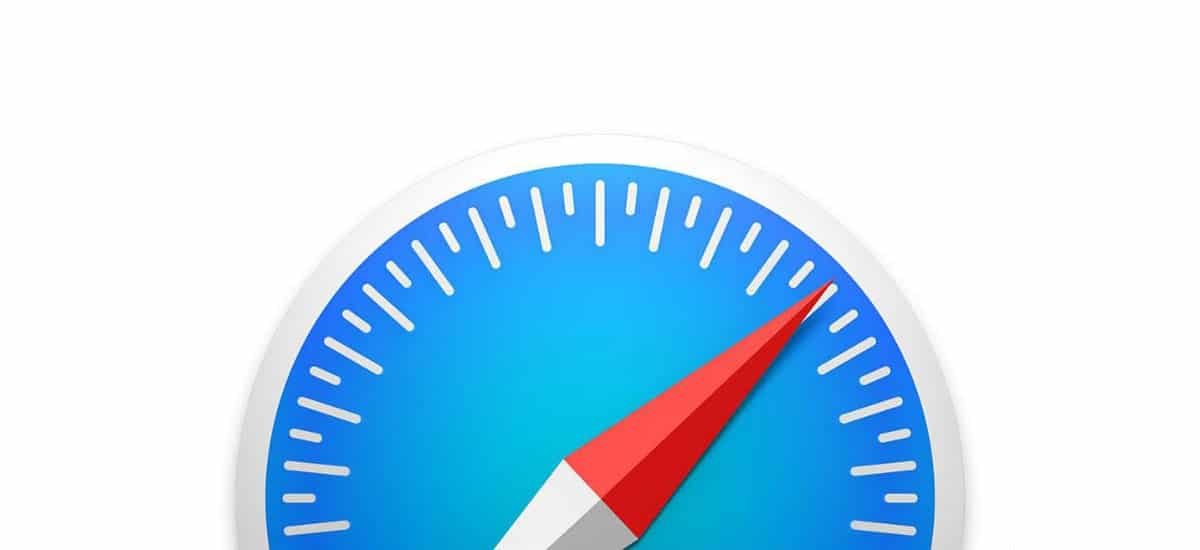

On numerous occasions we are reading or visiting a website and we have several links that may be of interest to us. In this sense the website opens the links directly on the same pageTherefore, it is not a plan to manually open three or four new tabs, access the web again and click on the link that we want to visit.
This, to give a simple example, can be tested on the website of I’m from Mac (it can be any other). We access the site and we have three news items that we are interested in reading, to access them we have several options available: enter one and press back, open several windows with the web and click on each of the news or use this keyboard shortcut that we will see today. Definitely the latter is the easiest and fastest way to access the content.
Open a new tab from a Safari link
For this it is as simple as directly accessing the website itself, click on the news with the mouse pointer while pressing the cmd key. This means that the web we are visiting remains open in the same start menu but the link with “the news” that we want to read opens directly in a new tab.
It is a simple tip which is sure to come in handy for all those new Mac and Safari users. In this case we will enjoy the web page and part of it will open a new tab in the browser with the selected news. This can come in handy to watch a series of news stories and then slam everything shut. Did you know him?